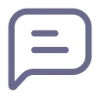 PDF AI
VS
PDF AI
VS
 pdfsummarizer.pro
pdfsummarizer.pro
PDF AI
This AI-powered assistant facilitates exploration of academic literature and other PDF resources. Interact with PDF documents through an intuitive chat interface, enabling seamless scholarly investigation and efficient information retrieval.
It enables users to quickly gain insights and answers from uploaded PDF materials. The platform supports large file uploads and offers responses in multiple languages.
pdfsummarizer.pro
PDF Summarizer is an AI-powered tool designed to help users instantly extract the most critical information from dense research papers, reports, contracts, and other documents. By uploading a PDF or other supported file types, users can converse directly with their documents, ask questions, and receive pinpoint answers linked to exact sections within the original text.
The platform supports multi-file chats, real-time translation between languages, and a side-by-side document view for efficient navigation. With cutting-edge AI models like GPT-4o, PDF Summarizer streamlines research workflows and cross-document analysis, ensuring users spend less time reading and more time understanding. Security and privacy are prioritized, with advanced encryption and user-controlled sharing options.
Pricing
PDF AI Pricing
PDF AI offers Paid pricing with plans starting from $9 per month .
pdfsummarizer.pro Pricing
pdfsummarizer.pro offers Freemium pricing .
Features
PDF AI
- Large File Uploads: Easily upload PDFs up to 20 MB each.
- Instant AI Answers: Receive immediate insights and answers from the AI.
- Multiple Languages: Supports communication in various languages.
pdfsummarizer.pro
- AI Chat with Documents: Ask questions and receive instant answers directly from your uploaded files.
- PDF and Multi-Format Support: Works with PDF, Word, PowerPoint, Markdown, and text files.
- Multi-File Chats: Analyze and converse with multiple documents in a single session.
- AI Summarization: Quickly extracts essential information and provides an overview of long documents.
- Real-Time Translation: Instantly convert content to your preferred language, supporting multilingual use.
- Side-by-Side View: Simultaneously view your document and chat window, with clickable source references.
- Cross-Device Compatibility: Accessible on computers, tablets, and phones via web browser.
- Secure Data Handling: Strong encryption, SOC2 Type II certification, and user-controlled sharing.
Use Cases
PDF AI Use Cases
- Academic research
- Literature review
- Document analysis
- Information retrieval from PDFs
pdfsummarizer.pro Use Cases
- Summarizing academic research papers for quick understanding.
- Comparing and extracting insights from multiple legal contracts or business reports.
- Translating documents into different languages for international teams.
- Rapidly finding specific information in complex instruction manuals or technical documents.
- Assisting students in studying and preparing notes from textbooks and lecture materials.
- Enabling teachers or professors to generate concise overviews for educational content.
- Supporting project managers with cross-document analysis for large projects.
Uptime Monitor
Uptime Monitor
Average Uptime
44.15%
Average Response Time
556.6 ms
Last 30 Days
Uptime Monitor
Average Uptime
100%
Average Response Time
137.3 ms
Last 30 Days
PDF AI
pdfsummarizer.pro
More Comparisons:
-
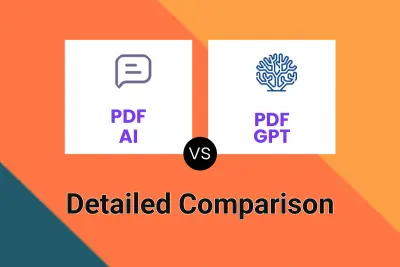
PDF AI vs PDF GPT Detailed comparison features, price
ComparisonView details → -
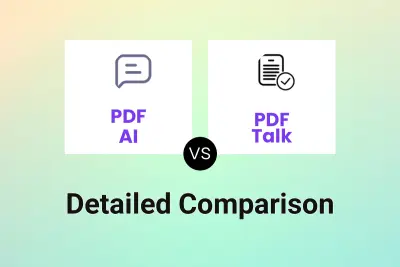
PDF AI vs PDF Talk Detailed comparison features, price
ComparisonView details → -
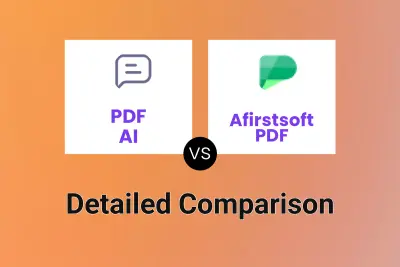
PDF AI vs Afirstsoft PDF Detailed comparison features, price
ComparisonView details → -
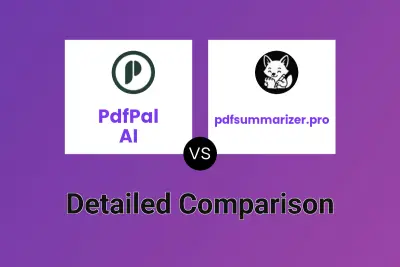
PdfPal AI vs pdfsummarizer.pro Detailed comparison features, price
ComparisonView details → -

EaseMate AI vs pdfsummarizer.pro Detailed comparison features, price
ComparisonView details → -
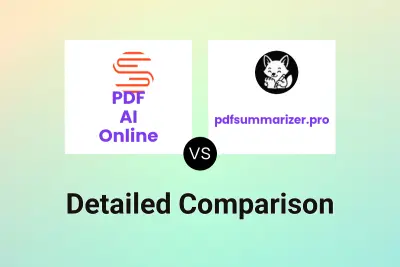
PDF AI Online vs pdfsummarizer.pro Detailed comparison features, price
ComparisonView details → -
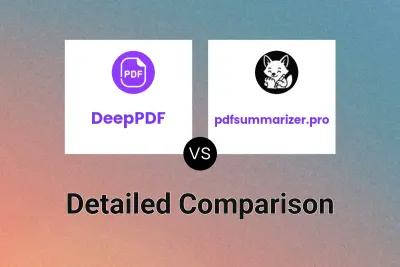
DeepPDF vs pdfsummarizer.pro Detailed comparison features, price
ComparisonView details → -
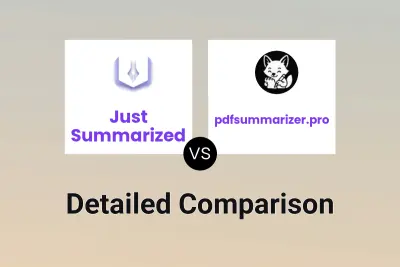
Just Summarized vs pdfsummarizer.pro Detailed comparison features, price
ComparisonView details →
Didn't find tool you were looking for?