 PDFPeer
VS
PDFPeer
VS
 TalkingPDF
TalkingPDF
PDFPeer
PDFPeer revolutionizes document interaction by transforming PDFs into interactive, chat-enabled resources. The platform supports a wide range of documents, from academic materials and bank statements to contracts and medical records, making information extraction and understanding more intuitive and efficient.
Built with secure and fast technology, PDFPeer offers seamless document processing capabilities that cater to both students and professionals. The platform allows users to upload their PDFs securely and engage with their content through natural conversation, making document analysis and information retrieval significantly more accessible.
TalkingPDF
TalkingPDF transforms the way users interact with PDF documents by enabling conversational engagement with document content. This innovative tool allows users to ask questions and receive instant answers from their PDFs, eliminating the need to manually scroll through lengthy documents.
The platform offers both free and premium tiers, with the premium version providing unlimited PDF processing capabilities and unrestricted question-asking functionality. As a Chrome extension, it seamlessly integrates into users' existing workflow, making document analysis and information extraction more efficient and user-friendly.
Pricing
PDFPeer Pricing
PDFPeer offers Freemium pricing with plans starting from $15 per month .
TalkingPDF Pricing
TalkingPDF offers Freemium pricing with plans starting from $8 per month .
Features
PDFPeer
- PDF Chat Interface: Direct conversation with PDF documents
- Document Summary: Quick overview generation of PDF content
- Multi-document Support: Handles various document types from study materials to contracts
- Secure Processing: Built-in security for document handling
- Size Flexibility: Supports documents up to 200 pages in free plan
- Question Limit: Up to 200 questions per day in free plan
TalkingPDF
- PDF Chat Interface: Interactive conversation with PDF documents
- Quick Information Retrieval: Get instant answers without manual searching
- Chrome Extension: Seamless browser integration
- Multiple PDF Support: Add up to 3 PDFs in free version
- Unlimited Access: No PDF length limit in premium version
Use Cases
PDFPeer Use Cases
- Students analyzing study materials and textbooks
- Lawyers reviewing legal documents and contracts
- Recruiters scanning multiple resumes
- Professionals analyzing financial reports
- Job seekers reviewing job descriptions
- Researchers examining research papers
- Business professionals reviewing training materials
TalkingPDF Use Cases
- Research document analysis
- Quick document information lookup
- Academic paper review
- Business document processing
- Contract analysis
- Technical documentation review
FAQs
PDFPeer FAQs
-
What is the maximum file size limit for the free plan?
In the free plan, users can upload PDFs up to 10 MB in size. -
How many PDFs can I process in the free plan?
The free plan allows you to process 1 PDF with a maximum of 200 pages. -
Is there a lifetime access option available?
Yes, PDFPeer offers a lifetime deal that includes unlimited PDFs and questions, plus all future updates for a one-time payment. -
What types of documents can be processed with PDFPeer?
PDFPeer can process various documents including study materials, bank statements, invoices, resumes, books, contracts, tax forms, medical records, and research papers.
TalkingPDF FAQs
-
What are the limitations of the free version?
The free version allows users to add up to 3 PDFs and ask up to 20 questions. -
How much does the premium version cost?
The premium version costs $8/month for monthly subscription or $80/year for yearly subscription. -
Are there any PDF length limitations?
The premium version has no PDF length limit, while the free version may have restrictions.
Uptime Monitor
Uptime Monitor
Average Uptime
99.7%
Average Response Time
178.3 ms
Last 30 Days
Uptime Monitor
Average Uptime
100%
Average Response Time
123.5 ms
Last 30 Days
PDFPeer
TalkingPDF
More Comparisons:
-
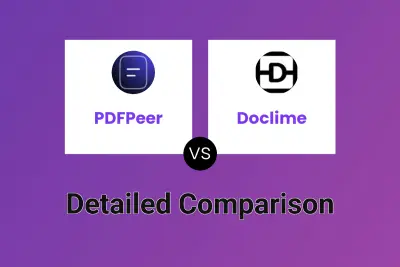
PDFPeer vs Doclime Detailed comparison features, price
ComparisonView details → -

PDFtoChat vs TalkingPDF Detailed comparison features, price
ComparisonView details → -

PDF.ai vs TalkingPDF Detailed comparison features, price
ComparisonView details → -

ChatWithPDF vs TalkingPDF Detailed comparison features, price
ComparisonView details → -

ChatPDFGPT vs TalkingPDF Detailed comparison features, price
ComparisonView details → -

PDFPeer vs PDF AI Online Detailed comparison features, price
ComparisonView details → -
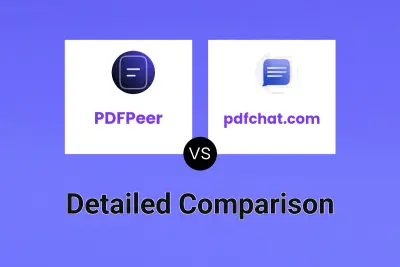
PDFPeer vs pdfchat.com Detailed comparison features, price
ComparisonView details → -

PDFPeer vs app.pdfconvo.com Detailed comparison features, price
ComparisonView details →
Didn't find tool you were looking for?