 PDFxtract
VS
PDFxtract
VS
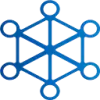 StractusAI
StractusAI
PDFxtract
PDFxtract streamlines the process of extracting data from PDF documents by using sophisticated AI-based OCR technology. The platform quickly and accurately captures printed text, handwritten notes, and various data points from forms, eliminating the need for manual data entry or repetitive OCR software adjustments.
With an intuitive, user-friendly interface compatible across devices, users can upload multiple PDFs, select specific data fields for extraction, and download their information in structured Excel or CSV formats. PDFxtract enables rapid and precise data extraction, saving users valuable time and facilitating seamless integration of data into analysis workflows.
StractusAI
StractusAI offers a powerful AI-driven platform that streamlines the extraction of structured data from diverse documents such as invoices, receipts, resumes, contracts, and images. By understanding business context and various data layouts, the tool delivers rapid, highly accurate data extraction, significantly reducing the time and cost associated with manual entry processes.
Users can define their own extraction schemas to tailor the AI's output to specific business needs, enabling seamless integration of extracted data into analysis workflows or existing systems. StractusAI supports a broad range of file types and provides real-time analytics, helping businesses optimize operations, reduce errors, and focus team efforts on strategic growth rather than repetitive tasks.
Pricing
PDFxtract Pricing
PDFxtract offers Other pricing .
StractusAI Pricing
StractusAI offers Freemium pricing with plans starting from $29 per month .
Features
PDFxtract
- AI-Powered OCR: Accurately extracts printed text and handwriting from PDFs
- Data Field Selection: Allows selection of specific fields such as invoice numbers, addresses, and dates
- Structured Output: Converts extracted data into Excel or CSV formats
- Batch Processing: Handles multiple PDF documents simultaneously
- Device Compatibility: Works seamlessly on desktop and mobile devices
- No Coding Required: User-friendly interface eliminates the need for technical expertise
StractusAI
- Instant Data Extraction: Obtain structured information from documents in seconds.
- Custom Schema Setup: Define personalized rules and data points for extraction.
- Wide Format Support: Processes PDFs, images, scanned files, and unstructured documents.
- Scalability: Handles batch document processing for businesses of any size.
- Advanced Analytics Dashboard: Real-time monitoring and extraction analytics.
- Priority Support: Offers rapid assistance for professional and enterprise users.
- High Accuracy: AI extracts relevant data with context-awareness and minimal error.
Use Cases
PDFxtract Use Cases
- Extracting invoice data from bulk PDF files for accounting purposes
- Capturing handwritten form responses into structured spreadsheets
- Migrating legacy paper documents into digital databases
- Batch processing receipts and contracts for data analysis
- Streamlining administrative work by automating document data entry
StractusAI Use Cases
- Automating invoice and receipts data entry for accounting teams.
- Extracting candidate information from resumes for HR departments.
- Processing contracts or legal documents to digitize structured data.
- Capturing form data and converting scanned documents for database storage.
- Streamlining compliance documentation across industries.
FAQs
PDFxtract FAQs
-
What types of documents can PDFxtract process?
PDFxtract can process PDFs containing printed text, handwriting, and data from various forms. -
Does PDFxtract work on mobile devices?
Yes, PDFxtract is designed to function seamlessly on iPhone, Android, Chromebook, and desktop devices. -
What file formats can I export my data to?
Extracted data can be downloaded in structured Excel or CSV formats.
StractusAI FAQs
-
What types of documents can StractusAI process?
StractusAI supports a wide range of document formats including PDFs, images (JPG, PNG), scanned documents, invoices, receipts, contracts, forms, resumes, and more, handling both structured and unstructured documents.
Uptime Monitor
Uptime Monitor
Average Uptime
100%
Average Response Time
172.53 ms
Last 30 Days
Uptime Monitor
Average Uptime
100%
Average Response Time
768.25 ms
Last 30 Days
PDFxtract
StractusAI
More Comparisons:
-
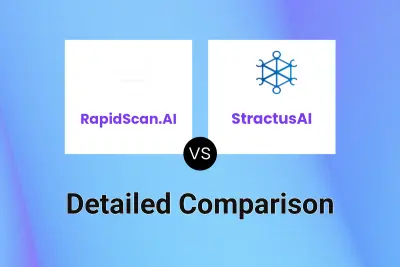
RapidScan.AI vs StractusAI Detailed comparison features, price
ComparisonView details → -
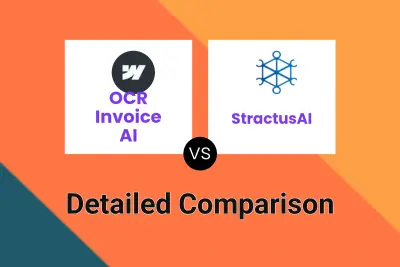
OCR Invoice AI vs StractusAI Detailed comparison features, price
ComparisonView details → -
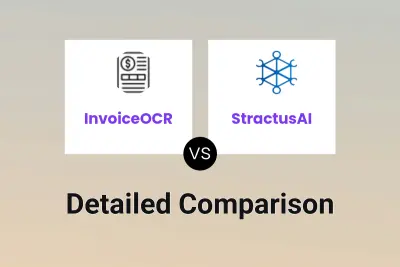
InvoiceOCR vs StractusAI Detailed comparison features, price
ComparisonView details → -
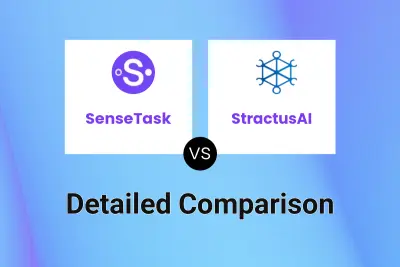
SenseTask vs StractusAI Detailed comparison features, price
ComparisonView details → -
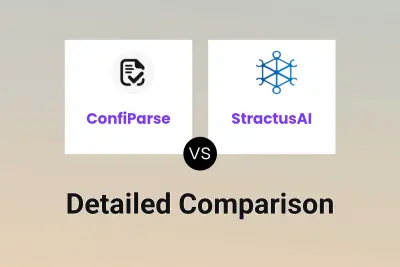
ConfiParse vs StractusAI Detailed comparison features, price
ComparisonView details → -
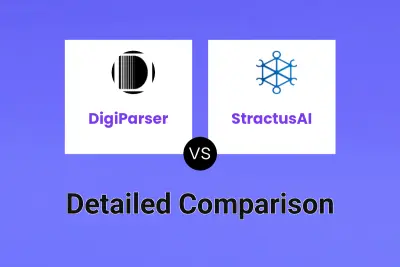
DigiParser vs StractusAI Detailed comparison features, price
ComparisonView details → -
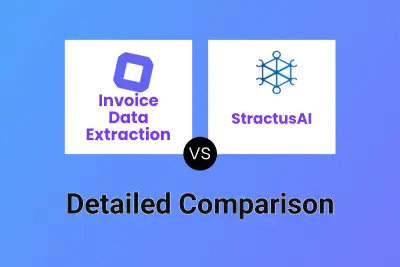
Invoice Data Extraction vs StractusAI Detailed comparison features, price
ComparisonView details → -
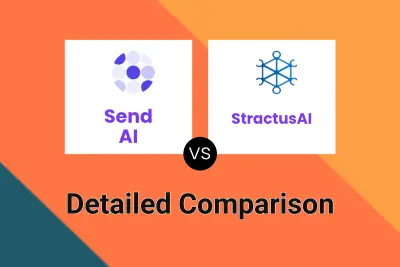
Send AI vs StractusAI Detailed comparison features, price
ComparisonView details →
Didn't find tool you were looking for?