 Photiu.ai
VS
Photiu.ai
VS
 PixelCutout
PixelCutout
Photiu.ai
Photiu.ai is an online background remover that leverages advanced AI technology to provide precise and efficient background removal. The tool allows users to instantly remove backgrounds from images with a single click, saving time and effort.
It supports HD and up to 4K resolution, ensuring excellent quality edits. Beyond simple removal, Photiu.ai provides options to replace the removed background with a solid color, a different image, or to create a transparent background. Manual refinement options are available using 'Erase' and 'Restore' tools for fine-tuning, ensuring perfect cutouts even on challenging images. The service is completely free, requires no registration, and works seamlessly across all devices.
PixelCutout
PixelCutout provides an advanced AI background remover that enables users to eliminate image backgrounds in just seconds. By simply uploading an image, users can receive professionally cut out photos with clean, transparent backgrounds, suitable for diverse creative or professional applications.
The platform ensures high-precision cutouts, allowing users to further customize images with editing tools like resizing, cropping, and changing backgrounds. Ideal for product photos, portraits, social media, and official documents, PixelCutout streamlines the background removal process and enhances workflow efficiency.
Pricing
Photiu.ai Pricing
Photiu.ai offers Free pricing .
PixelCutout Pricing
PixelCutout offers Other pricing .
Features
Photiu.ai
- Excellent Quality: Remove bg instantly with just one click!
- HD Background Removal: Experience background removal with HD and up to 4K resolution support.
- Erase Freely, Cut Perfectly: Offers you complete control with manual refinement options.
- Replace Backgrounds: with Image or Color
- Free and Registration-Free!: Our background remover is completely free and accessible to users worldwide
- Device Agnostic: Seamless usage across all devices without the need for installation.
PixelCutout
- AI Background Removal: Instantly removes backgrounds from images using advanced artificial intelligence.
- High-Quality Cutouts: Provides clean, detailed cutouts for professional-looking photos.
- Batch Processing: Handles multiple images for increased efficiency.
- Custom Backgrounds: Allows replacement with solid colors, custom backgrounds, or transparent backgrounds.
- Image Editing Tools: Offers resizing, cropping, and rotating capabilities for further customization.
Use Cases
Photiu.ai Use Cases
- Creating product photos with clean backgrounds for e-commerce
- Designing marketing materials with custom backgrounds
- Preparing images for presentations or social media
- Creating transparent backgrounds for logos or graphics
- Enhancing personal photos by removing distracting backgrounds
PixelCutout Use Cases
- Creating transparent backgrounds for e-commerce product photos.
- Enhancing social media images with custom backgrounds.
- Preparing professional ID or passport photos with clean backgrounds.
- Designing presentations or marketing materials with cutout visuals.
- Personalizing family or pet images for photo albums and cards.
FAQs
Photiu.ai FAQs
-
What file formats does Photiu.ai support?
Photiu.ai supports a wide range of file formats, including JPG, JPEG, PNG, and WEBP. -
Do I need any technical skills to use Photiu.ai?
Not at all! Photiu.ai is designed to be user-friendly and accessible to everyone. You don’t need any special skills or software. -
Is there a limit on the number of images I can upload for background removal?
No, you can upload and remove backgrounds from unlimited images without any charges. -
Can I remove the background from the logo image with this tool?
Yes, but results may vary. Photiu.ai is optimized for images with a central subject and focus. For logo images, further editing with the in-app brush may be necessary to achieve perfect results. -
Can I download background-removed HD photos for free?
Yes, you can download unlimited background-removed photos for free. There are no hidden charges.
PixelCutout FAQs
-
How fast can I remove a background from my image?
The AI instantly processes your uploaded image and provides a background-free version within seconds. -
Can I edit my image after removing the background?
Yes, you can resize, crop, rotate, or replace the background of your image with available editing tools. -
Is the tool suitable for product photography?
Absolutely. The AI delivers professional-grade, clean background removals, ideal for e-commerce and product photos.
Photiu.ai
PixelCutout
More Comparisons:
-

Photiu.ai vs SnapBG Detailed comparison features, price
ComparisonView details → -

Photiu.ai vs Erase BG Detailed comparison features, price
ComparisonView details → -
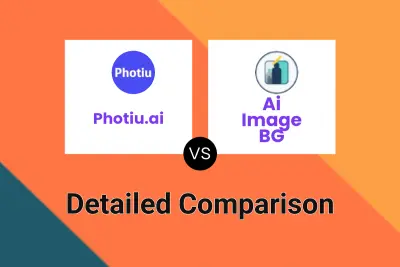
Photiu.ai vs Ai Image BG Detailed comparison features, price
ComparisonView details → -

Photiu.ai vs BlurBackground.ai Detailed comparison features, price
ComparisonView details → -
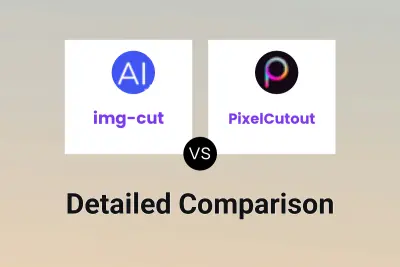
img-cut vs PixelCutout Detailed comparison features, price
ComparisonView details → -
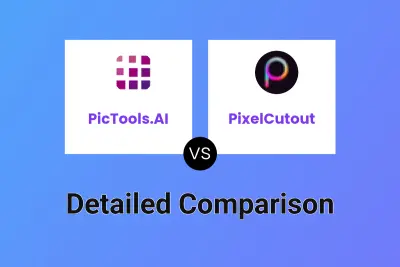
PicTools.AI vs PixelCutout Detailed comparison features, price
ComparisonView details → -

Ai Image BG vs PixelCutout Detailed comparison features, price
ComparisonView details → -
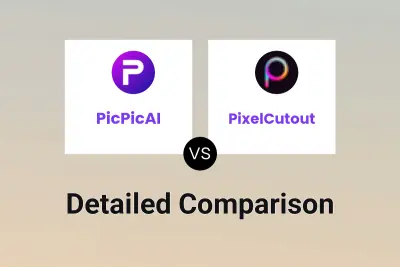
PicPicAI vs PixelCutout Detailed comparison features, price
ComparisonView details →
Didn't find tool you were looking for?