 Photoflow AI
VS
Photoflow AI
VS
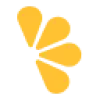 ResumePhoto.ai
ResumePhoto.ai
Photoflow AI
Photoflow AI delivers high-quality, professional headshots using advanced AI technology. The platform offers extensive customization options, allowing users to tailor their headshots with various styles, backgrounds, and lighting to best represent their professional brand.
Photoflow provides a user-friendly experience and fast turnaround times. It enhances images to 8K ultra-realistic quality and features automatic touch-ups, ensuring a polished and impressive final product.
ResumePhoto.ai
Leverages artificial intelligence to create high-quality, professional photographs suitable for resumes, LinkedIn profiles, and other career-related platforms. This tool aims to provide users with polished headshots without the need for a traditional photoshoot.
It focuses on generating images that meet professional standards, potentially offering options for background changes or enhancements to ensure a suitable appearance for job applications.
Pricing
Photoflow AI Pricing
Photoflow AI offers Paid pricing with plans starting from $49 per month .
ResumePhoto.ai Pricing
ResumePhoto.ai offers Pay Once pricing .
Features
Photoflow AI
- 8K Ultra-Realistic Headshots: Experience unparalleled clarity and detail with advanced AI technology.
- Customization Options: Choose from a variety of styles, backgrounds, and lighting to match professional needs.
- User-Friendly Interface: Easily navigate the intuitive platform and create stunning headshots in minutes.
- Fast and Efficient: Get high-quality headshots delivered in record time.
- AI Enhancements: Automatic touch-ups, blemish removal, and facial feature adjustments.
- Integration with Social Platforms: Seamlessly share headshots on LinkedIn, Facebook, and other professional networks.
ResumePhoto.ai
- AI Photo Generation: Creates professional-looking headshots using AI.
- Resume Optimization: Produces photos suitable for resume and professional profile standards.
Use Cases
Photoflow AI Use Cases
- Professional Networking Profiles: Enhance LinkedIn, Xing, or other professional networking profiles.
- Corporate Websites and Employee Directories: Use AI-generated headshots for corporate websites and internal employee directories.
- Marketing and Promotional Materials: Utilize headshots in marketing collateral, including brochures, newsletters, and social media campaigns.
ResumePhoto.ai Use Cases
- Creating professional headshots for resumes.
- Generating profile pictures for LinkedIn and other professional networks.
- Obtaining polished photos for job applications.
- Enhancing existing photos for a more professional look (potential use case).
Uptime Monitor
Uptime Monitor
Average Uptime
99.58%
Average Response Time
186.53 ms
Last 30 Days
Uptime Monitor
Average Uptime
99.7%
Average Response Time
526.5 ms
Last 30 Days
Photoflow AI
ResumePhoto.ai
More Comparisons:
-
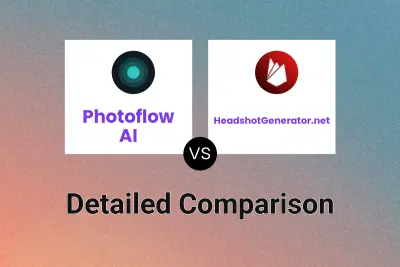
Photoflow AI vs HeadshotGenerator.net Detailed comparison features, price
ComparisonView details → -

HeadshotBooth.ai vs ResumePhoto.ai Detailed comparison features, price
ComparisonView details → -

Quick Headshots vs ResumePhoto.ai Detailed comparison features, price
ComparisonView details → -
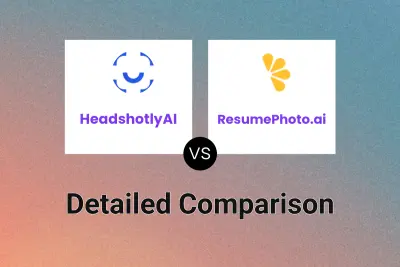
HeadshotlyAI vs ResumePhoto.ai Detailed comparison features, price
ComparisonView details → -
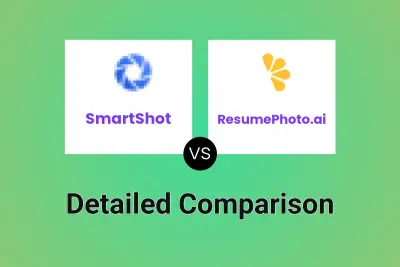
SmartShot vs ResumePhoto.ai Detailed comparison features, price
ComparisonView details → -

AIHeadShotMasters vs ResumePhoto.ai Detailed comparison features, price
ComparisonView details → -
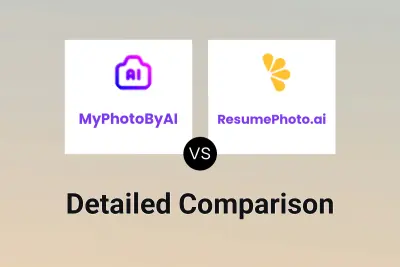
MyPhotoByAI vs ResumePhoto.ai Detailed comparison features, price
ComparisonView details → -
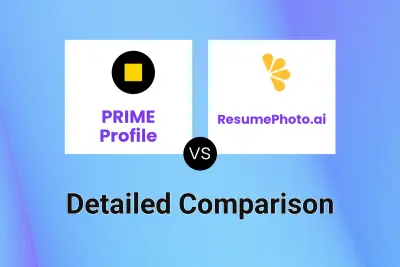
PRIME Profile vs ResumePhoto.ai Detailed comparison features, price
ComparisonView details →
Didn't find tool you were looking for?