 PhotoMaker
VS
PhotoMaker
VS
 HeadshotlyAI
HeadshotlyAI
PhotoMaker
PhotoMaker utilizes advanced AI algorithms to provide a suite of photo editing and generation tools. Users can quickly generate high-quality images, remove backgrounds, create realistic headshots, and even explore creative possibilities like predicting the appearance of future children.
The service focuses on speed and convenience, significantly reducing design cycles and improving workflow efficiency. PhotoMaker is available on web, iOS, and Android devices.
HeadshotlyAI
HeadshotlyAI revolutionizes professional photography by transforming casual snapshots into executive-quality headshots through advanced AI technology. Built in Europe with strict privacy standards, the platform delivers studio-quality results at a fraction of traditional photography costs.
The service generates over 100 unique variations of professional headshots with diverse backgrounds, outfits, and poses, all while maintaining high-quality standards and ensuring complete privacy of user photos. With a 98% satisfaction rate and commercial usage rights included, it serves as a comprehensive solution for professional imaging needs.
Pricing
PhotoMaker Pricing
PhotoMaker offers Paid pricing with plans starting from $10 per month .
HeadshotlyAI Pricing
HeadshotlyAI offers Paid pricing with plans starting from $15 per month .
Features
PhotoMaker
- AI Headshot Generator: Create professional-looking headshots with AI.
- AI Baby Generator: Predict and visualize the appearance of future children.
- Photo Background Remover: Effortlessly remove backgrounds from images.
- AI Buzz Cut Previewer: Preview how you look with Buzz Cut Hair Style
- Image to AI anime: Convert your photos into AI anime
- AI Photo Restoration: Restore your old or damaged photos
- AI profile picture generator: Generate profile picture using AI
- AI Hairstyle Changer: Visualize your look with Different Hair Styles
- AI avatar generator: Generate avatar for your social media
- AI filter generator: Generate filters for images
HeadshotlyAI
- AI Model Training: Custom AI model creation for personalized results
- Multiple Variations: 100+ unique headshots from just 10 photos
- Quick Turnaround: Complete processing in under 30 minutes
- Style Diversity: 500+ professional styles to choose from
- Privacy Protection: Secure photo handling with European privacy standards
- Commercial Rights: Full ownership and usage rights for generated photos
Use Cases
PhotoMaker Use Cases
- Creating professional headshots for LinkedIn and other platforms.
- Generating unique profile pictures for social media.
- Removing backgrounds from product photos for e-commerce.
- Predicting and visualizing the appearance of future children.
- Restoring and editing the damaged photos.
HeadshotlyAI Use Cases
- Professional LinkedIn profiles
- Corporate websites and directories
- Business card photos
- Email signatures
- Conference speaking engagements
- Social media professional profiles
- Company team pages
- Professional networking platforms
FAQs
PhotoMaker FAQs
-
Is PhotoMaker’s online AI photo service free to use?
Some of PhotoMaker’s services are permanently free, while others are conditionally free. For unrestricted access, please subscribe to our services. -
Can I use PhotoMaker’s services on mobile?
Yes, the PhotoMaker’s services is available on iOS, and Android devices. -
How can I get started with PhotoMaker?
Embark on your AI photo journey with PhotoMaker by visiting our website or downloading the app. Sign up for a free account and dive into our extensive range of editing tools. Whether you're a hobbyist or a professional, PhotoMaker is dedicated to enhancing your photo editing experience. -
Is PhotoMaker suitable for beginners?
Absolutely! Our tools can effortlessly produce high-quality images that will dazzle you, requiring just a few simple steps.
HeadshotlyAI FAQs
-
How long does it take to get my headshots?
It takes less than 30 minutes to receive your professional headshots after uploading your photos. -
Can I use these photos for LinkedIn and business profiles?
Yes, you can use the generated photos for LinkedIn, business profiles, and any professional purpose as you receive full commercial rights. -
How many photos do I need to upload?
You need to upload 10+ recent photos with good lighting and different angles for best results.
Uptime Monitor
Uptime Monitor
Average Uptime
99.58%
Average Response Time
683.2 ms
Last 30 Days
Uptime Monitor
Average Uptime
99.17%
Average Response Time
351.87 ms
Last 30 Days
PhotoMaker
HeadshotlyAI
More Comparisons:
-

PhotoMaker vs picofme.io Detailed comparison features, price
ComparisonView details → -
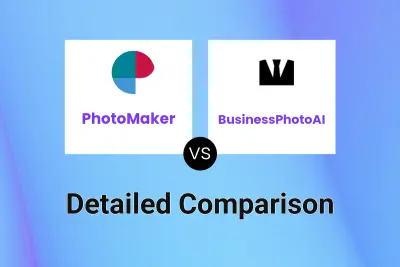
PhotoMaker vs BusinessPhotoAI Detailed comparison features, price
ComparisonView details → -
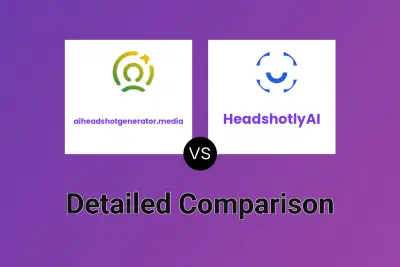
aiheadshotgenerator.media vs HeadshotlyAI Detailed comparison features, price
ComparisonView details → -

HeadShots.fun vs HeadshotlyAI Detailed comparison features, price
ComparisonView details → -

Portrait Studio Pro vs HeadshotlyAI Detailed comparison features, price
ComparisonView details → -

HeadshotBooth.ai vs HeadshotlyAI Detailed comparison features, price
ComparisonView details → -

Everyme.ai vs HeadshotlyAI Detailed comparison features, price
ComparisonView details → -

Business Portrait AI vs HeadshotlyAI Detailed comparison features, price
ComparisonView details →
Didn't find tool you were looking for?