 PicTools.AI
VS
PicTools.AI
VS
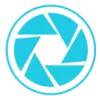 Lexistock AI
Lexistock AI
PicTools.AI
PicTools.AI provides a suite of AI-powered tools designed to simplify and enhance image editing and creation. The platform allows users to generate images from text descriptions, remove backgrounds with precision, change backgrounds, and apply blur effects.
This comprehensive approach ensures users can achieve professional-quality results efficiently. PicTools.AI prioritizes user privacy and data security, with automatic file deletion and no backup storage of uploaded images.
Lexistock AI
Lexistock AI provides a user-friendly platform with a robust selection of AI-powered tools that streamline image creation and editing processes. Users can generate unique images from text descriptions, remove backgrounds, upscale photo resolution, restore old photos, and colorize black-and-white images—all with fast, automated precision. The platform also delivers additional features such as image caption generation, OCR text extraction, blemish and acne removal, photo retouching, and unblurring, making it suitable for a wide range of image editing needs.
This versatile toolkit caters to creative professionals and everyday users alike, enabling effortless enhancement and transformation of visuals without any cost or subscription requirement. With a focus on speed, quality, and accessibility, Lexistock AI ensures that everyone from eCommerce businesses to educators and content creators can achieve professional image results directly in their web browser.
Pricing
PicTools.AI Pricing
PicTools.AI offers Freemium pricing with plans starting from $9 per month .
Lexistock AI Pricing
Lexistock AI offers Free pricing .
Features
PicTools.AI
- AI Image Generator: Create stunning images from text descriptions.
- Background Remover: Instantly remove backgrounds with unmatched precision.
- Change Background: Easily replace image backgrounds.
- Blur Background: Create stunning focus in photos with precision blur effects.
Lexistock AI
- AI Image Generator: Creates images from text descriptions using advanced AI.
- Background Remover: Instantly removes backgrounds from any image with high accuracy.
- Image Upscaler: Enhances image resolution without quality loss.
- Photo Colorizer: Adds natural-looking color to black and white photos automatically.
- Photo Restorer: Restores and repairs old or damaged photos.
- Image Enhancer: Automatically improves photo clarity, sharpness, and lighting.
- AI Image Caption Generator: Generates SEO-friendly captions for images.
- AI Image to Text Converter: Extracts text from images through advanced OCR.
- AI Blemish & Acne Remover: Precisely removes blemishes and acne for clean portraits.
- AI Photo Retoucher & Unblur: Smooths skin, enhances details, and restores image clarity.
Use Cases
PicTools.AI Use Cases
- Creating visuals for product photography
- Generating engaging social media content
- Developing marketing materials
- Enhancing personal photos
- Creating custom artwork
Lexistock AI Use Cases
- Generating unique visuals for marketing and social media campaigns.
- Enhancing product images for eCommerce listings.
- Restoring and colorizing vintage family photos.
- Creating engaging visual content for educational materials.
- Removing backgrounds for professional headshots and product photos.
- Upscaling low-resolution photos for print or web use.
- Extracting text from images for data entry or archival purposes.
- Retouching portraits for personal or business branding.
FAQs
PicTools.AI FAQs
-
Is my information safe with PicTools.AI?
Yes, PicTools prioritizes your privacy. Your images are never stored or accessed beyond what's needed to deliver your results, and they are automatically deleted after 24 hours. We do not use or share them for any purposes beyond your editing and creation needs. -
What formats does PicTools.AI support?
PicTools.AI supports all major image formats, including JPG, JPEG, PNG, WEBP, AVIF, GIF, and TIFF. -
Can I use PicTools.AI for commercial projects?
Yes, you can use PicTools.AI for any purpose, including commercial projects. Ensure you comply with copyright laws and have the necessary rights for images you edit or download. -
What are credits?
Credits on PicTools.AI give you full access to all our tools, letting you download high-resolution, high-quality images effortlessly. For just 1 credit each, you can generate stunning AI-powered images, remove or change backgrounds, and add professional blur effects. -
Can I cancel my subscription at any time?
Yes, you can cancel your subscription at any time from your account.
Lexistock AI FAQs
-
Are Lexistock AI tools free to use?
Yes, Lexistock AI provides all of its image editing and generation tools completely free without any subscriptions or hidden fees. -
Do I need to sign up to use Lexistock AI?
Most tools on Lexistock AI can be used without the need for user registration. -
What types of image formats are supported?
Lexistock AI supports common image formats such as PNG, making it easy to download and use your edited visuals. -
Is my data secure with Lexistock AI?
Lexistock AI emphasizes user data security and does not utilize uploaded images elsewhere. -
How quickly can I get results using Lexistock AI tools?
All AI-powered tools process images and generate results within seconds for an efficient workflow.
Uptime Monitor
Uptime Monitor
Average Uptime
0%
Average Response Time
0 ms
Last 30 Days
Uptime Monitor
Average Uptime
12.3%
Average Response Time
126.62 ms
Last 30 Days
PicTools.AI
Lexistock AI
More Comparisons:
-
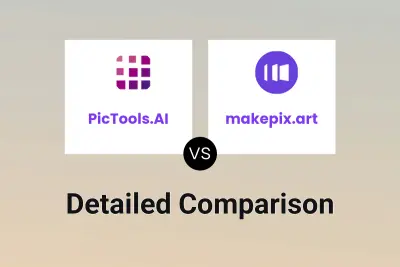
PicTools.AI vs makepix.art Detailed comparison features, price
ComparisonView details → -
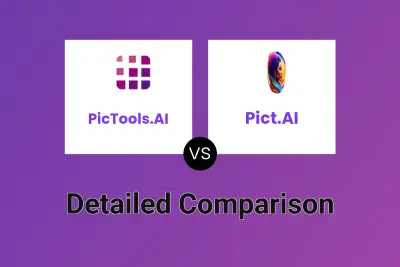
PicTools.AI vs Pict.AI Detailed comparison features, price
ComparisonView details → -
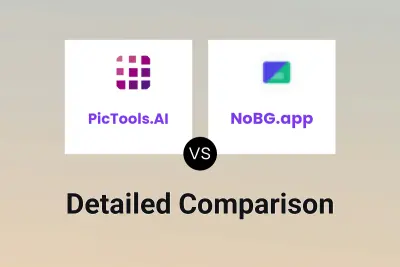
PicTools.AI vs NoBG.app Detailed comparison features, price
ComparisonView details → -
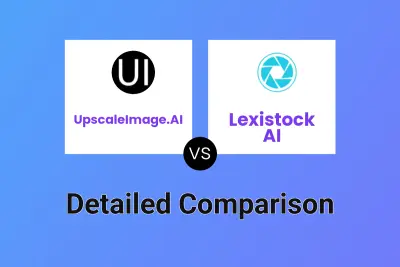
UpscaleImage.AI vs Lexistock AI Detailed comparison features, price
ComparisonView details → -

Pixalto vs Lexistock AI Detailed comparison features, price
ComparisonView details → -

Deep Image vs Lexistock AI Detailed comparison features, price
ComparisonView details → -

Photoleap vs Lexistock AI Detailed comparison features, price
ComparisonView details → -
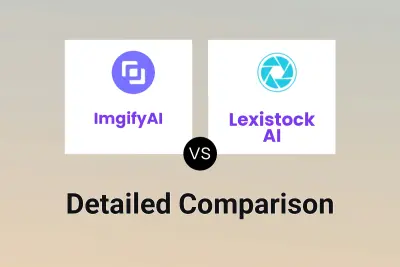
ImgifyAI vs Lexistock AI Detailed comparison features, price
ComparisonView details →
Didn't find tool you were looking for?