 PikFlow
VS
PikFlow
VS
 PicWonderful
PicWonderful
PikFlow
PikFlow is a comprehensive AI-powered image creation and editing platform that combines cutting-edge artificial intelligence with user-friendly functionality. The platform excels in transforming text descriptions into detailed visuals, breathing new life into old photographs through restoration, and providing professional-grade image manipulation tools.
The platform leverages advanced machine learning algorithms to continuously improve its image generation capabilities while maintaining an intuitive interface accessible to users of all skill levels. PikFlow's technology ensures high-quality outputs across various applications, from artistic creation to professional image editing.
PicWonderful
PicWonderful is an online photo editing toolkit powered by Artificial Intelligence. It provides a user-friendly interface and a collection of tools to enhance and transform images. The platform empowers users to effortlessly improve their photo's quality.
PicWonderful offers various features, including image generation from text, background removal, image unblurring, and colorization. This makes it suitable for both novices and experienced users.
Pricing
PikFlow Pricing
PikFlow offers Freemium pricing .
PicWonderful Pricing
PicWonderful offers Free pricing .
Features
PikFlow
- AI Image Generation: Transform text prompts into vivid, detailed images
- Vintage Photo Restoration: Repair and enhance old photographs
- Background Removal: Remove or replace image backgrounds seamlessly
- High-Resolution Upscaling: Increase image resolution while maintaining quality
- Advanced AI Learning: Continuously improving image generation capabilities
- User-Friendly Interface: Intuitive design for all skill levels
- Community Features: Share and collaborate with other users
- Regular Updates: Constant improvements to AI models and capabilities
PicWonderful
- Generate from Text: Create images based on text inputs.
- Remove Background: Effortlessly remove backgrounds from photos.
- Unblur Image: Sharpen and clarify blurry images.
- Colorize Image: Add color to black and white photos.
Use Cases
PikFlow Use Cases
- Creating custom artwork from text descriptions
- Restoring old family photographs
- Preparing product images for e-commerce
- Enhancing low-resolution images for printing
- Generating visual content for presentations
- Digital art creation
- Professional photo editing
- Background replacement for marketing materials
PicWonderful Use Cases
- Enhancing low-resolution photos
- Reviving old black and white photos
- Creating product images with clean backgrounds
- Generating unique images from text descriptions
FAQs
PikFlow FAQs
-
What happens to unused monthly credits?
Unused credits expire at the end of the monthly billing cycle and do not carry forward to the next period. -
What payment methods are accepted?
PikFlow accepts various credit and debit card options through Lemon Squeezy payment services. -
Are refunds available?
Due to the extensive computational resources required for processing, refunds are not offered.
PicWonderful FAQs
-
What is photo editing?
Transform your memories into works of art with PicWonderful's online photo editor! Whether your camera didn't capture the perfect shot or you just want to add a little extra something, our editor will give you the tools to bring your photos to the next level. Lighten up dull colors, add stunning effects, blur backgrounds, and even remove unwanted elements. With PicWonderful, you can turn every photo into a masterpiece in just a few clicks! Upgrade your editing experience now! -
How can I edit photos online for free?
With PicWonderful's online photo editor, you can unleash your inner artist and take your photos to the next level! You can turn your memories into stunning works of art with just a few simple steps. Begin by going to PicWonderful's website, then select from a variety of editing features ranging from basic adjustments to portrait beauty and photo effects, apply the feature, download your masterpiece, and share it with the rest of the world. -
What's the difference between PicWonderful and Photoshop?
With its powerful editing and graphic design functions, PicWonderful is like having a mini Photoshop at your fingertips. But unlike Photoshop, PicWonderful has a user-friendly interface that makes it easy for anyone to master, regardless of experience level. Whether you're a professional photographer or a complete novice, PicWonderful is the perfect tool to help you turn your photos into works of art. So what are you waiting for? Start creating stunning visuals today with PicWonderful!
Uptime Monitor
Uptime Monitor
Average Uptime
95.02%
Average Response Time
1067.66 ms
Last 30 Days
Uptime Monitor
Average Uptime
99.83%
Average Response Time
117.28 ms
Last 30 Days
PikFlow
PicWonderful
More Comparisons:
-

PikFlow vs PicBankAI Detailed comparison features, price
ComparisonView details → -

PikFlow vs PixieMint Detailed comparison features, price
ComparisonView details → -

Pixalto vs PicWonderful Detailed comparison features, price
ComparisonView details → -
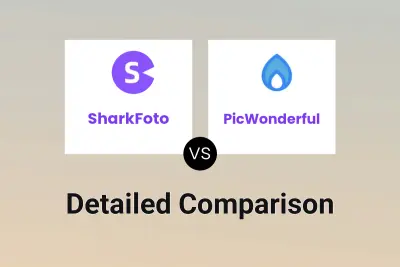
SharkFoto vs PicWonderful Detailed comparison features, price
ComparisonView details → -

CleanupImage vs PicWonderful Detailed comparison features, price
ComparisonView details → -
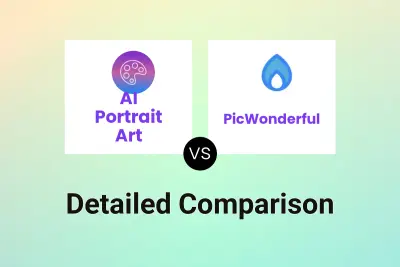
AI Portrait Art vs PicWonderful Detailed comparison features, price
ComparisonView details → -

Photo 55AI vs PicWonderful Detailed comparison features, price
ComparisonView details → -
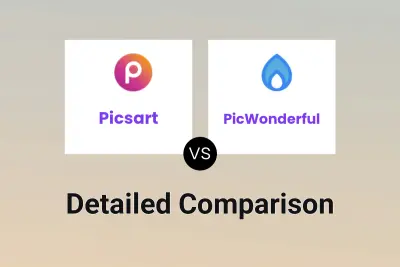
Picsart vs PicWonderful Detailed comparison features, price
ComparisonView details →
Didn't find tool you were looking for?