 PixelHaha
VS
PixelHaha
VS
 Picogen
Picogen
PixelHaha
PixelHaha is an AI Art Image Generator that empowers users to create unique AI-generated images in a variety of styles. Based on provided textual prompts, the platform transforms creative ideas into visual representations.
PixelHaha offers a user-friendly interface, making the process of converting textual descriptions into visual art accessible to everyone. The platform supports AI image generation, photo enhancement, and video enhancement.
Picogen
Picogen leverages advanced Artificial Intelligence to enable users to generate unique images directly from text descriptions. This platform provides a straightforward way to create captivating visuals by simply inputting a desired scene, object, or concept in text form. The AI interprets the prompt and produces a corresponding image, offering a powerful tool for visual content creation.
Designed with ease of use in mind, Picogen features an intuitive interface suitable for users of all technical backgrounds. It supports various customization options, including different artistic styles and aspect ratios, allowing for tailored image outputs. The tool aims to streamline the creative process, providing fast generation speeds and high-resolution options suitable for both digital and print applications.
Pricing
PixelHaha Pricing
PixelHaha offers Freemium pricing .
Picogen Pricing
Picogen offers Freemium pricing with plans starting from $15 per month .
Features
PixelHaha
- AI Image Creation: Generate images from textual descriptions.
- AI Photo Enhancer: Enhance the quality of existing photos.
- AI Video Enhancer: Improve the quality of videos.
Picogen
- AI-Powered Generation: Utilizes state-of-the-art AI models for text-to-image conversion.
- High Resolution Output: Provides images suitable for web and print.
- Customization Options: Allows fine-tuning with style controls, aspect ratios, etc.
- Fast Processing: Delivers quick image generation for rapid iteration.
- Easy to Use Interface: Simple platform accessible to all skill levels.
- Variety of Styles: Supports photorealistic, cartoon, painting, and other artistic styles.
Use Cases
PixelHaha Use Cases
- Creating unique artwork from textual descriptions.
- Enhancing the quality of photos.
- Improving the quality of videos.
- Generating visuals for marketing materials.
- Creating custom images for social media.
Picogen Use Cases
- Creating unique blog post illustrations.
- Generating marketing materials and ad creatives.
- Designing social media content visuals.
- Visualizing concepts for presentations or projects.
- Producing artwork and digital art.
- Quickly prototyping visual ideas.
Uptime Monitor
Uptime Monitor
Average Uptime
100%
Average Response Time
205.87 ms
Last 30 Days
Uptime Monitor
Average Uptime
97.67%
Average Response Time
164.63 ms
Last 30 Days
PixelHaha
Picogen
More Comparisons:
-

GetAiPic.com vs Picogen Detailed comparison features, price
ComparisonView details → -

PicTrix vs Picogen Detailed comparison features, price
ComparisonView details → -

GrokAIImageGenerator vs Picogen Detailed comparison features, price
ComparisonView details → -
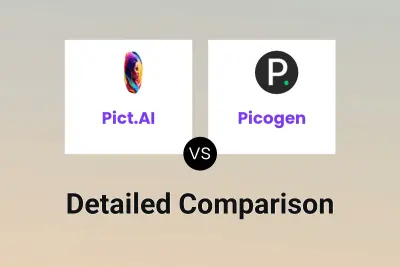
Pict.AI vs Picogen Detailed comparison features, price
ComparisonView details → -

PikFlow vs Picogen Detailed comparison features, price
ComparisonView details → -

EasyPic vs Picogen Detailed comparison features, price
ComparisonView details → -
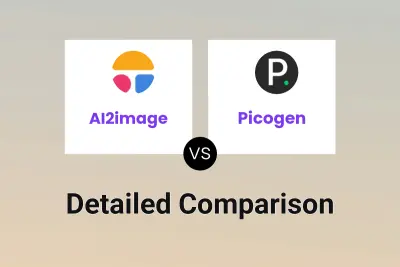
AI2image vs Picogen Detailed comparison features, price
ComparisonView details → -

PixelHaha vs Image Maker Ai Detailed comparison features, price
ComparisonView details →
Didn't find tool you were looking for?