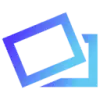 PixMiller
VS
PixMiller
VS
 Wondershare PixCut
Wondershare PixCut
PixMiller
PixMiller is an AI-powered tool designed to remove backgrounds from images quickly and efficiently. It automatically processes uploaded images, producing transparent backgrounds in approximately 5 seconds. The service supports high-quality images up to 20MB, ensuring no loss in image resolution during the background removal process.
This tool provides a background remover API capable of processing over 100 images within one minute, with an easy integration process. PixMiller is designed for ease of use, saving time and allowing for creative design work without the need for manual editing.
Wondershare PixCut
Wondershare PixCut offers an efficient solution for automatically removing backgrounds from images using artificial intelligence. Users can simply upload an image, and the tool processes it to create a transparent background, ready for replacement or use in various designs.Beyond background removal, the platform provides additional features such as bulk background removal for processing multiple images simultaneously, object removal to clean up photos by eliminating watermarks or unwanted elements, and an image enlarger to upscale photos without significant quality loss. It aims to simplify image editing tasks for different user needs.
Pricing
PixMiller Pricing
PixMiller offers Freemium pricing .
Wondershare PixCut Pricing
Wondershare PixCut offers Freemium pricing .
Features
PixMiller
- Automatic Background Removal: AI technology erases image backgrounds automatically in about 5 seconds.
- High-Quality Output: Maintains original image quality for files up to 20MB.
- API Access: Offers a background remover API capable of processing over 100 images per minute.
- Fast Processing: Delivers results in under 5 seconds.
- Multiple Image Formats Supported: Accept PNG, JPEG, JPG and BMP image.
Wondershare PixCut
- AI Background Remover: Automatically removes image backgrounds.
- Bulk Background Remover: Process up to 20 images simultaneously.
- Object Remover: Remove watermarks, objects, text, scratches, and defects.
- Image Enlarger/Enhancer: Upscale images up to 8x without quality loss.
- Transparent Background Maker: Creates images with transparent backgrounds.
Use Cases
PixMiller Use Cases
- Creating personalized profile photos or headshots
- Producing professional-quality product photography for e-commerce
- Generating transparent PNG images for design projects
- Optimizing vehicle photos for automotive dealerships
- Enhancing portrait photography by isolating subjects
Wondershare PixCut Use Cases
- Removing backgrounds from product photos for e-commerce listings.
- Creating transparent PNGs for graphic design projects.
- Cleaning up personal photos by removing unwanted objects or watermarks.
- Preparing images for social media posts and marketing materials.
- Upscaling low-resolution images for better quality prints or displays.
- Removing backgrounds from car photos for dealership websites.
Uptime Monitor
Uptime Monitor
Average Uptime
99.29%
Average Response Time
477.13 ms
Last 30 Days
Uptime Monitor
Average Uptime
99.86%
Average Response Time
817.3 ms
Last 30 Days
PixMiller
Wondershare PixCut
More Comparisons:
-

PixMiller vs NoBG.app Detailed comparison features, price
ComparisonView details → -

PixMiller vs Clear Background Detailed comparison features, price
ComparisonView details → -

Pixian.AI vs Wondershare PixCut Detailed comparison features, price
ComparisonView details → -

Background Removal AI vs Wondershare PixCut Detailed comparison features, price
ComparisonView details → -

Clear Background vs Wondershare PixCut Detailed comparison features, price
ComparisonView details → -

Removal.AI vs Wondershare PixCut Detailed comparison features, price
ComparisonView details → -

BackgroundCut vs Wondershare PixCut Detailed comparison features, price
ComparisonView details → -

Clipping Magic vs Wondershare PixCut Detailed comparison features, price
ComparisonView details →
Didn't find tool you were looking for?