 Pixobloom
VS
Pixobloom
VS
 ImgToImg AI
ImgToImg AI
Pixobloom
Enhance your photographs using a comprehensive suite of AI-driven editing capabilities. This platform allows users to effortlessly apply unique artistic styles to their images through advanced AI style transfer technology. Additionally, it provides tools for easily removing watermarks, text, and other unwanted elements, ensuring cleaner visuals.Expand the creative possibilities by extending image canvases with AI-generated content or upscale and enhance image resolution for superior clarity. Users can also breathe life into black and white photos by adding vibrant colors or meticulously redraw and modify specific areas within an image for precise adjustments.
ImgToImg AI
ImgToImg AI is an advanced online tool that harnesses artificial intelligence to transform existing photos into new creative versions while maintaining their original structure. Users can effortlessly apply style transfers, remove backgrounds, replace content, and generate special effects such as Ghibli-style or 3D figurines through an intuitive, step-by-step process.
Offering professional-quality results with fast processing speeds, ImgToImg AI enables photographers, marketers, designers, and enthusiasts to create customized, high-resolution images for use in portfolios, marketing materials, and social media campaigns. No design expertise or powerful hardware is required, making image enhancement accessible to everyone.
Pricing
Pixobloom Pricing
Pixobloom offers Freemium pricing .
ImgToImg AI Pricing
ImgToImg AI offers Freemium pricing with plans starting from $8 per month .
Features
Pixobloom
- Style Transfer: Apply artistic styles to photos using AI.
- Watermark Removal: Remove watermarks, text, and unwanted objects.
- Image Expansion: Extend image canvas with AI-generated content.
- HD Enhancement: Upscale and enhance image resolution.
- Image Colorization: Add color to black and white or grayscale images.
- Local Redrawing: Redraw or modify specific image areas with precision.
ImgToImg AI
- Style Transfer: Easily apply artistic styles like Ghibli, 3D figure, Lego, and more to photos.
- Background Removal: Remove or alter image backgrounds seamlessly with AI precision.
- Content Replacement: Change specific elements within a photo while retaining the overall composition.
- Prompt-Based Editing: Guide transformations using detailed text prompts for greater control.
- Multiple AI Models: Select from specialized AI models tailored to different creative needs.
- High-Resolution Output: Generate professional-quality images up to 4096 x 4096 pixels.
- Fast Processing: Enjoy quick generation of multiple photo variations in seconds.
- Commercial Use Rights: Download and use generated images in marketing, product visuals, and more.
- Cloud-Based Service: All processing is done online; no powerful computer required.
- Flexible Credit System: Access features through a credit-based or subscription plan.
Use Cases
Pixobloom Use Cases
- Applying artistic styles to photographs.
- Removing unwanted watermarks or text from images.
- Enhancing the resolution and clarity of photos.
- Expanding the dimensions of an image seamlessly.
- Colorizing old black and white pictures.
- Making precise edits to specific parts of an image.
ImgToImg AI Use Cases
- Creating artistic variations of photos for social media content.
- Enhancing product images for e-commerce or marketing campaigns.
- Designing unique visual assets for websites and advertisements.
- Experimenting with different visual styles for photography portfolios.
- Generating fast concept visuals for product designers and creatives.
- Removing or altering backgrounds for personal or commercial projects.
- Developing customized imagery for branded promotional materials.
Uptime Monitor
Uptime Monitor
Average Uptime
99.85%
Average Response Time
577.1 ms
Last 30 Days
Uptime Monitor
Average Uptime
99.7%
Average Response Time
483.14 ms
Last 30 Days
Pixobloom
ImgToImg AI
More Comparisons:
-

Try AI Image vs ImgToImg AI Detailed comparison features, price
ComparisonView details → -

PhotoEnhanceAI vs ImgToImg AI Detailed comparison features, price
ComparisonView details → -

DeepMaker vs ImgToImg AI Detailed comparison features, price
ComparisonView details → -

PhotoEditor.ai vs ImgToImg AI Detailed comparison features, price
ComparisonView details → -

ImgCreator.AI vs ImgToImg AI Detailed comparison features, price
ComparisonView details → -
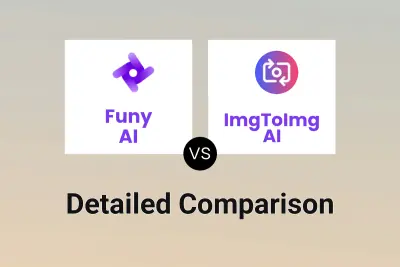
Funy AI vs ImgToImg AI Detailed comparison features, price
ComparisonView details → -

Ghibli AI vs ImgToImg AI Detailed comparison features, price
ComparisonView details → -

ImgGen AI vs ImgToImg AI Detailed comparison features, price
ComparisonView details →
Didn't find tool you were looking for?