 Pixyer
VS
Pixyer
VS
 ProductPhoto
ProductPhoto
Pixyer
Pixyer is an AI tool designed to streamline product photography. It allows users to transform simple snapshots into professional, high-definition product photos with perfectly matched AI-generated backgrounds.
The platform automatically removes the original background of an uploaded image and provides options to choose a suitable replacement. This process eliminates the need for traditional photography props, backdrop settings, and extensive retouching, thus greatly simplifying the creation of marketing visuals.
ProductPhoto
ProductPhoto is an AI-powered tool specifically designed to assist e-commerce businesses in creating professional and captivating product images without the need for expensive photoshoots or complex editing software. It leverages artificial intelligence to transform simple product photos, even those taken with a phone against any background, into high-quality visuals suitable for online stores, social media, and marketing campaigns. This service aims to significantly reduce the time and cost associated with traditional product photography, enabling businesses to enhance their online presence efficiently.
By using ProductPhoto, users can generate various photo styles, including clean white backgrounds, natural environments, lifestyle shots, or studio settings, simply by providing text prompts. The tool offers options to adjust lighting (Morning Light, Perfect Light, Golden Hour, Blue Hour, Nightlight) to match brand aesthetics and product features. This capability allows businesses to maintain brand consistency across their product catalog, A/B test different visual styles to optimize conversions, and create timely, seasonal content for social media engagement. The process is streamlined to deliver professional results in seconds, ultimately helping businesses increase conversion rates and drive more sales.
Pricing
Pixyer Pricing
Pixyer offers Free Trial pricing .
ProductPhoto Pricing
ProductPhoto offers Freemium pricing with plans starting from $5 per month .
Features
Pixyer
- Automatic Background Removal: Pixyer automatically removes the background of uploaded product images.
- AI-Generated Backgrounds: Create perfectly matched AI backgrounds for product photos.
- Reference Image Feature: Use reference images to create photos aligned with best-sellers.
- Multiple Output Sizes: Get the right image size for various platforms like marketplaces, social media, and print.
- Bulk Image Generation API: Automate product photo generation with API access.
ProductPhoto
- AI-Powered Image Generation: Transforms basic product photos into professional visuals using AI.
- Multiple Style Creation: Generates images with white backgrounds, lifestyle contexts, or specific studio aesthetics via simple prompts.
- Customizable Lighting: Choose from various lighting options (Morning Light, Perfect Light, Golden Hour, Blue Hour, Nightlight).
- Seasonal & Themed Images: Creates holiday or event-themed product photos for social media.
- Variable Resolution Output: Offers image generation in resolutions up to 4096 px (plan dependent).
- Background Agnostic Uploads: Works with product images regardless of the original background.
- Fast Processing: Generates professional photos in seconds.
Use Cases
Pixyer Use Cases
- Creating product listing photos for online marketplaces
- Generating content for social media marketing
- Developing website imagery and email banners
- Producing traditional print materials
ProductPhoto Use Cases
- Creating professional product photos for e-commerce websites (Shopify, Etsy, WooCommerce).
- Generating lifestyle images for marketing materials.
- Producing consistent product imagery for brand catalogs.
- Creating engaging visuals for social media posts and advertisements.
- A/B testing different product photo styles to optimize conversion rates.
- Generating product photos for dropshipping businesses.
- Creating specialized photography for cosmetics, electronics, food, jewellery, and apparel.
- Developing themed images for seasonal marketing campaigns.
FAQs
Pixyer FAQs
-
How do I create a product photoshoot with Pixyer?
Upload a product image, choose a background style, and generate your high-quality product photo. -
Can I generate product photos for free?
Pixyer offers a free trial. -
How many images can I generate at a time?
For information regarding generating images contact support. -
How do credits work in Pixyer?
For information regarding how do credits work contact support. -
What kind of photos should I upload to Pixyer?
For information regarding photos to be uploaded, contact support.
ProductPhoto FAQs
-
Is ProductPhoto compatible with e-commerce platforms?
Yes, the images generated by ProductPhoto are suitable for use on various e-commerce platforms including Shopify, Etsy, and WooCommerce. -
Do I own the images created with ProductPhoto?
Ownership rights depend on the subscription plan. The Pro plan includes a commercial use license, while the Free and Starter plans provide a personal use license. -
What image resolutions are supported?
The Free and Starter plans support 512 px resolution. The Pro plan supports multiple resolutions: 512 px, 768 px, 1024 px, and 4096 px. -
Are refunds available?
Due to the nature of the service and resource costs, refunds are not provided. You can cancel your subscription at any time before the renewal date to prevent future charges.
Uptime Monitor
Uptime Monitor
Average Uptime
99.86%
Average Response Time
281.6 ms
Last 30 Days
Uptime Monitor
Average Uptime
76.65%
Average Response Time
124.53 ms
Last 30 Days
Pixyer
ProductPhoto
More Comparisons:
-

Pixyer vs Photio Detailed comparison features, price
ComparisonView details → -

Pixyer vs AI Product Shot Detailed comparison features, price
ComparisonView details → -

PhotoEcom vs ProductPhoto Detailed comparison features, price
ComparisonView details → -
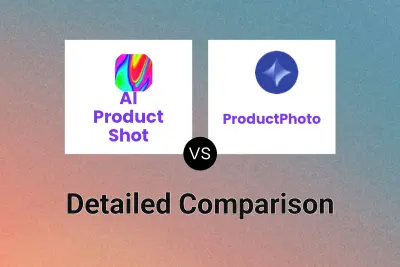
AI Product Shot vs ProductPhoto Detailed comparison features, price
ComparisonView details → -
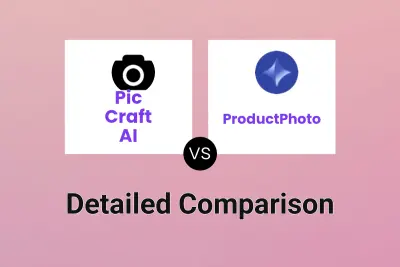
Pic Craft AI vs ProductPhoto Detailed comparison features, price
ComparisonView details → -

Pixyer vs Background Removal AI Detailed comparison features, price
ComparisonView details → -

Pixyer vs AI Packshot Detailed comparison features, price
ComparisonView details → -

Pixyer vs PixelCutout Detailed comparison features, price
ComparisonView details →
Didn't find tool you were looking for?