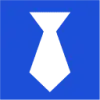 PostBoost
VS
PostBoost
VS
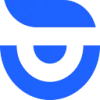 Postly
Postly
PostBoost
PostBoost is an AI-powered social media management platform designed to simplify content scheduling and publishing. The platform offers a range of tools to optimize your social media strategy, saving time and enhancing your online presence.
It facilitates effortless management of posts across various social media platforms. With features like AI assistance and an integrated calendar, PostBoost handles post creation and scheduling, enabling you to focus on audience engagement and business growth.
Postly
Postly provides a comprehensive platform for automating social media content workflows. It utilizes AI-driven tools to help users publish, engage, and expand their reach across various channels efficiently. The platform includes features like Postly Cloud, a secure storage hub for media assets, optimized for bulk publishing and specific content formats such as YouTube Shorts.
Aimed at agencies, marketers, and creators, Postly simplifies scaling social media efforts. It offers tools for automation, team collaboration, and AI-powered content creation, making it easier to manage multiple accounts and maintain a consistent online presence. The platform emphasizes ease of use and scalability to support business growth.
Pricing
PostBoost Pricing
PostBoost offers Paid pricing with plans starting from $29 per month .
Postly Pricing
Postly offers Freemium pricing with plans starting from $1 per month .
Features
PostBoost
- AI Assistant: Automates the creation of engaging social media content.
- Analytics: Monitors social media analytics to track performance.
- Calendar: Streamlines content creation, scheduling, viewing, and publishing.
- Posts: Manages different post versions for various platforms from a single interface.
- Workspaces: Organizes social media accounts, posts, and assets for multiple brands.
- Media Library: Provides quick access to and reuse of media files.
- Queue: Facilitates consistent content creation and natural sharing times.
- Templates: Generates reusable social media content templates.
Postly
- AI-Powered Content Creation: Utilize AI tools for generating content.
- Postly Cloud: Secure cloud storage for images, videos, and drafts.
- Bulk Publishing: Optimize workflows for publishing content across multiple channels simultaneously.
- Automation: Automate posting schedules and integrations.
- Team Collaboration: Facilitate teamwork with features like unlimited workspaces and approval workflows on paid plans.
- Unlimited Scheduled Posts: Schedule unlimited posts on paid plans.
- Flexible Channel Management: Add or remove social media channels based on subscription plan.
- AI Credits: Provides monthly AI credits varying by plan (Free: 5k, Pro/Business: 100k).
Use Cases
PostBoost Use Cases
- Scheduling social media posts across multiple platforms.
- Creating engaging social media content with AI assistance.
- Analyzing social media performance metrics.
- Managing multiple brands' social media presence.
- Streamlining content planning and publishing with an integrated calendar.
- Reusing media assets efficiently.
Postly Use Cases
- Automating social media posting schedules.
- Managing multiple social media accounts for agencies.
- Collaborating on social media content within teams.
- Using AI to generate social media content.
- Storing and organizing media assets for social campaigns.
- Scaling social media presence for businesses and creators.
FAQs
PostBoost FAQs
-
Which plan is best for me?
Premium plan is ideal for freelancers, startups, or smaller teams. Enterprise plan designed for larger corporations and organizations. Agency plan is perfect for social media agencies and marketing companies. -
Is this platform safe?
Yes! Sensitive data such as passwords and third-party service credentials are encrypted using the Bcrypt hashing. We also support 2FA for user authentication. -
Can I cancel my subscription?
You can cancel your subscription at any time without paying any fees. When you cancel your subscription, it will continue to be active until your current cycle ends.
Postly FAQs
-
How does Postly's pricing work?
Postly offers a free plan and paid plans (Pro and Business) charged per channel per month ($1/channel for Pro, $3/channel for Business). You can add or remove channels anytime. Yearly billing offers a 20% discount. -
What are the AI credit limits for each plan?
The Free plan includes 5k AI credits/month. The Pro and Business plans both include 100k AI credits/month. -
What are the user limits for Postly plans?
The Free plan allows 1 user. The Pro plan includes 3 users (fixed). The Business plan allows unlimited users. -
What is Postly Cloud storage capacity?
The Free plan provides 1GB of Postly Cloud storage. Both the Pro and Business plans offer 10GB. -
How many scheduled posts are allowed per month?
The Free plan allows 10 scheduled posts per month. The Pro and Business plans offer unlimited scheduled posts.
Uptime Monitor
Uptime Monitor
Average Uptime
95.61%
Average Response Time
407.9 ms
Last 30 Days
Uptime Monitor
Average Uptime
100%
Average Response Time
164.72 ms
Last 30 Days
PostBoost
Postly
More Comparisons:
-

PostBoost vs Social Hype Detailed comparison features, price
ComparisonView details → -
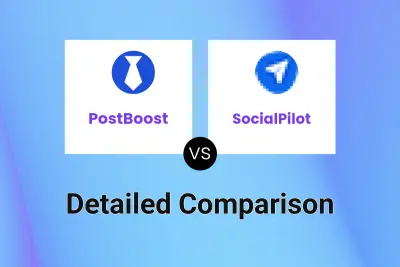
PostBoost vs SocialPilot Detailed comparison features, price
ComparisonView details → -
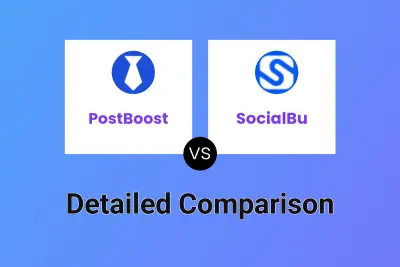
PostBoost vs SocialBu Detailed comparison features, price
ComparisonView details → -

PostPuma vs Postly Detailed comparison features, price
ComparisonView details → -

PostBoost vs Publora Detailed comparison features, price
ComparisonView details → -
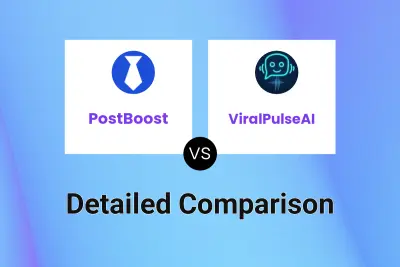
PostBoost vs ViralPulseAI Detailed comparison features, price
ComparisonView details → -

PostBoost vs Turrboo Detailed comparison features, price
ComparisonView details → -
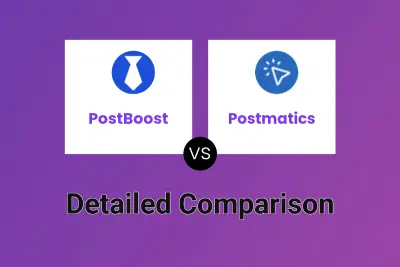
PostBoost vs Postmatics Detailed comparison features, price
ComparisonView details →
Didn't find tool you were looking for?