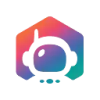 ProfilePicture.ai
VS
ProfilePicture.ai
VS
 Headshots AI
Headshots AI
ProfilePicture.ai
ProfilePicture.ai offers a one-time payment service for AI-powered profile picture generation. It focuses on privacy and offers a large number of styles to choose from.
The platform prioritizes secure data handling and uses AI to generate a profile picture that looks perfect and captures who you are, based on the images provides by user. The service aims to provide a convenient alternative to traditional photoshoots.
Headshots AI
Headshots AI offers a platform that utilizes artificial intelligence to convert ordinary selfies into professional-grade headshots suitable for various online profiles and commercial use. The service aims to provide a cost-effective and time-efficient alternative to traditional photography sessions. Users upload their photos, and the AI analyzes facial features to generate high-quality headshots.
The platform provides headshots in multiple styles and backgrounds, ensuring users can find a look that matches their professional image. Generated images are delivered in high resolution (4K), suitable for both digital use and print. The process is designed to be quick, with results typically available within approximately 20 minutes after photo submission.
Pricing
ProfilePicture.ai Pricing
ProfilePicture.ai offers Paid pricing .
Headshots AI Pricing
Headshots AI offers Pay Once pricing .
Features
ProfilePicture.ai
- Diverse Styles: Over 350 styles available, including professional, fantasy, and animation.
- High-Quality Output: Delivers images suitable for various platforms, with up to 4K resolution.
- Data Privacy: Input photos and trained AI models are deleted from servers within 7 days.
- Secure Payments: Utilizes Stripe for secure payment processing.
- One-Time Payment: No recurring subscription fees; pay once for the service.
Headshots AI
- Multiple Styles: Choose from various professional styles and backgrounds.
- High Resolution: Get print-ready images in stunning 4K resolution.
- Fast Delivery: Receive your photos in just 20 minutes.
- Commercial License: Use your photos anywhere, including commercial purposes.
- AI Enhancement: Advanced AI technology for natural-looking results.
Use Cases
ProfilePicture.ai Use Cases
- Creating professional headshots for LinkedIn, CVs, and corporate use.
- Generating engaging profile pictures for social media platforms like Twitter, Instagram, and TikTok.
- Designing unique avatars for gaming, Discord, and other online communities.
- Producing creative and themed profile pictures, including fantasy, animation, and video game styles.
Headshots AI Use Cases
- Updating professional networking profiles (e.g., LinkedIn)
- Creating personal branding materials
- Generating headshots for company websites or team pages
- Obtaining professional photos for freelance profiles
- Getting affordable headshots without a traditional photoshoot
FAQs
ProfilePicture.ai FAQs
-
What do you do with my photos after training?
We train our AI model with input photos, render avatars then delete them and the models from our servers/GPU API's within 7 days. To delete faster simply press Delete and we'll erase all data instantly. Beware of other apps - they store data forever & can generate images with your face. Some are even linked to foreign governments. -
What type of photos should I upload?
We recommend 10 close-ups, 3 side profiles, 5 chest-up and 3 full body shots. Variety is key: facial expressions, locations, backgrounds and perspectives should all be different. Look away from the camera too. High quality photos work best; minimal makeup is advised as it may be exaggerated in the photos. No nudes, swimwear/underwear is OK. -
Can I get a refund?
Yes, we can refund purchases made within the first 14 days, provided you haven’t trained the AI yet. After 14 days or once a plan is used, it is no longer eligible for a refund. Please refer to our Terms of Service for details. -
Can I use my photos anywhere?
Yes, you can use your photos anywhere you want. You can use them on your social media profiles, on your website, on your business cards, etc. You can also use them for your personal use, such as on your dating profile, etc. -
Is payment secure?
Yes, we use Stripe for payment. We do not store any of your credit card information.
Headshots AI FAQs
-
How does AI headshot generation work?
The AI technology analyzes your uploaded selfies to understand your facial features, expressions, and style. It then generates professional headshots that maintain your likeness while enhancing quality, lighting, and background. The entire process takes about 20 minutes from upload to delivery. -
What kind of photos should I upload?
Upload 4+ high-quality selfies: front facing, 1 person in frame, no glasses or hats. -
Can I use these headshots professionally?
Yes, all plans include a commercial license, allowing you to use your photos anywhere, including for commercial purposes. -
How quickly will I receive my headshots?
The AI process takes approximately 20 minutes. You will receive an email notification when your headshots are ready. -
What if I'm not satisfied with the results?
All plans include a 7-day satisfaction guarantee.
Uptime Monitor
Uptime Monitor
Average Uptime
100%
Average Response Time
143.23 ms
Last 30 Days
Uptime Monitor
Average Uptime
99.69%
Average Response Time
1443.07 ms
Last 30 Days
ProfilePicture.ai
Headshots AI
More Comparisons:
-

iHeadshot.AI vs Headshots AI Detailed comparison features, price
ComparisonView details → -

Headshot Generator AI vs Headshots AI Detailed comparison features, price
ComparisonView details → -

Headshot Maker vs Headshots AI Detailed comparison features, price
ComparisonView details → -

BusinessPhotoAI vs Headshots AI Detailed comparison features, price
ComparisonView details → -

Headshot Converter AI vs Headshots AI Detailed comparison features, price
ComparisonView details → -

Photoflow AI vs Headshots AI Detailed comparison features, price
ComparisonView details → -

ProfilePicture.ai vs pfp.fm Detailed comparison features, price
ComparisonView details → -

ProfilePicture.ai vs Picture AI Detailed comparison features, price
ComparisonView details →
Didn't find tool you were looking for?