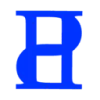 Project Planner
VS
Project Planner
VS
 Plexo Hub
Plexo Hub
Project Planner
Project Planner offers a comprehensive suite of online project management tools integrated with AI capabilities. This platform is designed to help teams organize projects, track deadlines, enhance collaboration, and automate repetitive tasks. The system facilitates streamlined communication, contract preparation, and invoice automation, significantly reducing the time spent on administrative duties.
The included AI assistants are built with enhanced reasoning capabilities to complete specific tasks faster. Real-time updates and notifications ensure that team members stay informed about task assignments, project status changes, and discussions within the workspace. Project Planner supports comprehensive work reporting, automated timesheets, and financial reporting, providing managers with valuable insights for data-driven decision-making.
Plexo Hub
Plexo Hub introduces an AI-powered approach to project management, aiming to boost team productivity with intuitive design and precise functionality. This system leverages artificial intelligence for core project management tasks, facilitating smoother workflows and better team collaboration. It offers features designed to streamline project design and execution, making complex project management more accessible and efficient.
The platform provides tools for managing unlimited members and projects, along with features like real-time collaboration and various layout options. With its focus on simplifying project management through AI, Plexo Hub assists teams in organizing tasks, tracking progress, and achieving project goals with enhanced accuracy and speed.
Pricing
Project Planner Pricing
Project Planner offers Paid pricing with plans starting from $6 per month .
Plexo Hub Pricing
Plexo Hub offers Free Trial pricing with plans starting from $6 per month .
Features
Project Planner
- AI Assistants: Automate repetitive tasks and complete specific tasks with higher reasoning.
- Contract Management: Inbuilt contract preparation and sharing with clients.
- Invoice Automation: Create invoices and get paid directly through 25+ payment gateways.
- Automated Work Reports and Timesheets: Automate timesheets and generate work reports for real-time decision-making.
- Project Management Tools: Organize projects, track deadlines, and engage teams effectively.
- Instant Notifications: Get alerts for task assignments, project updates, and workspace chats.
- Financial Reports: Get reports like labor costs and profit/loss.
- Staff Performance Reports: Get automated performance reports for team.
Plexo Hub
- AI Project Design and Task Generation: Utilizes AI to assist in designing projects and generating relevant tasks.
- AI Chat Assistant: Provides an AI-powered assistant to answer queries and provide support.
- Unlimited Members and Projects: Allows management of unlimited users and projects within the system.
- Real-time Collaboration: Enables team members to collaborate on projects simultaneously.
- Automatic Subtask Generation: AI automatically breaks down tasks into smaller subtasks.
- List and Board Layouts: Offers different views for project task visualization.
- Custom Reports and KPIs: Provides capabilities for generating tailored reports and tracking key performance indicators (Business plan and above).
Use Cases
Project Planner Use Cases
- Streamlining project workflows for remote teams.
- Automating task assignments and tracking progress.
- Managing contracts and invoices for client projects.
- Generating detailed work reports and timesheets.
- Improving team collaboration and communication.
- Financial management of projects.
Plexo Hub Use Cases
- Managing team projects efficiently.
- Automating task and subtask creation for projects.
- Improving team collaboration on shared projects.
- Getting AI-powered assistance for project-related queries.
- Tracking project progress with custom reports and KPIs.
- Organizing workflows with list and board views.
Uptime Monitor
Uptime Monitor
Average Uptime
99.85%
Average Response Time
721.57 ms
Last 30 Days
Uptime Monitor
Average Uptime
99.24%
Average Response Time
850.36 ms
Last 30 Days
Project Planner
Plexo Hub
More Comparisons:
-

Project Planner vs Project.co Detailed comparison features, price
ComparisonView details → -
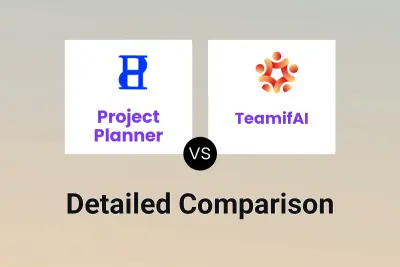
Project Planner vs TeamifAI Detailed comparison features, price
ComparisonView details → -

Project Planner vs EstimateAI Detailed comparison features, price
ComparisonView details → -
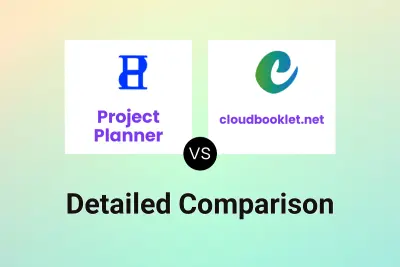
Project Planner vs cloudbooklet.net Detailed comparison features, price
ComparisonView details → -

Project Planner vs projectai.com Detailed comparison features, price
ComparisonView details → -
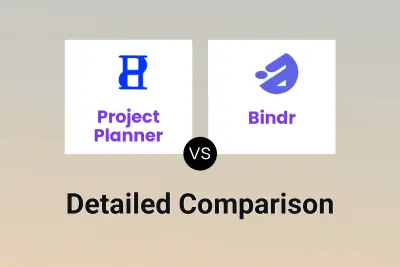
Project Planner vs Bindr Detailed comparison features, price
ComparisonView details → -

Project Planner vs OnePlan Detailed comparison features, price
ComparisonView details → -

Project Planner vs PathfindAI Detailed comparison features, price
ComparisonView details →
Didn't find tool you were looking for?