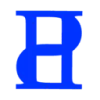 Project Planner
VS
Project Planner
VS
 Project Insight
Project Insight
Project Planner
Project Planner offers a comprehensive suite of online project management tools integrated with AI capabilities. This platform is designed to help teams organize projects, track deadlines, enhance collaboration, and automate repetitive tasks. The system facilitates streamlined communication, contract preparation, and invoice automation, significantly reducing the time spent on administrative duties.
The included AI assistants are built with enhanced reasoning capabilities to complete specific tasks faster. Real-time updates and notifications ensure that team members stay informed about task assignments, project status changes, and discussions within the workspace. Project Planner supports comprehensive work reporting, automated timesheets, and financial reporting, providing managers with valuable insights for data-driven decision-making.
Project Insight
Project Insight provides a comprehensive project management solution tailored for growing companies seeking to centralize and streamline their operations. It leverages Artificial Intelligence for key functions like scheduling and capacity planning. The platform's Intelligent Scheduling AI automatically adjusts timelines when changes occur and notifies relevant team members, minimizing disruption. Furthermore, its AI-powered capacity planning helps predict future resource availability, balance workloads effectively across projects, and suggests the most suitable resources based on qualifications and availability.
This software facilitates dynamic work management across project, program, and portfolio levels, ensuring alignment with strategic objectives by rolling up data instantly. Project Insight supports integration with a variety of existing systems, including Azure DevOps, Jira, Microsoft Project, Salesforce, and ServiceNow, reducing data silos and manual double-entry. It offers extensive data visualization options, with over 20 views like Gantt charts and Kanban boards, providing a complete picture of work progress, dependencies, and potential bottlenecks. The platform also includes features for cross-software time tracking, budgeting, billing, invoicing, and centralized collaboration.
Pricing
Project Planner Pricing
Project Planner offers Paid pricing with plans starting from $6 per month .
Project Insight Pricing
Project Insight offers Freemium pricing with plans starting from $9 per month .
Features
Project Planner
- AI Assistants: Automate repetitive tasks and complete specific tasks with higher reasoning.
- Contract Management: Inbuilt contract preparation and sharing with clients.
- Invoice Automation: Create invoices and get paid directly through 25+ payment gateways.
- Automated Work Reports and Timesheets: Automate timesheets and generate work reports for real-time decision-making.
- Project Management Tools: Organize projects, track deadlines, and engage teams effectively.
- Instant Notifications: Get alerts for task assignments, project updates, and workspace chats.
- Financial Reports: Get reports like labor costs and profit/loss.
- Staff Performance Reports: Get automated performance reports for team.
Project Insight
- Intelligent Scheduling AI: AI-powered rescheduling adjusts timelines and notifies teams automatically.
- AI-powered Capacity Planning: Predicts future capacity, balances workloads, and suggests suitable resources using AI.
- Cross-software Time Tracking: Track and submit time easily across all projects and integrated systems from any device.
- Integrations: Syncs project data with existing tools like Azure DevOps, Jira, Microsoft Project, Salesforce, and ServiceNow.
- Portfolio Management: Manage work dynamically across project, program, and portfolio levels simultaneously.
- Data Visualization: Offers over 20 data visualizations including Gantt charts, Kanban, and status boards.
- Budgeting, Billing, & Invoicing: Track costs, expenses, and report on values and targets in real-time.
- Centralized Collaboration: Provides a central place for documents and integrates with communication tools like Teams and Slack.
Use Cases
Project Planner Use Cases
- Streamlining project workflows for remote teams.
- Automating task assignments and tracking progress.
- Managing contracts and invoices for client projects.
- Generating detailed work reports and timesheets.
- Improving team collaboration and communication.
- Financial management of projects.
Project Insight Use Cases
- Centralizing project management across multiple teams and software tools.
- Automating project scheduling and timeline adjustments.
- Optimizing resource allocation and balancing workloads using AI predictions.
- Improving cross-team collaboration and communication on projects.
- Tracking project budgets, costs, and generating invoices accurately.
- Managing project portfolios and aligning projects with strategic objectives.
- Visualizing project progress and status through various charts and boards.
- Integrating project data with existing CRM, development, and service management tools.
FAQs
Project Planner FAQs
-
What regions is Project Planner used in?
Project Planner is used by businesses in the USA, Europe, Asia, and Africa. -
How to contact with Project Planner?
You can contact us via email: support@projectplanner.ai
Project Insight FAQs
-
Can I change my plan?
Yes, you can change your plan at any time. If you downgrade or upgrade, your current plan will be pro-rated, and the new plan will take effect immediately to create a new billing cycle. -
What forms of payment do you accept?
We accept Mastercard, Visa, American Express, and ACH/direct deposit. -
What happens if I cancel my subscription?
You're free to cancel at any time. When you do, you will continue to have access to the workspace until the end of your current billing cycle, and you will not be billed for the next cycle. -
Is there an on-premise version of Project Insight?
Yes, an on-premise version is offered. Please use the Enterprise link on the pricing page to contact the sales team for on-premise pricing details. -
Do you offer discounts for non-profits?
Yes, Project Insight offers discounted pricing for qualified non-profit organizations. Please contact the sales team for more information.
Uptime Monitor
Uptime Monitor
Average Uptime
99.85%
Average Response Time
721.57 ms
Last 30 Days
Uptime Monitor
Average Uptime
100%
Average Response Time
424.5 ms
Last 30 Days
Project Planner
Project Insight
More Comparisons:
-

Project Planner vs EstimateAI Detailed comparison features, price
ComparisonView details → -
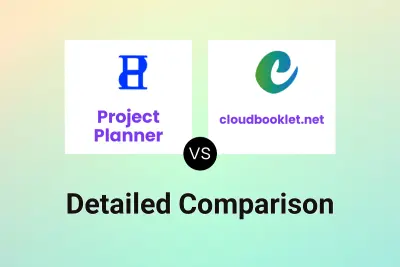
Project Planner vs cloudbooklet.net Detailed comparison features, price
ComparisonView details → -
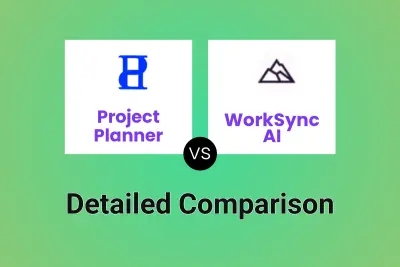
Project Planner vs WorkSync AI Detailed comparison features, price
ComparisonView details → -

Project Planner vs projectai.com Detailed comparison features, price
ComparisonView details → -
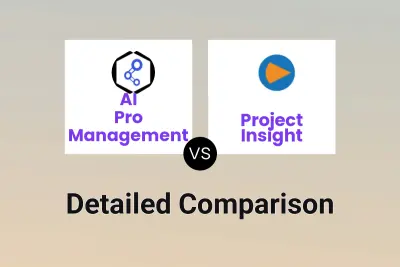
AI Pro Management vs Project Insight Detailed comparison features, price
ComparisonView details → -
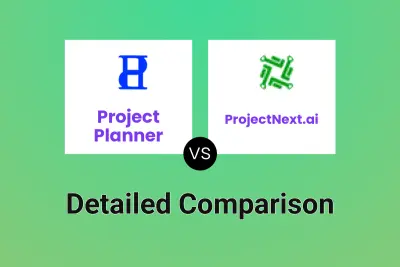
Project Planner vs ProjectNext.ai Detailed comparison features, price
ComparisonView details → -
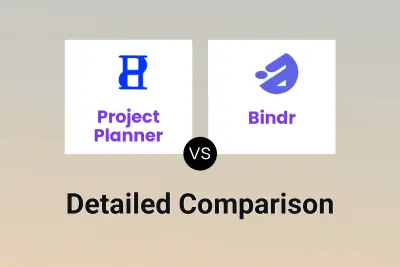
Project Planner vs Bindr Detailed comparison features, price
ComparisonView details → -

Project Planner vs PathfindAI Detailed comparison features, price
ComparisonView details →
Didn't find tool you were looking for?