 promptoMANIA
VS
promptoMANIA
VS
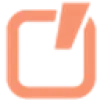 Monart AI
Monart AI
promptoMANIA
promptoMANIA serves as a comprehensive AI art prompt generation platform that enables users to create detailed and effective prompts for multiple AI image generation models. The platform features a human-friendly interface that simplifies the process of creating sophisticated art prompts.
The tool supports major diffusion models including CF Spark, Midjourney, Stable Diffusion, DALL-E 2, Disco Diffusion, and WOMBO Dream. It also includes a unique grid splitter feature that can separate index images from Midjourney or Stable Diffusion into individual pictures.
Monart AI
Empowers users to generate captivating artwork using artificial intelligence. By entering descriptive text prompts, individuals can bring their imaginative concepts to life visually. The platform offers a selection of AI models, including its proprietary Monart v1 and Stable Diffusion XL, alongside diverse artistic styles like Anime, Photorealistic, and Fantasy Art, allowing for tailored creative outputs.
Provides tools for refining creations, such as aspect ratio adjustments, negative prompts to guide the AI away from unwanted elements, and advanced editing capabilities like upscaling, generating variations, inpainting, and outpainting. It supports transforming ideas into unique digital art, illustrations, or visuals suitable for various personal and professional projects.
Pricing
promptoMANIA Pricing
promptoMANIA offers Free pricing .
Monart AI Pricing
Monart AI offers Freemium pricing with plans starting from $10 per month .
Features
promptoMANIA
- Prompt Builder: Custom prompt generation for multiple AI art models
- Grid Splitter: Tool to separate composite images into individual pictures
- Multi-Model Support: Compatible with CF Spark, Midjourney, Stable Diffusion, and more
- Customization Options: Selection of base images, references, and art styles
- Model Switching: Ability to change between different diffusion models while preserving work
Monart AI
- Text-to-Image Generation: Create images from detailed text descriptions.
- Multiple AI Models: Choose between models like Monart v1 and Stable Diffusion XL.
- Diverse Styles: Apply various artistic styles (e.g., Anime, Photorealistic, Fantasy).
- Image Editing Suite: Upscale, generate variations, inpaint, outpaint, and erase & replace elements.
- Negative Prompts: Exclude unwanted elements from generated images.
- Aspect Ratio Control: Define the dimensions of the output image.
- ControlNet Support: Utilize advanced controls for image generation.
- Community Feed: Explore creations by other users.
Use Cases
promptoMANIA Use Cases
- Creating AI-generated artwork
- Splitting composite AI images
- Generating detailed art prompts
- Experimenting with different AI art styles
- Learning prompt engineering for AI art
Monart AI Use Cases
- Creating unique digital art and illustrations.
- Generating concept art for games or films.
- Designing marketing and advertising visuals.
- Producing custom social media content.
- Visualizing creative ideas.
- Personalized image creation.
FAQs
promptoMANIA FAQs
-
What is an AI prompt generator?
An AI prompt generator is a software tool that uses data to produce images based on certain parameters. You can use this tool to generate AI images on supported text to image models like CF Spark, Midjourney, and Stable Diffusion. -
How do I use the prompt generator?
Choose a diffusion model on promptoMANIA and put down your prompt or subject. Select the base image and additional references for details and styles. Pick out one or more art styles inspired by artists. Finally, scroll to the top of the page and click Run Prompt Now to generate your AI image. -
How do I write a good prompt?
To write a good prompt, you need to have a clear vision for your expected output. List down every detail you would like to see, and be as specific as possible. When coming up with prompts, feel free to imagine people, objects, and places as a reference for the prompt builder. -
Does it cost money to use promptoMANIA?
The promptoMANIA AI prompt builder is an online free tool that anybody can use. There is no need to sign up or subscribe to any paid plans in order to create prompts for AI art generator tools.
Monart AI FAQs
-
How are credits used in Monart AI?
Credits are consumed for various actions like generating images, using advanced models, upscaling, and applying certain editing tools. The specific credit cost varies depending on the operation and settings used. -
Can I use the images generated with Monart AI for commercial purposes?
Yes, users generally own the rights to the images they create, especially on paid plans, allowing for commercial use. It's recommended to review the specific Terms of Service for details regarding image rights on free versus paid plans.
Uptime Monitor
Uptime Monitor
Average Uptime
99.86%
Average Response Time
124.1 ms
Last 30 Days
Uptime Monitor
Average Uptime
0%
Average Response Time
0 ms
Last 30 Days
promptoMANIA
Monart AI
More Comparisons:
-

Gen-Image vs Monart AI Detailed comparison features, price
ComparisonView details → -

Stablecog vs Monart AI Detailed comparison features, price
ComparisonView details → -
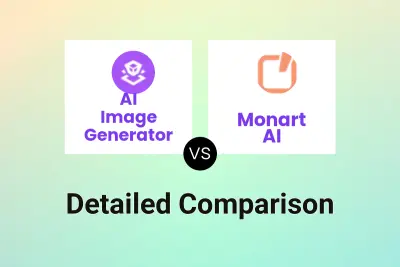
AI Image Generator vs Monart AI Detailed comparison features, price
ComparisonView details → -

Mangaraw AI vs Monart AI Detailed comparison features, price
ComparisonView details → -
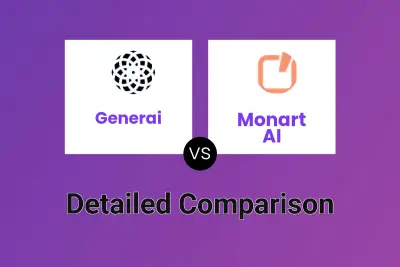
Generai vs Monart AI Detailed comparison features, price
ComparisonView details → -

Arthemy vs Monart AI Detailed comparison features, price
ComparisonView details → -

Scribble Diffusion vs Monart AI Detailed comparison features, price
ComparisonView details → -

promptoMANIA vs style2image Detailed comparison features, price
ComparisonView details →
Didn't find tool you were looking for?