 ProShots
VS
ProShots
VS
 TakeHeadshot
TakeHeadshot
ProShots
ProShots is a cutting-edge application designed to help users create professional-quality headshots using advanced AI technology. By simply uploading their photos and selecting preferred styles, users can achieve realistic headshots without the need for a professional photographer or expensive lighting equipment.
The process involves choosing a specific location, pose, and attire, allowing the AI to generate a headshot tailored to the user's preferences. The flexibility to create multiple images and save them in high resolution enhances its utility for both personal and professional use.
TakeHeadshot
TakeHeadshot transforms ordinary photos into professional business headshots using advanced AI technology. The platform delivers studio-quality results without the need for expensive photography sessions or time-consuming photo shoots.
The service offers instant generation of multiple professional headshot variations, allowing users to select their preferred images. With an emphasis on enhancing appearance while maintaining authenticity, the platform provides a cost-effective solution for individuals and businesses seeking professional photography results.
Pricing
ProShots Pricing
ProShots offers Contact for Pricing pricing .
TakeHeadshot Pricing
TakeHeadshot offers Pay Once pricing with plans starting from $13 per month .
Features
ProShots
- Ease of use: Seamless interface for selecting location, pose, and attire
- High-resolution output: Provides high quality, realistic images
TakeHeadshot
- AI-Powered Enhancement: Automatic retouching and professional appearance optimization
- Quick Generation: Produces 12 different professional photos in approximately 2 minutes
- Cost Efficiency: Professional headshots at fraction of traditional studio costs
- Data Privacy: Secure handling of user photos and information
- Multiple Options: Generate 12 images per session with 3 downloadable photos
Use Cases
ProShots Use Cases
- Creating professional headshots for job applications
- Generating corporate images for business profiles
TakeHeadshot Use Cases
- LinkedIn profile photos
- Professional social media presence
- Company team photos
- Resume headshots
- Business profile pictures
- Corporate directories
- Professional networking platforms
FAQs
ProShots FAQs
-
How does ProShots work?
ProShots uses advanced AI technology to generate professional headshots by allowing users to upload photos, select styles, and customize details like location, pose, and attire. -
What are the key features of ProShots?
Key features include a seamless interface for selecting details, high-resolution output for realistic images, and the ability to create multiple tailored headshots.
TakeHeadshot FAQs
-
How long does it take to generate headshots?
The generation process takes approximately 2 minutes to create 12 different professional photos. -
How many photos can I download?
With the Pro Plan, you can generate 12 photos and download 3 of your choice. -
How much does it cost compared to traditional photography?
TakeHeadshot costs $12.9, compared to $100-200 charged by offline photo studios.
Uptime Monitor
Uptime Monitor
Average Uptime
99.57%
Average Response Time
206.13 ms
Last 30 Days
Uptime Monitor
Average Uptime
43.29%
Average Response Time
452.29 ms
Last 30 Days
ProShots
TakeHeadshot
More Comparisons:
-
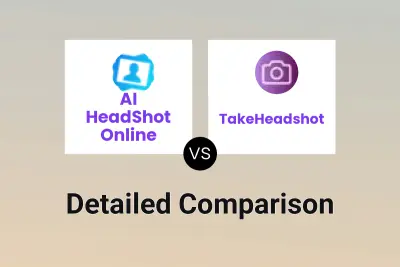
AI HeadShot Online vs TakeHeadshot Detailed comparison features, price
ComparisonView details → -

Headshot Generator AI vs TakeHeadshot Detailed comparison features, price
ComparisonView details → -

AI Portrait Gen vs TakeHeadshot Detailed comparison features, price
ComparisonView details → -

MyNewLook vs TakeHeadshot Detailed comparison features, price
ComparisonView details → -

Virtual Face vs TakeHeadshot Detailed comparison features, price
ComparisonView details → -

ProShots vs Tik-Tak Studio Detailed comparison features, price
ComparisonView details → -

ProShots vs Quick Headshots Detailed comparison features, price
ComparisonView details → -
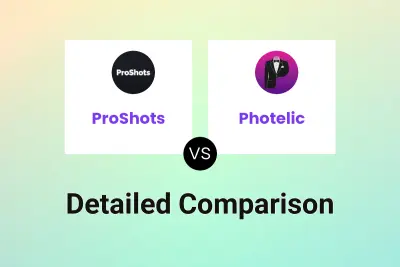
ProShots vs Photelic Detailed comparison features, price
ComparisonView details →
Didn't find tool you were looking for?