 Publora
VS
Publora
VS
 PostPlanify
PostPlanify
Publora
Publora offers a comprehensive solution for managing social media presence efficiently. It enables users to connect multiple accounts from various major platforms, including Instagram, TikTok, YouTube, Facebook, Threads, Bluesky, X (Twitter), and Mastodon, into a single dashboard. This centralization simplifies the process of planning, creating, and scheduling content across different networks, significantly reducing the time spent on manual posting and management.
The platform leverages Artificial Intelligence through its AI Editor and AI Idea Generator features. These tools assist users in overcoming creative blocks by suggesting personalized content ideas based on past performance and refining posts for optimal engagement. Publora emphasizes consistency, helping users maintain a regular posting schedule which can improve audience trust and algorithm performance. It also includes features specifically designed for agencies, such as dedicated workspaces for client management and robust API access for custom integrations and automation.
PostPlanify
PostPlanify streamlines social media management by integrating advanced AI tools to automate content creation and scheduling. Users can quickly generate tailored captions in their brand voice, preview posts for various platforms, and utilize seamless Canva integration to design and publish content without switching between applications.
With its unified dashboard, PostPlanify offers complete control over post scheduling, editing, multi-platform publishing, and supports carousel and video posts. The platform's automated guardrails ensure every post complies with platform-specific requirements. Designed for efficiency, it allows brands and agencies to manage multiple accounts, saving users significant time while maintaining a cohesive online presence.
Pricing
Publora Pricing
Publora offers Free Trial pricing with plans starting from $6 per month .
PostPlanify Pricing
PostPlanify offers Free Trial pricing with plans starting from $9 per month .
Features
Publora
- Calendar Scheduler: Plan and visualize your content calendar with an intuitive scheduler.
- Mind-Blowing Editor: Create text, image, video, carousel, story, and reel posts.
- AI Integration: Utilize AI Editor and AI Idea Generator for personalized content suggestions and refinement.
- Multi-Platform Support: Connect and post to 10+ major social networks from one dashboard.
- Smart Validations: Automatically catch platform-specific issues before posting.
- Email Notifications: Receive email updates on post publishing status, errors, and account updates.
- Dedicated Workspaces: Manage multiple clients separately with dedicated environments (for agencies).
- Robust API: Integrate custom code or no-code agents for automation workflows.
PostPlanify
- AI Caption Generation: Instantly generate brand-specific captions for multiple platforms.
- Canva Integration: Access and publish Canva designs directly inside the app.
- Post Previews: Preview posts before publishing to ensure correctness.
- Clean Calendar View: Visual timeline of all scheduled and published posts.
- Unified Brand Hub: Consistent application of branding elements across posts.
- Multi-Platform Publishing: One-click scheduling to Instagram, X, Facebook, LinkedIn, YouTube, and TikTok.
- Auto Limit Guardrails: Automated checks for platform-specific content requirements.
- Advanced Post Management: Easy scheduling, editing, and deletion capabilities.
- Carousel Posts: Management of multi-image carousel content.
- Unlimited Posts: No limits on number of posts created.
Use Cases
Publora Use Cases
- Scheduling social media posts across multiple platforms.
- Generating creative content ideas using AI.
- Maintaining a consistent posting schedule for audience engagement.
- Managing social media accounts for multiple clients within an agency.
- Optimizing social media content for different platform requirements.
- Automating social media workflows using API integrations.
- Reducing time spent on daily social media management tasks.
PostPlanify Use Cases
- Automate the creation and scheduling of branded posts across multiple social channels.
- Generate engaging, platform-optimized captions with AI in seconds.
- Organize, preview, and manage content calendars for marketing teams or agencies.
- Maintain consistent brand voice for businesses across all digital platforms.
- Directly import and publish Canva designs for faster content turnaround.
- Centralize management of social accounts for multiple brands or clients.
- Ensure all social media posts meet platform-specific guidelines before publishing.
FAQs
Publora FAQs
-
What makes Publora different from other schedulers?
Publora focuses on *what* to post and how to stay consistent, providing a minimalist space for focused creation, unlike many tools that primarily focus on *when* to post. -
What platforms does Publora support?
Publora supports major social media platforms including Instagram, TikTok, YouTube, Facebook, Threads, Bluesky, X (Twitter), and Mastodon, with ongoing additions. -
Is there a limit to how many posts I can schedule?
No, there is no limit to the number of posts you can schedule using Publora. -
Can I manage multiple accounts?
Yes, you can manage multiple social media accounts across different platforms from a single Publora dashboard. -
How far in advance can I schedule posts?
You can schedule posts up to 3 months in advance. Contact Publora if you require a longer scheduling window.
PostPlanify FAQs
-
How does the AI content generation work?
The platform uses AI to generate custom captions for social media posts, automatically adapting to the brand's voice and media provided. -
Which social platforms can I post to, and can I schedule them at once?
PostPlanify allows users to connect and post to Instagram, X, Facebook, LinkedIn, YouTube, TikTok, and more, with the ability to schedule content across all platforms simultaneously. -
How does the Canva integration work?
Users can access their Canva designs directly in PostPlanify, making it easy to import and publish designs without leaving the platform. -
Is there a free trial, and how long is it?
Yes, PostPlanify offers a 7-day free trial on all plans. -
Can I cancel and get a refund if I'm not satisfied?
There is a 14-day money-back guarantee available if you are not satisfied with the service.
Uptime Monitor
Uptime Monitor
Average Uptime
99.84%
Average Response Time
1347.36 ms
Last 30 Days
Uptime Monitor
Average Uptime
99.85%
Average Response Time
461.68 ms
Last 30 Days
Publora
PostPlanify
More Comparisons:
-

Publora vs Social AI Planner Detailed comparison features, price
ComparisonView details → -

Publora vs AirMedia Detailed comparison features, price
ComparisonView details → -
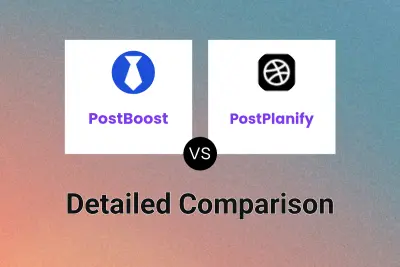
PostBoost vs PostPlanify Detailed comparison features, price
ComparisonView details → -

Social AI Planner vs PostPlanify Detailed comparison features, price
ComparisonView details → -

Postfity vs PostPlanify Detailed comparison features, price
ComparisonView details → -

Postly vs PostPlanify Detailed comparison features, price
ComparisonView details → -
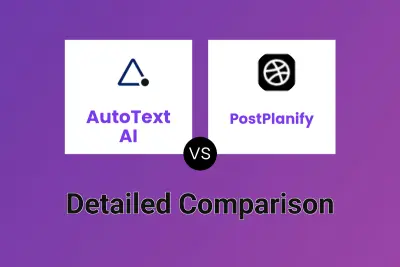
AutoText AI vs PostPlanify Detailed comparison features, price
ComparisonView details → -
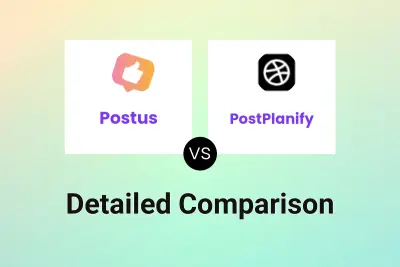
Postus vs PostPlanify Detailed comparison features, price
ComparisonView details →
Didn't find tool you were looking for?