 QRCode Monkey
VS
QRCode Monkey
VS
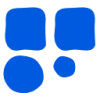 QRKit
QRKit
QRCode Monkey
QRCode Monkey is a free online QR code generator, enabling the creation of high-quality, static QR codes. It supports various content types including URLs, text, emails, phone numbers, SMS, vCards, locations, social media profiles, Wi-Fi access, and even cryptocurrency addresses.
The platform offers extensive customization options, including color gradients, custom eye colors, logo integration, and unique design shapes for QR code elements. Users can generate QR codes in various formats such as PNG, SVG, PDF, and EPS, making them suitable for both digital and print applications. The generated codes are free for commercial use and have no scan limitations.
QRKit
QRKit provides a robust online solution for generating both static and dynamic QR codes, allowing individuals and businesses to connect with their audiences efficiently. Users can create QR codes in seconds, customize designs to align with their branding, and utilize advanced features such as scan tracking, dynamic URL editing, and instant notifications.
The platform supports integration with marketing analytics tools, access control with password protection, and file sharing through QR codes. QRKit is suitable for a range of uses, from event management and restaurant menus to contactless information sharing and promotional campaigns, making it a versatile choice for digital engagement.
Pricing
QRCode Monkey Pricing
QRCode Monkey offers Free pricing .
QRKit Pricing
QRKit offers Freemium pricing with plans starting from $6 per month .
Features
QRCode Monkey
- Custom Design and Colors: Customize the shape and form of the corner elements and the body of the QR code.
- Logo Integration: Add a custom logo to your QR Code, maintaining readability.
- High Resolution: Generate QR codes in high resolution suitable for print.
- Vector Formats: Download QR codes in vector formats like .svg, .eps, .pdf for best quality.
- Unlimited Scans: No scan limits for the generated QR codes.
- No Expiration: QR Codes created are static and do not expire.
- Multiple Content Types: Supports various content types, such as URL, Text, Email, Phone, SMS, vCard and more.
QRKit
- Dynamic QR Codes: Update and track QR destinations post-printing
- Static QR Codes: Generate codes with unlimited scans
- Scan Analytics: Monitor scan counts, locations, and times
- Custom Design: Personalize QR with logos, patterns, and colors
- Marketing Integration: Connect with Google Analytics and Facebook Pixel
- Password Protection: Secure QR codes with access controls
- Instant Notifications: Receive real-time scan alerts
- File Sharing: Share files directly via QR codes
- Expiration & Access Rules: Set expiry dates and scan limits
- Clone & Edit: Duplicate and modify existing QR codes with ease
Use Cases
QRCode Monkey Use Cases
- Direct users to a website URL.
- Share contact information via vCard or MeCard.
- Provide Wi-Fi network access details.
- Promote social media profiles (Facebook, Twitter, Youtube).
- Encode event details (title, location, start/end time).
- Facilitate cryptocurrency transactions (Bitcoin, Ethereum, etc.).
- Share text, email, or SMS information.
QRKit Use Cases
- Event organizers sharing venue info, schedules, and maps
- Restaurants offering digital, easily updateable menus
- Marketing professionals driving traffic to campaigns and promotions
- Businesses replacing paper contact cards with contactless digital QR codes
- Social media managers directing followers to specific social platforms
- Retailers providing quick access to product details and app downloads
- Educators distributing learning materials through easy scan codes
FAQs
QRCode Monkey FAQs
-
Can I use the generated QR Codes for commercial purposes?
Yes, all QR codes you created with this QR generator are free and can be used for whatever you want. -
Are the created qr codes expiring?
They do not expire and will work forever! QR Codes created with QRCode Monkey are static and do not stop working after a certain time. You just can’t edit the content of the QR Codes again. -
Is there a scan limit for the QR codes?
There is no limit and the created QR code will work forever. Scan it is many times as you wish! -
My QR code is not working, what can I do?
There are many reasons why a QR code is not working correctly. At first check your entered data. Sometimes there are little typos in your URL that break your QR code. Some QR codes (like vCard) contain a lot of data. Try reducing the data you entered for your QR code when possible. This can make it easier for QR code scanner apps to read your code. Try to remove the logo in your QR code and check if this helps. Also make sure that there is enough contrast between the background and foreground of the QR code. The foreground should always be darker than the background. -
What is a QR code?
QR code stands for Quick Response Code and is barcode type that was invented by Denso Wave in 1994.
QRKit FAQs
-
How many dynamic QR codes can I create on the Free plan?
You can create up to three dynamic QR codes with the Free plan, each limited to 500 scans. Static QR codes have unlimited scans on all plans. -
Is there a scan limit for dynamic QR codes on paid plans?
There is no scan limit for dynamic QR codes on paid plans during the active subscription period; codes remain fully functional until plan expiry. -
Can I edit a QR code after it has been printed?
Yes, with dynamic QR codes, you can update the destination and content even after printing, ensuring your information stays up-to-date. -
How do I integrate QRKit with Google Analytics?
Paid plans include Google Analytics integration, allowing you to seamlessly track and optimize your QR code campaigns. -
Will I receive notifications when my QR code is scanned?
Yes, instant notifications are available, alerting you each time your QR code is scanned.
Uptime Monitor
Uptime Monitor
Average Uptime
99.83%
Average Response Time
105.03 ms
Last 30 Days
Uptime Monitor
Average Uptime
100%
Average Response Time
165.83 ms
Last 30 Days
QRCode Monkey
QRKit
More Comparisons:
-

QRCode Monkey vs QR TIGER Detailed comparison features, price
ComparisonView details → -
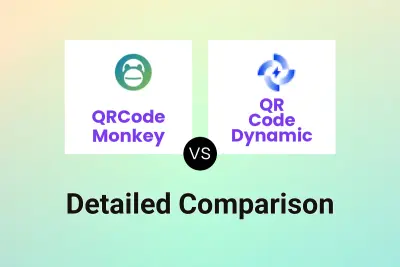
QRCode Monkey vs QR Code Dynamic Detailed comparison features, price
ComparisonView details → -

QRNow vs QRKit Detailed comparison features, price
ComparisonView details → -
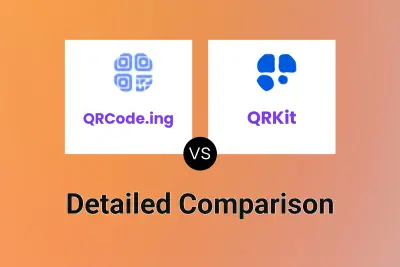
QRCode.ing vs QRKit Detailed comparison features, price
ComparisonView details → -

AI QR Codes vs QRKit Detailed comparison features, price
ComparisonView details → -
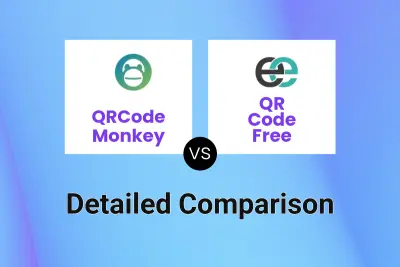
QRCode Monkey vs QR Code Free Detailed comparison features, price
ComparisonView details → -

QRCode Monkey vs QR Code Monkey Detailed comparison features, price
ComparisonView details → -
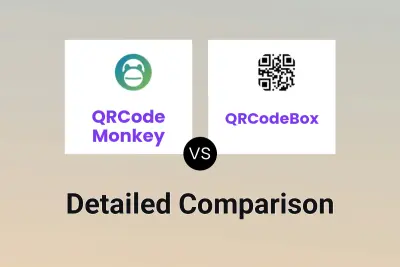
QRCode Monkey vs QRCodeBox Detailed comparison features, price
ComparisonView details →
Didn't find tool you were looking for?