 Quick Resume
VS
Quick Resume
VS
 ResumeKit
ResumeKit
Quick Resume
Quick Resume leverages the power of Google Gemini AI to create professional resumes and CVs. The system utilizes sophisticated algorithms to ensure each resume is optimized for applicant tracking systems (ATS), increasing the chances of capturing attention in the job market.
The platform offers outputs in both LaTeX and PDF formats. LaTeX is provided for users who wish to make further edits, while the PDF format is ready for immediate use. Quick Resume simplifies the resume creation process, allowing users to quickly generate job-ready documents.
ResumeKit
ResumeKit streamlines the process of creating professional resumes and cover letters with the help of advanced AI algorithms and insights from experienced HR experts. Users can generate, customize, and optimize their job application documents with AI-powered phrase suggestions, spelling checks, and ATS-compliant templates, increasing their chances of getting noticed by recruiters.
The platform's intuitive builder provides step-by-step guidance and user-friendly templates, ensuring visually appealing and well-structured documents. ResumeKit's integration of resume examples, expert tips, and customizable sections allows job seekers to present their skills and experience effectively, saving time and reducing the hassle associated with traditional resume writing.
Pricing
Quick Resume Pricing
Quick Resume offers Paid pricing .
ResumeKit Pricing
ResumeKit offers Freemium pricing .
Features
Quick Resume
- Google Gemini AI: Utilizes Google's advanced AI for resume generation.
- LaTeX & PDF Formats: Provides resumes in editable LaTeX and ready-to-use PDF formats.
- ATS Friendly: Optimizes resumes to pass through Applicant Tracking Systems.
ResumeKit
- AI-Written Resumes: Instantly crafts personalized resumes based on job descriptions and user data.
- ATS-Friendly Templates: Ensures compatibility with applicant tracking systems for optimal job application success.
- Spelling Check: Automatically corrects grammar and spelling errors.
- Ready-to-Use Phrases: Offers unlimited, HR-approved suggestions for key resume and cover letter sections.
- User-Friendly Builder: Intuitive, wizard-based interface for quick and easy document creation.
- Professional Design: Visually appealing templates designed for readability and recruiter preference.
- Export Options: Download documents in PDF or TXT format.
Use Cases
Quick Resume Use Cases
- Creating a professional resume quickly.
- Generating a CV for job applications.
- Updating an existing resume with AI assistance.
- Creating multiple resumes tailored to different job applications.
ResumeKit Use Cases
- Creating a personalized resume tailored to specific job applications
- Building an ATS-optimized resume to improve hiring chances
- Writing cover letters quickly with AI-generated guidance
- Correcting spelling and grammar in professional documents
- Exploring expert-approved resume examples for inspiration
Uptime Monitor
Uptime Monitor
Average Uptime
99.72%
Average Response Time
2483.77 ms
Last 30 Days
Uptime Monitor
Average Uptime
100%
Average Response Time
287.87 ms
Last 30 Days
Quick Resume
ResumeKit
More Comparisons:
-
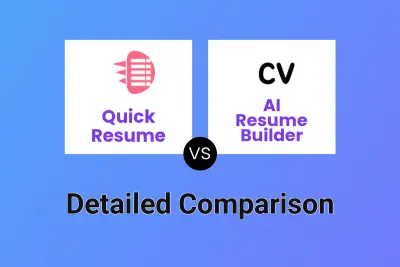
Quick Resume vs AI Resume Builder Detailed comparison features, price
ComparisonView details → -
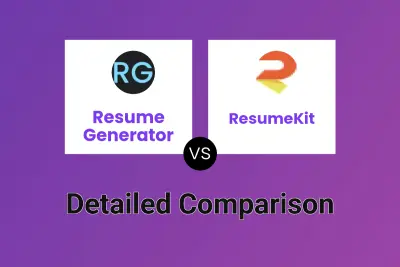
Resume Generator vs ResumeKit Detailed comparison features, price
ComparisonView details → -

CoverQuick vs ResumeKit Detailed comparison features, price
ComparisonView details → -

Flavored Resume vs ResumeKit Detailed comparison features, price
ComparisonView details → -
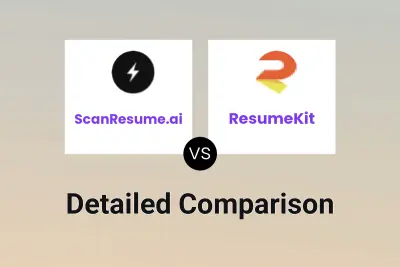
ScanResume.ai vs ResumeKit Detailed comparison features, price
ComparisonView details → -

Wonderin AI vs ResumeKit Detailed comparison features, price
ComparisonView details → -
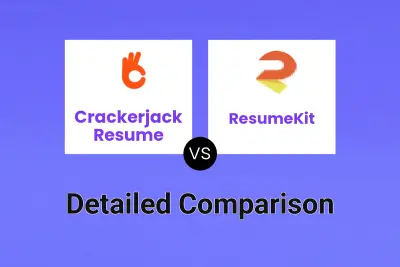
Crackerjack Resume vs ResumeKit Detailed comparison features, price
ComparisonView details → -
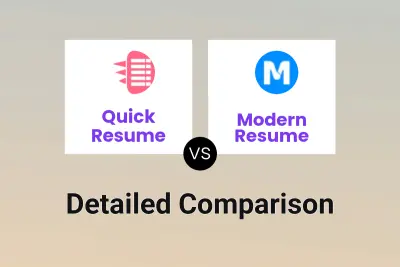
Quick Resume vs Modern Resume Detailed comparison features, price
ComparisonView details →
Didn't find tool you were looking for?