 QuickMail AI
VS
QuickMail AI
VS
 Mailcraft
Mailcraft
QuickMail AI
QuickMail AI serves as a sophisticated personal email assistant that transforms the way professionals handle their email communications. The platform leverages advanced AI technology to generate well-structured, professional emails from brief prompts, significantly reducing the time spent on email composition.
The tool offers customizable outputs that allow users to maintain their personal writing style while benefiting from automated email generation. With its focus on efficiency and professionalism, QuickMail AI streamlines the email writing process without compromising on quality or personal touch.
Mailcraft
Mailcraft provides an intelligent solution for crafting emails, aiming to enhance user productivity. It assists in writing professional and personalized emails tailored to specific needs and tones. The platform incorporates grammar and spell-checking capabilities to ensure messages are clear and error-free.
Designed with ease of use in mind, Mailcraft features a user-friendly interface suitable for individuals regardless of their technical expertise. It supports multiple languages, allowing users to generate emails in various languages beyond English, such as German and French. The tool focuses on streamlining the email creation process, reducing the time spent on manual composition.
Pricing
QuickMail AI Pricing
QuickMail AI offers Freemium pricing with plans starting from $9 per month .
Mailcraft Pricing
Mailcraft offers Freemium pricing .
Features
QuickMail AI
- AI-Powered Generation: Creates full, well-structured emails from brief prompts
- Time-Saving Efficiency: Reduces email writing time from minutes to seconds
- Customizable Outputs: Allows fine-tuning of emails to match personal style
Mailcraft
- Smart Composition: Generates professional and personalized emails.
- Tone Adjustment: Offers various tones (Formal, Friendly, Brutal, etc.) for email writing.
- Time-saving: Streamlines email creation to save user time.
- Grammar and Spell Check: Built-in checks for error-free writing.
- User-Friendly Interface: Intuitive design for easy use.
- Multi-language Support: Generates emails in various languages (e.g., German, French).
- A/B Testing: Allows comparison of different email versions for optimization.
Use Cases
QuickMail AI Use Cases
- Writing professional business emails
- Composing quick responses to inquiries
- Creating customized email templates
- Drafting formal communications
Mailcraft Use Cases
- Composing professional business correspondence.
- Writing emails for job applications or HR requests (e.g., asking for a salary increase, day off requests, resignation letters).
- Arranging meetings via email.
- Improving email grammar and clarity.
- Saving time on routine email communication.
- Crafting emails in different languages.
- Optimizing email content for marketing campaigns.
FAQs
QuickMail AI FAQs
-
How many emails can I generate with the free trial?
The free trial allows you to generate up to 15 emails over a 7-day period with no credit card required. -
What is the cost of the basic plan?
The basic plan costs $8.99 per month (limited time 50% off from $15.99) and includes 100 emails per month with basic customization features.
Mailcraft FAQs
-
What is Mailcraft?
Mailcraft is an AI tool designed to help users write better and faster emails, offering features like smart composition, grammar check, and multi-language support. -
How many emails can I write?
The free version likely has limitations, while Mailcraft Pro offers extended usage. Specific limits for the free tier are not detailed on the homepage. -
Is it compatible with Gmail or Outlook?
The homepage states it is compatible with any email app, which would include Gmail and Outlook. -
What is Mailcraft Pro?
Mailcraft Pro is likely the paid subscription version offering enhanced features or higher usage limits compared to the free version. -
How do you handle my data and respect my privacy?
Mailcraft states they take privacy seriously, securely storing input and generated emails, not sharing them, and offering permanent deletion upon request.
Uptime Monitor
Uptime Monitor
Average Uptime
87.87%
Average Response Time
79.07 ms
Last 30 Days
Uptime Monitor
Average Uptime
99.71%
Average Response Time
469.53 ms
Last 30 Days
QuickMail AI
Mailcraft
More Comparisons:
-

QuickMail AI vs EmailWritr Detailed comparison features, price
ComparisonView details → -

QuickMail AI vs Shortwave Detailed comparison features, price
ComparisonView details → -
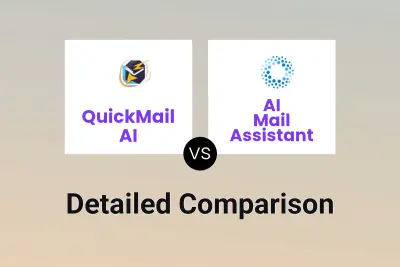
QuickMail AI vs AI Mail Assistant Detailed comparison features, price
ComparisonView details → -

QuickMail AI vs ColdScribe Detailed comparison features, price
ComparisonView details → -

Reply AI vs Mailcraft Detailed comparison features, price
ComparisonView details → -

EmailWritr vs Mailcraft Detailed comparison features, price
ComparisonView details → -

NewMail AI vs Mailcraft Detailed comparison features, price
ComparisonView details → -

QuickMail AI vs Hey Help Detailed comparison features, price
ComparisonView details →
Didn't find tool you were looking for?