 QuickMail AI
VS
QuickMail AI
VS
 NewMail AI
NewMail AI
QuickMail AI
QuickMail AI serves as a sophisticated personal email assistant that transforms the way professionals handle their email communications. The platform leverages advanced AI technology to generate well-structured, professional emails from brief prompts, significantly reducing the time spent on email composition.
The tool offers customizable outputs that allow users to maintain their personal writing style while benefiting from automated email generation. With its focus on efficiency and professionalism, QuickMail AI streamlines the email writing process without compromising on quality or personal touch.
NewMail AI
NewMail AI integrates directly into your current Gmail inbox, offering a seamless AI-powered experience without the need for a new interface. This personal AI assistant prioritizes emails based on your preferences, automatically tracks actions in a to-do list, drafts high-quality responses, and provides daily briefings to keep you informed.
With a focus on privacy, NewMail AI never stores your data, ensuring all information remains securely within your Google account. It leverages leading AI providers with the highest level of privacy and compliance, and military-grade encryption, guaranteeing that your data is never used for model training.
Pricing
QuickMail AI Pricing
QuickMail AI offers Freemium pricing with plans starting from $9 per month .
NewMail AI Pricing
NewMail AI offers Freemium pricing with plans starting from $12 per month .
Features
QuickMail AI
- AI-Powered Generation: Creates full, well-structured emails from brief prompts
- Time-Saving Efficiency: Reduces email writing time from minutes to seconds
- Customizable Outputs: Allows fine-tuning of emails to match personal style
NewMail AI
- Smart drafts: Automatically drafts high quality responses to important emails based on your context.
- Daily briefings: Summarizes important information, schedule updates and links.
- Personalized priority: Emails are ranked according to your priorities.
- Actionable insights: Actions are automatically tracked in a linked to-do list.
- Intelligent tagging: Smart folders to organize and find what you are looking for.
- Simplified Scheduling: Receive your calendar in your inbox every morning and manage your events in a click.
Use Cases
QuickMail AI Use Cases
- Writing professional business emails
- Composing quick responses to inquiries
- Creating customized email templates
- Drafting formal communications
NewMail AI Use Cases
- Managing a high volume of emails efficiently.
- Automating the drafting of email responses.
- Tracking tasks and to-dos extracted from emails.
- Streamlining scheduling and calendar management.
- Receiving daily summaries of important emails and updates.
FAQs
QuickMail AI FAQs
-
How many emails can I generate with the free trial?
The free trial allows you to generate up to 15 emails over a 7-day period with no credit card required. -
What is the cost of the basic plan?
The basic plan costs $8.99 per month (limited time 50% off from $15.99) and includes 100 emails per month with basic customization features.
NewMail AI FAQs
-
Is there a free trial?
Yes, NewMail AI offers a free trial. -
Is NewMail AI secure and private?
Yes, NewMail AI prioritizes security and privacy. It does not store your emails, tasks, or calendar events, and it is Google Security Certified. -
Is NewMail AI available for mobile devices?
The provided content states 'coming soon' regarding mobile availability. -
Can I undo the trial?
The text mentions undoing the trial, so it's possible. -
Does NewMail AI work with Outlook?
No, NewMail AI works with Gmail and Apple Mail currently.
Uptime Monitor
Uptime Monitor
Average Uptime
87.87%
Average Response Time
79.03 ms
Last 30 Days
Uptime Monitor
Average Uptime
99.7%
Average Response Time
193.83 ms
Last 30 Days
QuickMail AI
NewMail AI
More Comparisons:
-

QuickMail AI vs EmailWritr Detailed comparison features, price
ComparisonView details → -

QuickMail AI vs Scribix Detailed comparison features, price
ComparisonView details → -
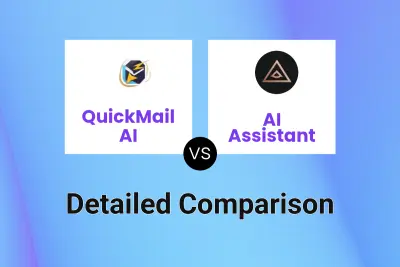
QuickMail AI vs AI Assistant Detailed comparison features, price
ComparisonView details → -

QuickMail AI vs Email Whisperer Detailed comparison features, price
ComparisonView details → -
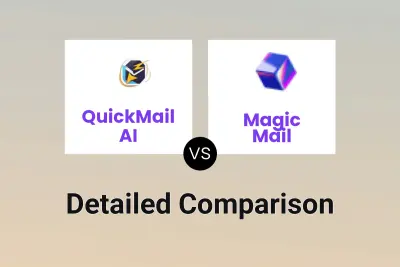
QuickMail AI vs Magic Mail Detailed comparison features, price
ComparisonView details → -
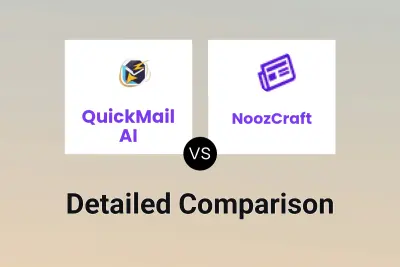
QuickMail AI vs NoozCraft Detailed comparison features, price
ComparisonView details → -

QuickMail AI vs ColdScribe Detailed comparison features, price
ComparisonView details → -
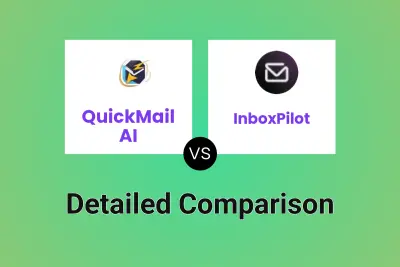
QuickMail AI vs InboxPilot Detailed comparison features, price
ComparisonView details →
Didn't find tool you were looking for?