 Ready to Send
VS
Ready to Send
VS
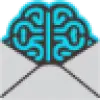 Mail Lab AI
Mail Lab AI
Ready to Send
Ready to Send revolutionizes email management by providing AI-powered, automated response generation directly within Gmail. The platform creates contextual, personalized replies for incoming emails while maintaining the user's unique voice and communication style. With comprehensive Gmail integration, the system intelligently filters important emails from newsletters and automated messages, ensuring focused response generation.
The tool operates across multiple devices through native Gmail integration and supports over 100 languages with advanced security measures and Google Workspace compliance. It leverages cutting-edge language models from OpenAI, Meta, and Anthropic, while maintaining strict data privacy standards and offering customizable API key integration options.
Mail Lab AI
Mail Lab AI offers an advanced solution for generating, editing, and refining emails using artificial intelligence. This tool leverages AI to significantly enhance productivity, allowing users to compose emails quickly and efficiently. It provides features for easy personalization, enabling users to tailor each message for a specific audience or purpose. The platform supports multiple languages, facilitating communication with a global audience.
Designed specifically for email composition, Mail Lab AI utilizes tailored prompts and structured inputs to generate context-aware emails. A key feature is its section-based editor, which breaks down emails into manageable parts. This allows users to easily refine, iterate, and enhance individual sections using AI-powered suggestions for length adjustment, rephrasing, and grammar correction, ensuring a polished final draft without needing external tools.
Pricing
Ready to Send Pricing
Ready to Send offers Freemium pricing .
Mail Lab AI Pricing
Mail Lab AI offers Freemium pricing .
Features
Ready to Send
- AI Response Generation: Creates contextual email replies within minutes
- Multi-language Support: Compatible with 100+ languages
- Custom Instructions: Conditional responses based on email context
- Cross-device Compatibility: Works on mobile and desktop devices
- Privacy Protection: Secure data handling with no message storage
- Personalization Options: Customizable writing style and tone
- Smart Filtering: Intelligently identifies emails requiring responses
Mail Lab AI
- AI-Powered Generation: Leverages AI to write emails quickly.
- Personalization: Tailor each message for a unique touch.
- Time-Saving: Generate complex emails in seconds.
- Integrated Editor: Refine and polish generated emails within the tool.
- Multi-Language Support: Generate emails in various languages.
- Section-Based Editor: Edit emails in clear, distinct sections for better control.
- Generate New Sections: Add new AI-crafted sections based on brief input.
- AI-Powered Text Enhancement: Optimize sections for length, phrasing, and grammar.
Use Cases
Ready to Send Use Cases
- Professional email management
- Customer support automation
- Meeting request handling
- Multi-language communication
- Business correspondence
- Personal email productivity
- Client relationship management
Mail Lab AI Use Cases
- Drafting professional emails quickly.
- Personalizing email outreach campaigns.
- Composing emails in multiple languages.
- Refining and polishing email drafts.
- Overcoming writer's block for email communication.
- Improving email grammar and style.
FAQs
Ready to Send FAQs
-
How long until the email reply is generated?
Email replies are generated within a few minutes of receiving a new email, with drafts automatically appearing based on personalization settings and writing style. -
Which language model does Ready to Send use?
Ready to Send integrates with large language models from OpenAI, Meta, and Anthropic, with standard accounts using OpenAI's GPT-4o model. Users can also integrate their own API keys for custom or alternative models. -
How does Ready to Send know which emails to respond to?
The system scans for new and unread emails requiring responses while filtering out newsletters, updates, promotions, automated notifications, and no-reply emails. Users can also use labels or manually generate replies.
Mail Lab AI FAQs
-
What is Mail Lab AI?
Mail Lab AI is an AI-powered email generator tool designed to help you write emails faster and more effectively. -
How does Mail Lab AI work?
Mail Lab AI utilizes a Large Language Model (LLM) to generate emails based on the specific input you provide. -
How is Mail Lab AI different from ChatGPT?
Mail Lab AI is built specifically for email writing, using tailored prompts and structured details to create precise, context-aware emails. It offers an editor to refine each email section individually for a polished final result. -
How is Mail Lab AI different from other AI Writers?
Unlike other AI writers, Mail Lab AI offers an editor and customization options for iterative improvements, as it’s rare for AI to produce a flawless draft on the first attempt. -
Are generated emails logged?
No, generated emails are not logged. They are stored encrypted locally in your browser, ensuring privacy and security. (Login is required for storage.)
Uptime Monitor
Uptime Monitor
Average Uptime
99.52%
Average Response Time
295.07 ms
Last 30 Days
Uptime Monitor
Average Uptime
99.71%
Average Response Time
327.52 ms
Last 30 Days
Ready to Send
Mail Lab AI
More Comparisons:
-
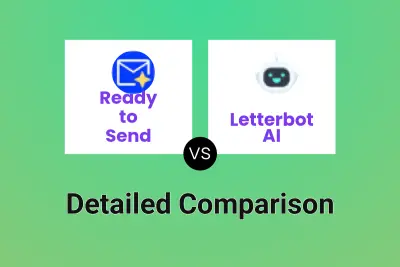
Ready to Send vs Letterbot AI Detailed comparison features, price
ComparisonView details → -

Ready to Send vs MailBuddy Detailed comparison features, price
ComparisonView details → -

Ready to Send vs NewMail AI Detailed comparison features, price
ComparisonView details → -

Ready to Send vs Duet Mail Detailed comparison features, price
ComparisonView details → -
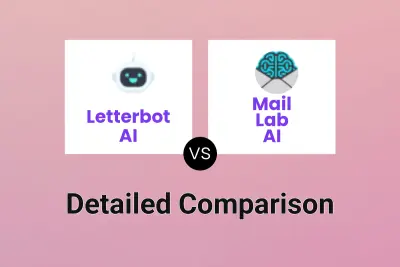
Letterbot AI vs Mail Lab AI Detailed comparison features, price
ComparisonView details → -
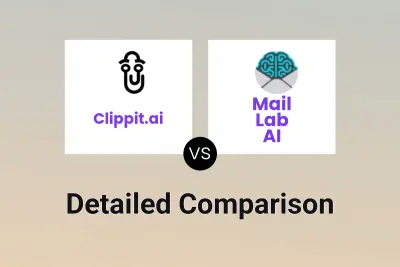
Clippit.ai vs Mail Lab AI Detailed comparison features, price
ComparisonView details → -
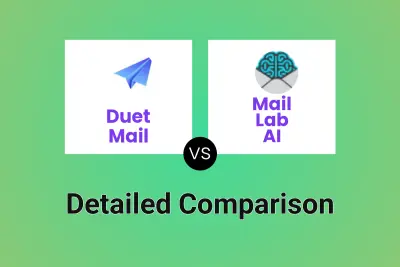
Duet Mail vs Mail Lab AI Detailed comparison features, price
ComparisonView details → -
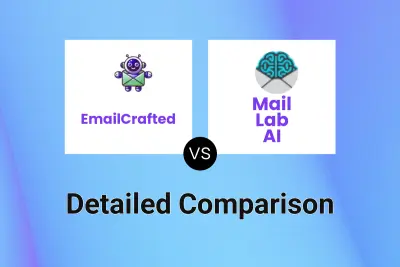
EmailCrafted vs Mail Lab AI Detailed comparison features, price
ComparisonView details →
Didn't find tool you were looking for?