 Receipt-AI
VS
Receipt-AI
VS
 Expense AI
Expense AI
Receipt-AI
Receipt-AI revolutionizes receipt management by leveraging AI and SMS capabilities, offering a seamless and time-efficient solution for busy teams and businesses. By merely snapping a picture of your receipt and sending it via SMS, users can efficiently manage and upload receipts to popular accounting software like Xero and QuickBooks within seconds. Its robust integration and friendly interface simplify the expense reporting process, enhancing productivity noticeably by up to 97%.
Receipt-AI captures and organizes receipt data effortlessly, supporting multiple file formats including JPEG, PNG, and PDF, and offers advanced features such as smart folder categorization and comprehensive business insights through intuitive chart views. Designed with security in mind, all data is encrypted, ensuring your financial transactions are kept confidential and secure.
Ideal for various professionals and businesses, Receipt-AI allows bulk uploads and supports both email and SMS receipt submissions, available for both the US and Canada.
Expense AI
Simplify personal and business finance management with this advanced AI-driven application. It enables users to track spending effortlessly, gain a clear understanding of their financial habits, and make informed decisions to achieve financial stability or business goals. Expenses can be captured seamlessly by scanning physical receipts using a phone camera or by forwarding email receipts, including PDF and image attachments, directly to a dedicated app address.
Leveraging a sophisticated AI engine, the tool automatically extracts key details from receipts, such as the total amount, merchant name, transaction date, and even specific product information. Users can interact directly with their expense data through an intuitive AI chat feature, allowing them to ask questions, uncover spending patterns, and generate customized financial reports using natural language. Furthermore, the platform offers a comprehensive dashboard with detailed reports and visual charts, providing valuable insights into financial behavior. Expenses are intelligently categorized automatically, making it simpler to analyze spending habits and identify potential areas for savings.
Pricing
Receipt-AI Pricing
Receipt-AI offers Freemium pricing .
Expense AI Pricing
Expense AI offers Free Trial pricing .
Features
Receipt-AI
- SMS Receipt Upload: Allows users to upload receipts by sending a picture via text message.
- Integration with Accounting Software: Seamless connectivity with Xero and QuickBooks.
- Smart Folder Categorization: Simplifies receipt categorization for efficient management.
- Data Extraction: Automatically retrieves key information and line items from receipts.
- Secured Data Storage: Ensures all receipt data is encrypted and securely stored.
Expense AI
- Receipt Scanning: Capture expense details by taking a photo of your receipt.
- Email Receipt Tracking: Forward email receipts (including PDF/image attachments) to a dedicated address for automatic tracking.
- AI Data Extraction: Automatically extracts key information like amount, merchant, date, and product details from receipts.
- AI Chat for Insights: Interact with expense data using natural language to gain insights and generate reports.
- Detailed Analytics Dashboard: Access reports and charts to visualize spending patterns.
- Smart Categorization: Automatically categorizes expenses for easier analysis.
- Multi-Currency Support: Handles expenses in various currencies.
Use Cases
Receipt-AI Use Cases
- QuickBooks Receipt Scanner with Receipt-AI
- Receipt Management for Small Businesses
Expense AI Use Cases
- Tracking personal expenses to improve financial habits.
- Managing business expenses for tax write-offs and accounting.
- Simplifying expense reporting for individuals and companies.
- Analyzing spending patterns to identify potential savings.
- Gaining insights into financial behavior through AI chat.
- Automating the process of logging receipts and invoices.
FAQs
Receipt-AI FAQs
-
Why do I need to keep receipts?
Receipts are important supporting documents for business transactions. They support entries in your books and your tax returns. -
What makes Receipt-AI unique?
Receipt-AI's SMS based receipt upload feature allows easy receipt management without additional apps, offering convenience and accessibility. -
Who is Receipt-AI for?
It's designed for businesses, finance teams, and individuals who need efficient expense report management. -
Does Receipt-AI support email upload?
Yes, you can forward your receipt from your registered email address to simplify the process. -
Is my data in Receipt-AI encrypted and safe?
Yes, all receipt data and your account information are encrypted for secure protection.
Expense AI FAQs
-
Why should I care about Expense AI?
Expense AI enhances financial management by providing accurate expense tracking. This insight enables better budgeting, smarter spending, and improved financial health, automating tracking and offering valuable analytics for effortless financial management. -
What are the available options to add expenses on Expense AI?
Expenses can be added via Receipt Scanning (uploading images), uploading PDF receipts, forwarding email receipts (including attachments) to a dedicated Expense AI email, and Manual Entry (which is work in progress). -
Does Expense AI account for email attachments when creating expenses from email receipts?
Yes, Expense AI extracts information from both PDF and image attachments, treating each as a distinct expense. If an attachment contains multiple receipts, individual expense records are created for each. -
Does Expense AI support auto email forwarding?
Yes, users can set up a dedicated Expense AI email address and configure auto-forwarding. A guide for setup is available within the app. -
Can I chat with my Expense data and generate reports of my expenses?
Yes, the AI chat feature allows interaction with expense data using natural language to generate reports (e.g., comparing monthly spending) in formats like images, CSV, or PDF, with customizable styles.
Uptime Monitor
Uptime Monitor
Average Uptime
99.29%
Average Response Time
255.77 ms
Last 30 Days
Uptime Monitor
Average Uptime
98.8%
Average Response Time
796.7 ms
Last 30 Days
Receipt-AI
Expense AI
More Comparisons:
-
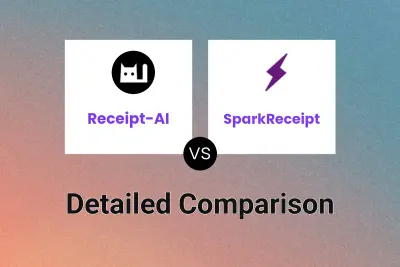
Receipt-AI vs SparkReceipt Detailed comparison features, price
ComparisonView details → -
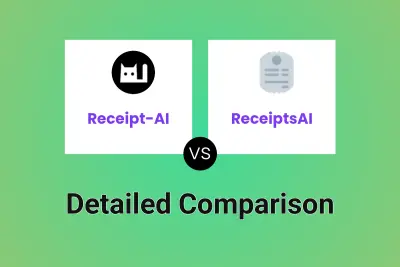
Receipt-AI vs ReceiptsAI Detailed comparison features, price
ComparisonView details → -
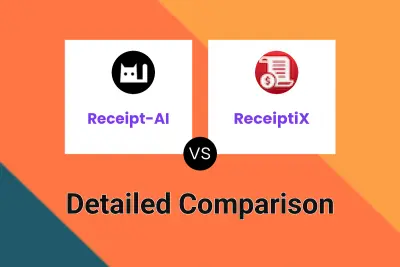
Receipt-AI vs ReceiptiX Detailed comparison features, price
ComparisonView details → -
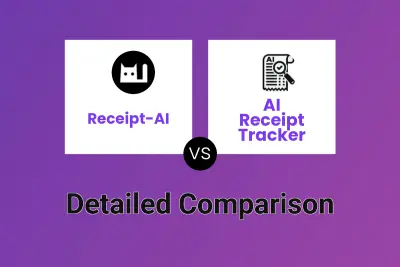
Receipt-AI vs AI Receipt Tracker Detailed comparison features, price
ComparisonView details → -

ReceiptsAI vs Expense AI Detailed comparison features, price
ComparisonView details → -

The Freelance App vs Expense AI Detailed comparison features, price
ComparisonView details → -
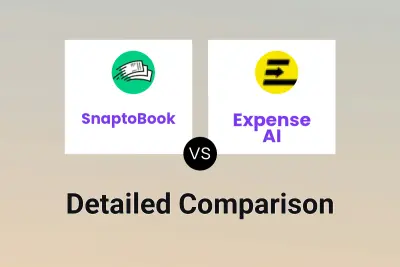
SnaptoBook vs Expense AI Detailed comparison features, price
ComparisonView details → -

Receiptor AI vs Expense AI Detailed comparison features, price
ComparisonView details →
Didn't find tool you were looking for?