 Remaker AI
VS
Remaker AI
VS
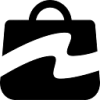 AutoRetouch
AutoRetouch
Remaker AI
Remaker AI provides a suite of AI-powered tools designed for efficient image and video enhancement. This platform simplifies complex editing tasks, allowing users to achieve professional-quality results without extensive manual effort.
The core technology uses advanced machine learning algorithms to automate processes like background removal, watermark elimination, image upscaling, and video enhancement. Remaker AI offers a user-friendly experience and a cost-effective solution for businesses, content creators, and professionals.
AutoRetouch
AutoRetouch is a comprehensive AI imaging solution designed specifically for the fashion industry. It empowers brands and marketplaces to create and edit high-quality product visuals efficiently and cost-effectively.
The platform leverages advanced AI algorithms and fashion expertise to automate repetitive tasks, such as background removal, resizing, and image enhancement. AutoRetouch helps streamline workflows, reduce production costs, and ensure consistent, high-quality images across all channels.
Pricing
Remaker AI Pricing
Remaker AI offers Pay Once pricing .
AutoRetouch Pricing
AutoRetouch offers Usage Based pricing .
Features
Remaker AI
- AI Headshot Generator: Transform ordinary photos into polished, professional headshots instantly.
- AI Background Removal: Intelligently detect and remove backgrounds with a single click, preserving fine details.
- AI Image Upscaler: Enhance image quality and resolution without losing clarity.
- AI Watermark Removal: Effortlessly identify and remove watermarks, leaving the original content pristine.
- AI Video Enhancer: Upgrade videos to 4K resolution and improve overall video quality.
AutoRetouch
- Background Removal: Automatically removes backgrounds from product images.
- Background Replacement: Replace removed backgrounds with new ones.
- Shadow Creation: Create shadows for models and objects.
- Reframing & Resizing: Automatically reframe and resize images.
- Multiple Export Settings: Export in multiple formats with pre defined settings.
- Skin Retouching: Automatically retouches skin in images.
- Ghost Mannequin Creation: Create ghost mannequin effect for apparel.
- Tones & Colors Harmonization: Harmonize tones and colors in product images.
- Quality Check: Perform an automated quality check on edited images.
Use Cases
Remaker AI Use Cases
- Creating professional headshots for business profiles and applications.
- Removing backgrounds from product images for e-commerce.
- Enhancing image resolution for printing or digital display.
- Removing watermarks from stock photos or archival images.
- Improving the quality of old or low-resolution videos.
AutoRetouch Use Cases
- Creating high-quality product images for e-commerce.
- Standardizing supplier content for marketplaces.
- Generating diverse model imagery.
- Optimizing images for multiple channels.
- Automating repetitive image editing tasks.
Uptime Monitor
Uptime Monitor
Average Uptime
99.57%
Average Response Time
223.86 ms
Last 30 Days
Uptime Monitor
Average Uptime
99.82%
Average Response Time
206.72 ms
Last 30 Days
Remaker AI
AutoRetouch
More Comparisons:
-
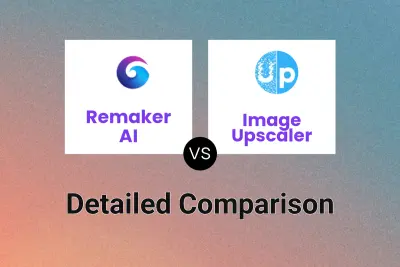
Remaker AI vs Image Upscaler Detailed comparison features, price
ComparisonView details → -

aoGen vs AutoRetouch Detailed comparison features, price
ComparisonView details → -
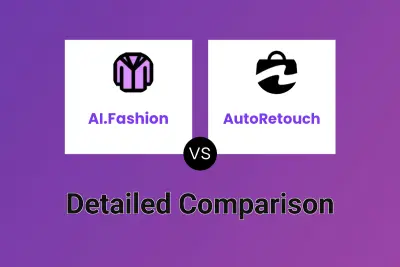
AI.Fashion vs AutoRetouch Detailed comparison features, price
ComparisonView details → -
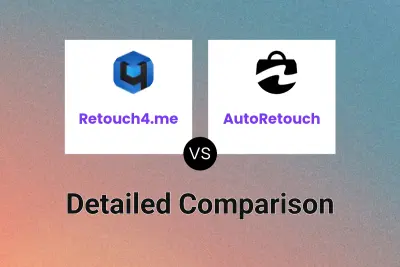
Retouch4.me vs AutoRetouch Detailed comparison features, price
ComparisonView details → -
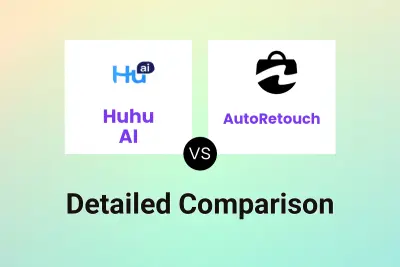
Huhu AI vs AutoRetouch Detailed comparison features, price
ComparisonView details → -

Remaker AI vs insMind Detailed comparison features, price
ComparisonView details → -
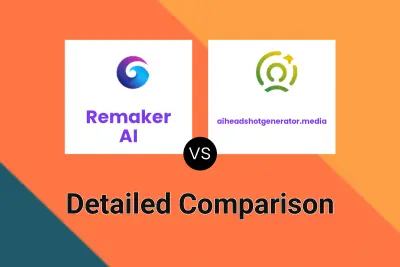
Remaker AI vs aiheadshotgenerator.media Detailed comparison features, price
ComparisonView details → -
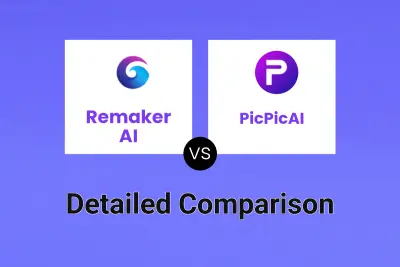
Remaker AI vs PicPicAI Detailed comparison features, price
ComparisonView details →
Didn't find tool you were looking for?