 remodelai.app
VS
remodelai.app
VS
 Home-Imagine
Home-Imagine
remodelai.app
Remodel AI offers a revolutionary approach to home design, leveraging the power of artificial intelligence. Homeowners can visualize a fully remodeled version of their home by simply taking photos, allowing exploration of different styles for interiors and exteriors.
The platform supports transformations including new flooring, wall designs, and landscaping options. It caters to various design preferences, offering a wide selection of interior and architectural styles to facilitate informed renovation decisions.
Home-Imagine
Generate photorealistic interior designs by uploading a room photo and selecting a style. Home-Imagine's AI technology creates various looks, from Scandinavian to Art Deco, based on user descriptions.
Users can customize designs by specifying room types, objects, materials, and colors. The platform facilitates virtual staging for empty spaces, allowing users to visualize furniture arrangements. It also enables precise room editing, such as removing or replacing furniture and changing wall colors, to refine design plans.
Pricing
remodelai.app Pricing
remodelai.app offers Free pricing .
Home-Imagine Pricing
Home-Imagine offers Freemium pricing .
Features
remodelai.app
- Interior Remodel: Fully remodel interior rooms such as kitchens, bathrooms, bedrooms and more.
- Exterior Remodel: Remodel homes, landscaping, architecture and more.
- New Flooring: Instantly install new flooring with wood, carpet, tile, concrete and more.
- New Walls: Instantly paint rooms, add new wallpaper, paneling and more.
- New Landscaping: Instantly see new landscaping and explore different styles.
- Reskin: Reskin or recolor existing objects such as furniture, appliances, walls and cabinets.
Home-Imagine
- AI-Powered Design Generation: Creates photorealistic interior designs from room photos.
- Multiple Style Options: Choose from predefined styles (e.g., Scandinavian, Modern, Luxury) or describe a custom style.
- Detailed Customization: Specify room types, objects, materials, and colors.
- Virtual Staging: Furnish empty spaces based on text descriptions.
- Room Redesign Capability: Visualize different room types (e.g., kitchen, bathroom) within an existing space.
- Precision Room Editing: Modify specific parts of the room, like removing/replacing furniture or changing wall colors.
- Fast Rendering: Generates designs in seconds.
Use Cases
remodelai.app Use Cases
- Visualizing interior room renovations (kitchens, bathrooms, bedrooms).
- Planning exterior home renovations and landscaping changes.
- Experimenting with different flooring options (wood, carpet, tile).
- Trying out new wall colors, wallpaper, or paneling.
- Exploring landscaping styles.
- Reskinning/recoloring furniture, appliances, walls, and cabinets.
Home-Imagine Use Cases
- Creating interior design prototypes quickly.
- Furnishing empty rooms for virtual staging.
- Exploring diverse design styles for a space.
- Customizing interior designs with specific materials and colors.
- Enhancing real estate listings with visually appealing room designs.
- Generating design concepts for client presentations.
- Visualizing home renovations or redecorations.
Uptime Monitor
Uptime Monitor
Average Uptime
99.54%
Average Response Time
779 ms
Last 30 Days
Uptime Monitor
Average Uptime
99.72%
Average Response Time
230.77 ms
Last 30 Days
remodelai.app
Home-Imagine
More Comparisons:
-
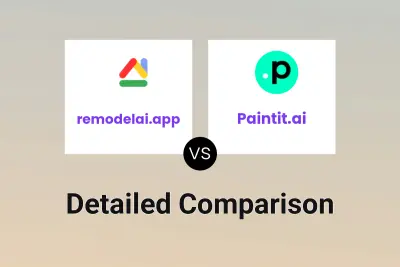
remodelai.app vs Paintit.ai Detailed comparison features, price
ComparisonView details → -
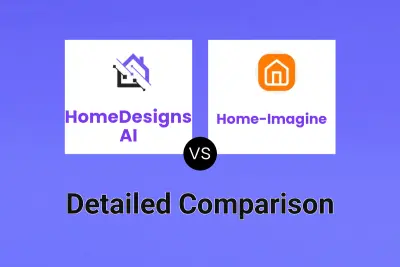
HomeDesigns AI vs Home-Imagine Detailed comparison features, price
ComparisonView details → -

RoomReimagined vs Home-Imagine Detailed comparison features, price
ComparisonView details → -

AI Interior Designer vs Home-Imagine Detailed comparison features, price
ComparisonView details → -

STYLEHOME vs Home-Imagine Detailed comparison features, price
ComparisonView details → -

ReRoom AI vs Home-Imagine Detailed comparison features, price
ComparisonView details → -

RoomsGPT vs Home-Imagine Detailed comparison features, price
ComparisonView details → -

STYLY vs Home-Imagine Detailed comparison features, price
ComparisonView details →
Didn't find tool you were looking for?