 Reply AI
VS
Reply AI
VS
 ToMate
ToMate
Reply AI
Reply AI is a powerful email writing assistant that leverages GPT-4 technology to help users compose emails more efficiently. The tool seamlessly integrates with popular email platforms like Gmail and Outlook, enabling users to generate personalized email content directly within their preferred email client.
The platform offers multilingual support and allows users to adjust the tone of their emails to match their communication style. With its advanced AI capabilities, Reply AI helps maintain consistency in email communication while significantly reducing the time spent on email composition.
ToMate
ToMate is a personal AI assistant designed to streamline and enhance communication across various platforms. It leverages artificial intelligence to automate response generation, improving both efficiency and quality.
The system can be trained using existing documents, emails, and webpages, allowing it to learn and adapt to a user's specific communication style and needs. This ensures that generated responses are contextually relevant and consistent with the user's established voice. ToMate integrates seamlessly with popular platforms like Gmail, Outlook, and WhatsApp via a dedicated Chrome extension.
Pricing
Reply AI Pricing
Reply AI offers Free Trial pricing .
ToMate Pricing
ToMate offers Freemium pricing with plans starting from $25 per month .
Features
Reply AI
- Gmail Integration: Direct integration with Gmail platform
- Outlook Integration: Seamless compatibility with Outlook
- GPT-4 Technology: Advanced language model for high-quality email composition
- Multilingual Support: Write emails in multiple languages
- Tone Customization: Adjust writing style to match desired tone
ToMate
- Effortless Training: Train the AI using existing documents, emails, and webpages.
- Context-Driven Response Generation: AI-powered context detection for relevant and engaging replies.
- Privacy Focused: GDPR compliant with automatic erasure of personal data in emails.
- Cross-Platform Integration: Works seamlessly with Gmail, Outlook, and WhatsApp via a Chrome extension.
- Team Management: Admin space to monitor platform usage, create teams, and assign roles.
Use Cases
Reply AI Use Cases
- Professional email correspondence
- International business communication
- Customer service responses
- Team collaboration messages
- Marketing email composition
ToMate Use Cases
- Improving customer service response times.
- Streamlining internal team communication.
- Managing high volumes of emails efficiently.
- Maintaining consistent communication quality.
- Enhancing personal productivity by automating responses.
FAQs
Reply AI FAQs
-
Which email platforms does Reply AI support?
Reply AI supports both Gmail and Outlook email platforms. -
What AI technology does Reply AI use?
Reply AI uses GPT-4 technology for email composition. -
Can I write emails in different languages?
Yes, Reply AI supports email composition in multiple languages.
ToMate FAQs
-
You already have an account?
Log in to the platform
Reply AI
ToMate
More Comparisons:
-
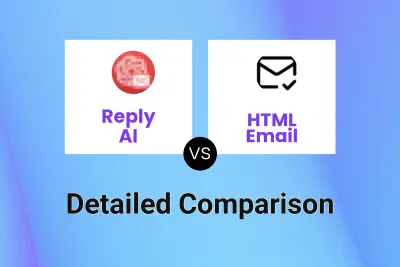
Reply AI vs HTML Email Detailed comparison features, price
ComparisonView details → -

Reply AI vs QuickMail AI Detailed comparison features, price
ComparisonView details → -

Reply AI vs EmailCharlie Detailed comparison features, price
ComparisonView details → -

Reply AI vs superReply Detailed comparison features, price
ComparisonView details → -
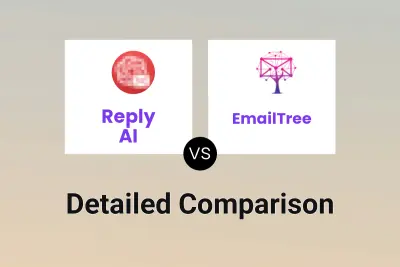
Reply AI vs EmailTree Detailed comparison features, price
ComparisonView details → -

Reply AI vs MailWizard Detailed comparison features, price
ComparisonView details → -

Reply AI vs Re:GPT Detailed comparison features, price
ComparisonView details → -
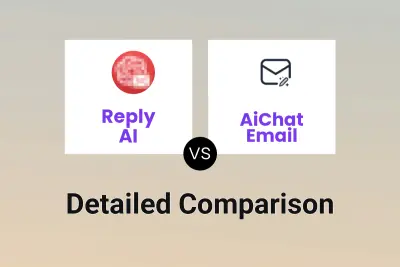
Reply AI vs AiChat Email Detailed comparison features, price
ComparisonView details →
Didn't find tool you were looking for?