Resume Yay
VS
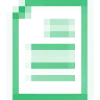 Resumebuild
Resumebuild
Resume Yay
Resume Yay offers a streamlined solution for crafting professional resumes using artificial intelligence. This platform allows users to build their resumes quickly and efficiently, leveraging AI for content suggestions to enhance sections like professional summaries, work descriptions, and skills. The tool emphasizes ease of use, requiring no user signup or login to start building and downloading a resume.
It provides a selection of professional templates that are customizable in terms of color and layout, ensuring compatibility with Applicant Tracking Systems (ATS) through text-based PDF exports. As users build their resumes, they can preview changes in real-time. Furthermore, Resume Yay integrates a job-matching feature that identifies relevant job opportunities based on the completed resume content, aiming to simplify the job search process.
Resumebuild
Leverage advanced resume builder technology to craft professional, out-of-the-box resumes instantly. This online platform provides an effortless experience with real-time previews, allowing users to visualize their resume as they build it. Access a variety of HR-approved resume templates designed according to industry best practices.
Overcome writer's block with thousands of pre-written examples and resume samples tailored for various industries and experience levels. Select from numerous job descriptions and skill examples, or input custom content. Once completed, download the resume in multiple formats like PDF or MS Word to start applying for desired positions.
Pricing
Resume Yay Pricing
Resume Yay offers Free pricing .
Resumebuild Pricing
Resumebuild offers Free Trial pricing .
Features
Resume Yay
- AI Content Enhancement: Provides smart suggestions to improve resume content for recruiters.
- No Signup Required: Allows users to create and download resumes without registration.
- Professional Templates: Offers customizable, professional resume templates in various colors.
- ATS Friendly: Ensures resumes are compatible with Applicant Tracking Systems (ATS).
- Realtime Preview: Shows resume changes instantly as users build it.
- Relevant Job Matching: Finds job opportunities that match the user's resume profile.
Resumebuild
- Online Resume Builder: Craft resumes effortlessly with real-time previews.
- Professional Templates: Choose from 15+ HR-approved resume templates.
- Pre-written Content: Access thousands of examples for job descriptions and skills.
- Multiple Download Formats: Save resumes as PDF or MS Word files.
- Cover Letter Builder: Create corresponding cover letters.
Use Cases
Resume Yay Use Cases
- Building professional resumes quickly.
- Optimizing resume content with AI suggestions.
- Creating ATS-friendly resumes for online applications.
- Customizing resume appearance with templates and colors.
- Finding relevant job openings based on resume details.
- Downloading resumes in high-quality PDF format without signing up.
Resumebuild Use Cases
- Creating professional resumes for job applications.
- Building resumes for specific industries or job roles.
- Crafting entry-level or student resumes.
- Generating resumes quickly with pre-written content.
- Making resumes on mobile devices.
FAQs
Resume Yay FAQs
-
Do I need to signup to use Resume Yay?
No, you can use the resume builder directly, no sign up required at any stage. -
Is it really free?
Yes, you can create and download your resume completely free. Even the AI enhancement feature is free, at no point you will be asked to enter a credit card or pay for the service. -
Are the templates ATS-friendly?
Yes, all our templates are designed to be ATS (Applicant Tracking System) friendly. The exported PDFs are text-based and easily readable by ATS software. -
How does the AI enhancement work?
Our AI analyzes your input and suggests improvements for your professional summary, work descriptions, and skills. It helps optimize your content while maintaining authenticity. You will get two enhancements (professional and creative) to choose from. -
How does the find relevant job work?
Once you populate 60% or more of your resume, we will search relevant jobs matching your resume. We partnered with the industry leading job boards to recommend your most matched jobs.
Resumebuild FAQs
-
What is a Resume?
A resume (or CV) is a document showcasing career background, skills, and accomplishments for job searching. Resume Build helps create professional resumes tailored to specific industries or jobs. -
How to Create a High school Student Resume for My First Job?
Resume Build offers templates and pre-written examples categorized by industry, experience level, and career. Follow the steps to create a high school resume for your first job. -
How to Make a Resume on My Phone?
Resume Build allows resume creation on any device. Follow the instructions, choose a template from the library, and build your resume on your phone or computer. -
How Many Pages Should a Resume Be?
Resume length depends on the career field and experience. According to employers, a two-page resume is often ideal. Resume Build provides expert tips and examples to help create an optimal resume.
Uptime Monitor
Uptime Monitor
Average Uptime
100%
Average Response Time
152.13 ms
Last 30 Days
Uptime Monitor
Average Uptime
100%
Average Response Time
121.62 ms
Last 30 Days
Resume Yay
Resumebuild
More Comparisons:
-
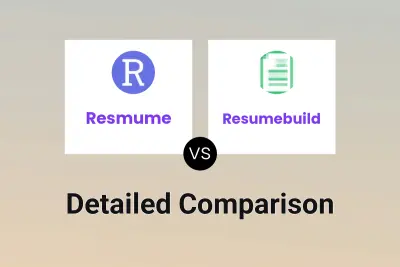
Resmume vs Resumebuild Detailed comparison features, price
ComparisonView details → -

SelfCV vs Resumebuild Detailed comparison features, price
ComparisonView details → -
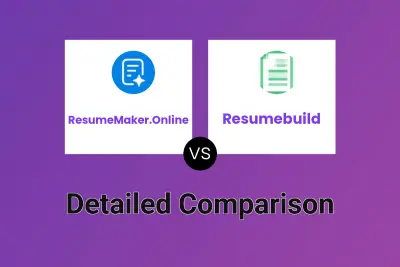
ResumeMaker.Online vs Resumebuild Detailed comparison features, price
ComparisonView details → -
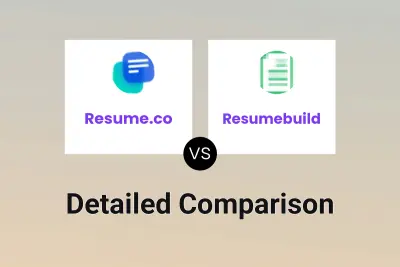
Resume.co vs Resumebuild Detailed comparison features, price
ComparisonView details → -

Resume Yay vs ResumeAI Detailed comparison features, price
ComparisonView details → -

Resume Yay vs GetBetter.Work Detailed comparison features, price
ComparisonView details → -

Resume Yay vs ResumeKit Detailed comparison features, price
ComparisonView details → -

Resume Yay vs Dev's Resume Detailed comparison features, price
ComparisonView details →
Didn't find tool you were looking for?