 ResumeMaker.Online
VS
ResumeMaker.Online
VS
 ResumeKit
ResumeKit
ResumeMaker.Online
ResumeMaker.Online is a cutting-edge AI-powered resume creation platform that streamlines the process of building professional resumes. The platform combines advanced artificial intelligence with user-friendly features to help job seekers create polished, ATS-optimized resumes in minutes rather than hours.
The platform offers a meticulously designed, fully customizable template that maintains professional standards while allowing for personal touches. With its privacy-first approach, all data is stored locally on the user's device, ensuring complete confidentiality throughout the resume creation process.
ResumeKit
ResumeKit streamlines the process of creating professional resumes and cover letters with the help of advanced AI algorithms and insights from experienced HR experts. Users can generate, customize, and optimize their job application documents with AI-powered phrase suggestions, spelling checks, and ATS-compliant templates, increasing their chances of getting noticed by recruiters.
The platform's intuitive builder provides step-by-step guidance and user-friendly templates, ensuring visually appealing and well-structured documents. ResumeKit's integration of resume examples, expert tips, and customizable sections allows job seekers to present their skills and experience effectively, saving time and reducing the hassle associated with traditional resume writing.
Pricing
ResumeMaker.Online Pricing
ResumeMaker.Online offers Freemium pricing .
ResumeKit Pricing
ResumeKit offers Freemium pricing .
Features
ResumeMaker.Online
- AI Writing Assistant: Smart suggestions for profile and work experience sections
- AI Bullet Point Generator: Transforms job experiences into clear, effective points
- Privacy Protection: Local data storage with no server-side retention
- ATS Optimization: Enhanced compatibility with applicant tracking systems
- Multi-Language Support: Available in 10 different languages
- No Sign-up Required: Instant access to resume building tools
- Free PDF Download: Basic version available at no cost
- Resume Import: Capability to import and enhance existing resumes
ResumeKit
- AI-Written Resumes: Instantly crafts personalized resumes based on job descriptions and user data.
- ATS-Friendly Templates: Ensures compatibility with applicant tracking systems for optimal job application success.
- Spelling Check: Automatically corrects grammar and spelling errors.
- Ready-to-Use Phrases: Offers unlimited, HR-approved suggestions for key resume and cover letter sections.
- User-Friendly Builder: Intuitive, wizard-based interface for quick and easy document creation.
- Professional Design: Visually appealing templates designed for readability and recruiter preference.
- Export Options: Download documents in PDF or TXT format.
Use Cases
ResumeMaker.Online Use Cases
- Creating entry-level resumes for fresh graduates
- Updating professional resumes for career transitions
- Quick resume creation for urgent job applications
- Optimizing resumes for specific job applications
- Converting old resumes into modern formats
- Creating multilingual resumes for international applications
ResumeKit Use Cases
- Creating a personalized resume tailored to specific job applications
- Building an ATS-optimized resume to improve hiring chances
- Writing cover letters quickly with AI-generated guidance
- Correcting spelling and grammar in professional documents
- Exploring expert-approved resume examples for inspiration
FAQs
ResumeMaker.Online FAQs
-
Is the resume maker mobile-friendly?
Yes, the platform is fully accessible on mobile devices, with specific instructions for iOS users on how to save PDFs. -
What makes this resume maker different from others?
It combines AI-powered features with a single, meticulously designed template, focusing on simplicity and effectiveness rather than overwhelming users with multiple template choices. -
What happens if I clear my browser cache?
Since all data is stored locally, clearing your browser cache will result in the loss of your saved resume data.
ResumeKit FAQs
-
How do I create a resume with ResumeKit?
Simply select the job you’re applying for, compare the expected skills with your own, then follow the step-by-step instructions in the resume builder to create a tailored and professional document. -
Can I use ResumeKit for free?
Yes, ResumeKit offers a free plan that allows registered users to build and store up to two documents without any credit card required. -
Is my resume compatible with applicant tracking systems (ATS)?
All ResumeKit templates are designed and tested to be ATS-friendly, ensuring your resume passes automated screening software. -
What customization options are available?
You can choose what information to share, the order of sections, preferred colors, and select among various professionally designed templates. -
Is it possible to delete my ResumeKit account?
Yes, users can delete their accounts at any time via profile settings. Please note that all data will be permanently removed.
Uptime Monitor
Uptime Monitor
Average Uptime
99.86%
Average Response Time
85.8 ms
Last 30 Days
Uptime Monitor
Average Uptime
100%
Average Response Time
287.87 ms
Last 30 Days
ResumeMaker.Online
ResumeKit
More Comparisons:
-
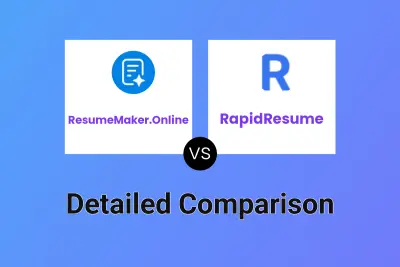
ResumeMaker.Online vs RapidResume Detailed comparison features, price
ComparisonView details → -

ResumeMaker.Online vs ResumeGiants Detailed comparison features, price
ComparisonView details → -

ResumeMaker.Online vs Careergo Detailed comparison features, price
ComparisonView details → -
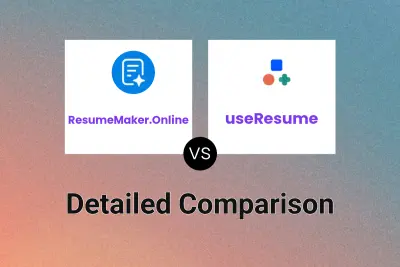
ResumeMaker.Online vs useResume Detailed comparison features, price
ComparisonView details → -

ResumeMaker.Online vs ResumeBlaze Detailed comparison features, price
ComparisonView details → -
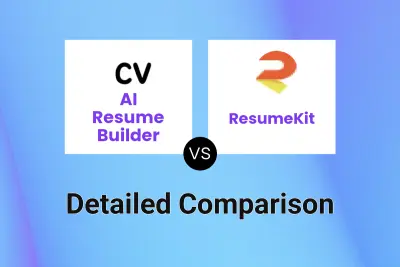
AI Resume Builder vs ResumeKit Detailed comparison features, price
ComparisonView details → -

Resume Rewrite vs ResumeKit Detailed comparison features, price
ComparisonView details → -

HiSolver vs ResumeKit Detailed comparison features, price
ComparisonView details →
Didn't find tool you were looking for?