 Revent AI
VS
Revent AI
VS
 Slidely AI
Slidely AI
Revent AI
Revent AI revolutionizes the way presentations are created by leveraging artificial intelligence to convert raw data into polished, professional slides with just a single click. This powerful tool offers instant transformation, saving users hours of manual work while ensuring high-quality, visually appealing results.
With Revent AI, users can access a wide range of professionally designed themes, tailored to suit various presentation styles. The platform also offers seamless branding integration, automatically generating presentation themes based on a company's website design and brand colors. This ensures consistency across all presentations, enhancing brand identity and professionalism.
Slidely AI
Slidely AI is a PowerPoint add-in designed to streamline the presentation formatting process. It leverages an AI-powered recommendations engine to enhance the visual appeal of slides with a single click.
This tool offers a comprehensive solution for creating professional-looking presentations quickly and efficiently. Beyond simple aesthetics, Slidely AI also helps ensure consistency and accuracy by proofreading and correcting minor mistakes within the presentation content.
Pricing
Revent AI Pricing
Revent AI offers Freemium pricing .
Slidely AI Pricing
Slidely AI offers Contact for Pricing pricing .
Features
Revent AI
- Instant Transformation: Effortlessly transform documents into captivating presentations with a single click
- One-Click Conversion: Quickly convert data into polished, professional slides
- Smart Design Options: Access a wide range of professionally designed themes
- Seamless Branding Integration: Automatically generate presentation themes based on website design and brand colors
- AI-Powered Suggestions: Provide spot-on suggestions for slide creation
- Multiple Export Options: Export presentations as PPT, PDF, or share view-only links
Slidely AI
- Format slide in one-click: Revamp slides using the AI-powered recommendations engine.
- Search for the best templates: Search a library of millions of templates.
- One command bar: Access PowerPoint functions and Slidely AI utilities using CTRL+K.
- Re-use your previous slides: Anonymize and save PPTs for later use as templates.
- Corporate icons and infographics: Access a library of icons and infographics.
- Proofread your slides easily: Fix inconsistencies and minor mistakes with a single click.
Use Cases
Revent AI Use Cases
- Creating business presentations
- Designing educational materials
- Preparing client pitches
- Developing marketing presentations
- Crafting financial reports
- Building training materials
- Generating sales decks
Slidely AI Use Cases
- Creating professional presentations quickly
- Improving the visual appeal of existing presentations
- Ensuring consistency in presentation formatting
- Saving time on manual slide formatting
- Reusing existing slides as templates
- Proofreading presentation content for errors
Uptime Monitor
Uptime Monitor
Average Uptime
88.61%
Average Response Time
136.77 ms
Last 30 Days
Uptime Monitor
Average Uptime
99.84%
Average Response Time
207.45 ms
Last 30 Days
Revent AI
Slidely AI
More Comparisons:
-
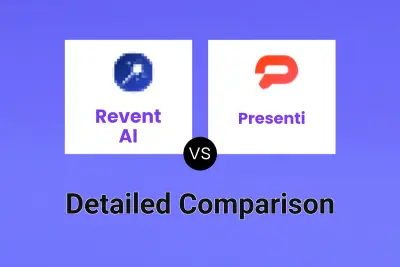
Revent AI vs Presenti Detailed comparison features, price
ComparisonView details → -
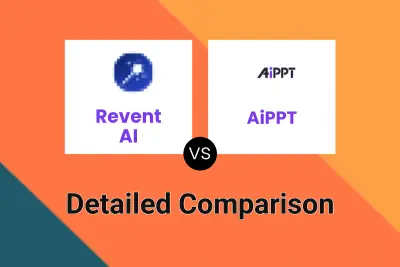
Revent AI vs AiPPT Detailed comparison features, price
ComparisonView details → -

SlideFlow AI vs Slidely AI Detailed comparison features, price
ComparisonView details → -

AiPPT vs Slidely AI Detailed comparison features, price
ComparisonView details → -

Autoppt vs Slidely AI Detailed comparison features, price
ComparisonView details → -

Presentify AI vs Slidely AI Detailed comparison features, price
ComparisonView details → -

SlidesPilot vs Slidely AI Detailed comparison features, price
ComparisonView details → -

TypeUp vs Slidely AI Detailed comparison features, price
ComparisonView details →
Didn't find tool you were looking for?