 Room AI
VS
Room AI
VS
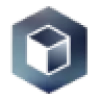 ai4spaces
ai4spaces
Room AI
Room AI is a sophisticated AI-powered interior design tool that revolutionizes the way homeowners, interior designers, real estate agents, and architects create and visualize interior spaces. This tool offers a user-friendly platform to generate photo-realistic interior renders based on various design aesthetics, from Modern to Victorian.
Users can upload images of existing spaces to be restyled or design new interiors from scratch using a wide array of design elements, colors, and materials provided by Room AI. The effectiveness of this tool is enhanced by its ability to generate realistic color palettes and material choices that match the desired style, providing a comprehensive design solution that accommodates both personal and commercial projects.
Room AI's functionality caters to creating diverse spaces like bedrooms, kitchens, and home offices, ensuring that every room can be crafted to reflect the user's unique vision.
ai4spaces
ai4spaces is a cutting-edge AI platform that revolutionizes interior design and architectural visualization. The platform combines advanced AI technology with user-friendly tools to create photorealistic designs, transform existing spaces, and generate custom interior styles inspired by various themes and concepts.
The platform offers comprehensive design capabilities, including house design generation, room renovation visualization, 360-degree views, video walkthroughs, and image upscaling. With support for over 35 interior design styles and the ability to create custom aesthetics, ai4spaces caters to both personal users and professionals in the real estate and design industries.
Pricing
Room AI Pricing
Room AI offers Freemium pricing .
ai4spaces Pricing
ai4spaces offers Freemium pricing with plans starting from $12 per month .
Features
Room AI
- Image Upload Capability: Allows users to upload images of their rooms for restyling
- Design from Scratch: Enables creation of new room designs with detailed preferences
- Material and Color Options: Offers a variety of materials and colors for customization
- Multiple Room Types: Supports design customization across various room types
ai4spaces
- Design Generation: Create realistic visualizations of houses and rooms
- Room Transformation: Upload and redesign existing spaces
- 360° View Generation: Create immersive spherical images of spaces
- Video Generation: Transform static designs into video walkthroughs
- Custom Style Creation: Design unique interior styles based on various inspirations
- Image Upscaling: Convert low-resolution images to HD quality
- Multiple Design Styles: Access to 35+ interior design presets
- Sketch to Design: Convert hand-drawn concepts into polished designs
Use Cases
Room AI Use Cases
- Home renovation visualization
- Interior design planning and presentation
- Real estate marketing with enhanced property showcasing
- Architectural design enhancement
ai4spaces Use Cases
- Home renovation planning and visualization
- Real estate property marketing
- Interior design client presentations
- Commercial space design conceptualization
- Restaurant and hotel design visualization
- Office space planning
- Custom style development
- Professional architectural renderings
FAQs
Room AI FAQs
-
Can I upload images of my existing rooms for restyling?
Yes, Room AI allows users to upload images of their rooms to be restyled. -
What design options are available in Room AI?
Room AI offers a wide array of design elements, colors, and materials for customization, catering to various design aesthetics. -
Does Room AI support multiple room types?
Yes, Room AI supports design customization across different room types like bedrooms, kitchens, and home offices. -
What are the main use-cases of Room AI?
Room AI can be used for home renovation visualization, interior design planning, real estate marketing, and architectural design enhancement.
ai4spaces FAQs
-
How many credits does it cost to generate an image?
The cost varies between 1 to 10 credits per image, depending on the specific tool used, AI model selected, and desired quality of the result. -
How many free credits do new users receive?
New users receive 10 complimentary credits upon registration to start creating designs immediately.
Uptime Monitor
Uptime Monitor
Average Uptime
100%
Average Response Time
318.07 ms
Last 30 Days
Uptime Monitor
Average Uptime
100%
Average Response Time
372.2 ms
Last 30 Days
Room AI
ai4spaces
More Comparisons:
-

Room AI vs Superdwell Detailed comparison features, price
ComparisonView details → -
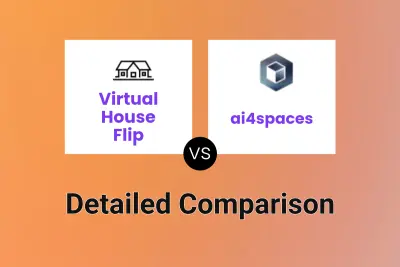
Virtual House Flip vs ai4spaces Detailed comparison features, price
ComparisonView details → -

Indise vs ai4spaces Detailed comparison features, price
ComparisonView details → -
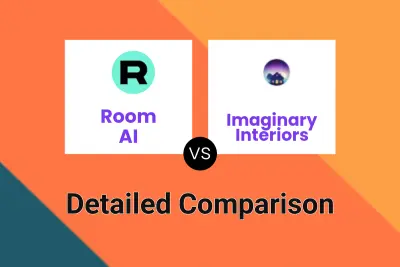
Room AI vs Imaginary Interiors Detailed comparison features, price
ComparisonView details → -

Room AI vs Archi AI Detailed comparison features, price
ComparisonView details → -
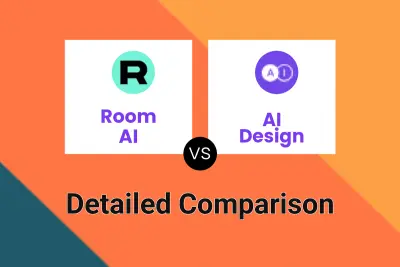
Room AI vs AI Design Detailed comparison features, price
ComparisonView details → -

Room AI vs Cactus Interior Detailed comparison features, price
ComparisonView details → -
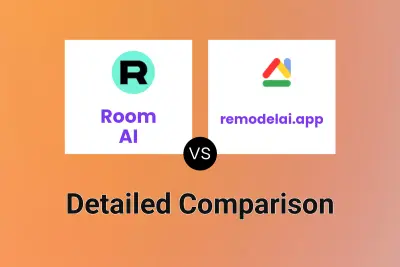
Room AI vs remodelai.app Detailed comparison features, price
ComparisonView details →
Didn't find tool you were looking for?