 Room AI
VS
Room AI
VS
 Wizart AI
Wizart AI
Room AI
Room AI is a sophisticated AI-powered interior design tool that revolutionizes the way homeowners, interior designers, real estate agents, and architects create and visualize interior spaces. This tool offers a user-friendly platform to generate photo-realistic interior renders based on various design aesthetics, from Modern to Victorian.
Users can upload images of existing spaces to be restyled or design new interiors from scratch using a wide array of design elements, colors, and materials provided by Room AI. The effectiveness of this tool is enhanced by its ability to generate realistic color palettes and material choices that match the desired style, providing a comprehensive design solution that accommodates both personal and commercial projects.
Room AI's functionality caters to creating diverse spaces like bedrooms, kitchens, and home offices, ensuring that every room can be crafted to reflect the user's unique vision.
Wizart AI
Wizart AI is an advanced visualization platform that transforms how businesses showcase their home design products. The platform combines AI-powered visualization technology with robust product information management (PIM) capabilities, enabling retailers and manufacturers to present their products in realistic, interactive settings.
The platform features specialized visualizers for walls, floors, tiles, ceilings, and rugs, supported by semantic segmentation and object detection technologies. It integrates seamlessly with existing e-commerce systems through various connectors and APIs, while offering comprehensive data management and sharing capabilities.
Pricing
Room AI Pricing
Room AI offers Freemium pricing .
Wizart AI Pricing
Wizart AI offers Freemium pricing with plans starting from $59 per month .
Features
Room AI
- Image Upload Capability: Allows users to upload images of their rooms for restyling
- Design from Scratch: Enables creation of new room designs with detailed preferences
- Material and Color Options: Offers a variety of materials and colors for customization
- Multiple Room Types: Supports design customization across various room types
Wizart AI
- AI Visualization: Real-time product rendering in custom environments
- Multi-surface Support: Specialized visualizers for walls, floors, tiles, and more
- PIM System: Comprehensive product information management
- Integration Capabilities: Ready-made connectors for popular CMS platforms
- Interactive Panoramas: 3D product models and virtual showrooms
- Semantic Segmentation: Automatic recognition of room elements
- Data Sharing: Efficient pattern exchange between manufacturers and retailers
Use Cases
Room AI Use Cases
- Home renovation visualization
- Interior design planning and presentation
- Real estate marketing with enhanced property showcasing
- Architectural design enhancement
Wizart AI Use Cases
- E-commerce product visualization
- Virtual showroom creation
- Interior design planning
- Retail product demonstrations
- Product marketing materials
- Customer engagement tools
FAQs
Room AI FAQs
-
Can I upload images of my existing rooms for restyling?
Yes, Room AI allows users to upload images of their rooms to be restyled. -
What design options are available in Room AI?
Room AI offers a wide array of design elements, colors, and materials for customization, catering to various design aesthetics. -
Does Room AI support multiple room types?
Yes, Room AI supports design customization across different room types like bedrooms, kitchens, and home offices. -
What are the main use-cases of Room AI?
Room AI can be used for home renovation visualization, interior design planning, real estate marketing, and architectural design enhancement.
Wizart AI FAQs
-
What surfaces can be visualized using Wizart AI?
Wizart AI supports visualization for walls, wall panels, flooring, ceiling, tiles, paint, and rugs. -
What CMS platforms are supported for integration?
Wizart AI supports WordPress, Magento, Bitrix, Squarespace, Prestashop, and Shopify through ready-made plugins. -
How long is the free trial period?
The free trial period varies by plan, ranging from 14 days to 1 month, with full access to all features during the trial period.
Room AI
Wizart AI
More Comparisons:
-
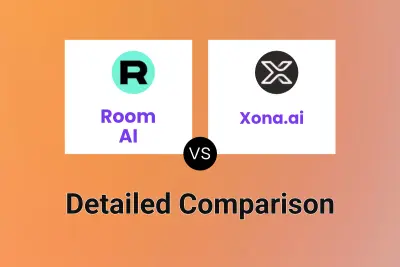
Room AI vs Xona.ai Detailed comparison features, price
ComparisonView details → -
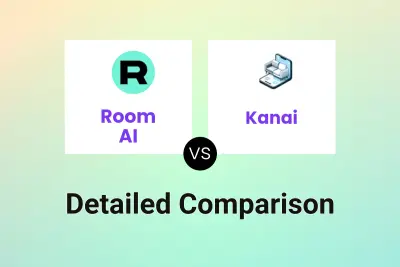
Room AI vs Kanai Detailed comparison features, price
ComparisonView details → -
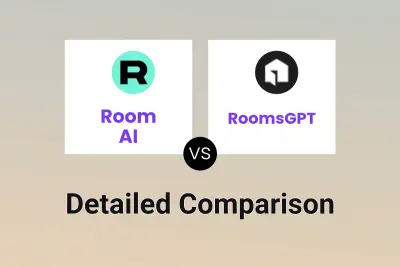
Room AI vs RoomsGPT Detailed comparison features, price
ComparisonView details → -

Room AI vs Quick Dreamviz Detailed comparison features, price
ComparisonView details → -
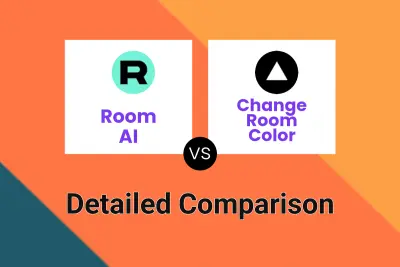
Room AI vs Change Room Color Detailed comparison features, price
ComparisonView details → -
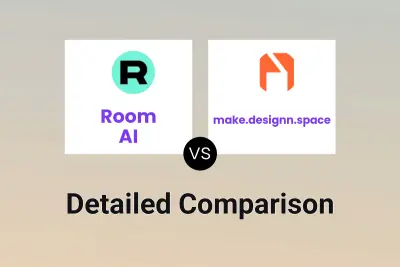
Room AI vs make.designn.space Detailed comparison features, price
ComparisonView details → -
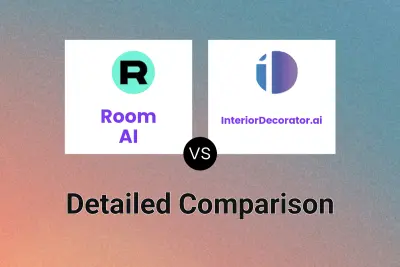
Room AI vs InteriorDecorator.ai Detailed comparison features, price
ComparisonView details → -

Room AI vs Homedesignapp.ai Detailed comparison features, price
ComparisonView details →
Didn't find tool you were looking for?