 Search+ AI
VS
Search+ AI
VS
 usePDFai
usePDFai
Search+ AI
Search+ AI is a tool designed to improve interactions with PDF documents. It allows users to ask questions and receive immediate, precise answers directly from their documents.
This platform facilitates a conversational approach to document analysis, making it useful for individuals, teams, and organizations. Search+ AI streamlines workflows by transforming how users engage with their digital libraries, offering precision search capabilities and AI-driven insights.
usePDFai
usePDFai provides an intuitive platform for interacting with PDF documents through an AI-powered chat. Users can upload their PDFs and engage in a conversational manner to extract specific information, gain comprehensive summaries, and uncover critical insights.
The service is designed to enhance productivity by simplifying the process of document analysis. It helps to manage and organize documents, eliminating clutter and enabling users to find information quickly and accurately.
Pricing
Search+ AI Pricing
Search+ AI offers Freemium pricing with plans starting from $20 per month .
usePDFai Pricing
usePDFai offers Freemium pricing with plans starting from $5 per month .
Features
Search+ AI
- Intuitive Interactions: Converse with PDFs using natural language questions.
- Pinpoint Information Retrieval: Get instant, accurate answers from within your documents.
- Document Analysis: Inform strategies with a conversation-led approach.
- Team Collaboration: Transform collective PDFs into a collaborative dialogue.
- Custom Integrations: Offers custom integrations for Enterprise plans.
- 24/7 Support: Round-the-clock support for Pro and Enterprise users.
usePDFai
- AI-Driven Chat: Interact with PDFs using natural language.
- Instant Answers: Get quick, precise responses to your questions.
- Concise Summaries: Obtain summaries of your PDF documents.
- Document Management: Easily organize and manage your PDF library.
- Multiple Document Chat: Interact with multiple documents at once.
Use Cases
Search+ AI Use Cases
- Quickly find specific information within large PDF documents.
- Analyze organizational documents to inform strategic decisions.
- Facilitate team collaboration by enabling shared querying of documents.
- Enhance individual research by simplifying access to key data in PDFs.
- Streamline workflows by transforming how digital libraries are interacted with.
usePDFai Use Cases
- Quickly finding specific information within large documents.
- Summarizing lengthy reports or articles.
- Researching across multiple PDF sources simultaneously.
- Efficient document organization and management.
FAQs
Search+ AI FAQs
-
What types of PDF documents can I use with this app?
Our app is compatible with a wide range of PDF documents, including reports, research papers, manuals, books, and more. However, the document must be text-based and not image-based. -
Is there a limit to the size or number of PDFs I can upload?
Currently, users can upload PDFs up to 500 in size -
Is my data secure?
We prioritize your privacy and data security. All documents uploaded to our platform are encrypted and securely stored. We do not share your data with third parties. -
Can Search+ AI handle documents in languages other than English?
Yes, our app can handle documents in multiple languages such as Spanish, French, German, and more. -
How can I cancel my subscription?
You can cancel your subscription at any time by contacting our support team.
usePDFai FAQs
-
Are you ready to increase your productivity?
Start for Free. Get instant answers from your PDFs with AI-driven chat. Upload, ask, and discover insights effortlessly.
Uptime Monitor
Uptime Monitor
Average Uptime
100%
Average Response Time
130.31 ms
Last 30 Days
Uptime Monitor
Average Uptime
99.84%
Average Response Time
150.66 ms
Last 30 Days
Search+ AI
usePDFai
More Comparisons:
-

FilePower AI vs usePDFai Detailed comparison features, price
ComparisonView details → -
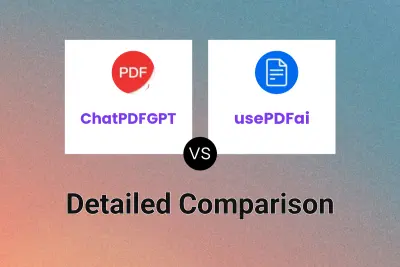
ChatPDFGPT vs usePDFai Detailed comparison features, price
ComparisonView details → -
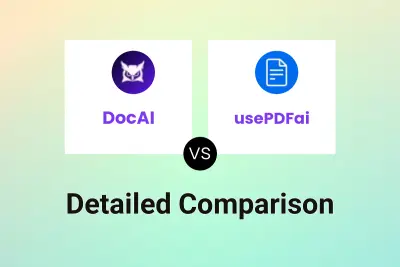
DocAI vs usePDFai Detailed comparison features, price
ComparisonView details → -
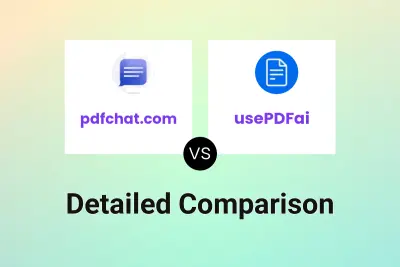
pdfchat.com vs usePDFai Detailed comparison features, price
ComparisonView details → -
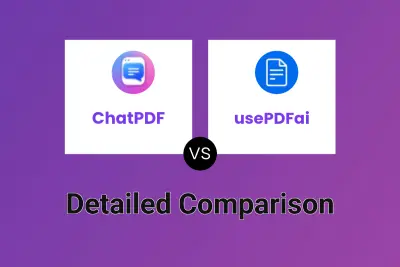
ChatPDF vs usePDFai Detailed comparison features, price
ComparisonView details → -

Pdfy vs usePDFai Detailed comparison features, price
ComparisonView details → -
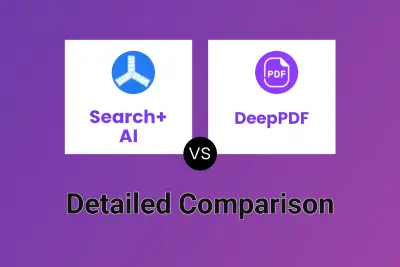
Search+ AI vs DeepPDF Detailed comparison features, price
ComparisonView details → -
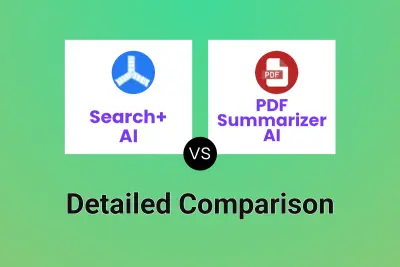
Search+ AI vs PDF Summarizer AI Detailed comparison features, price
ComparisonView details →
Didn't find tool you were looking for?