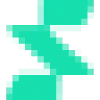 SelfCV
VS
SelfCV
VS
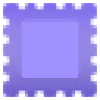 ResumeStamp
ResumeStamp
SelfCV
SelfCV is a comprehensive online resume building platform that streamlines the process of creating professional resumes through an intuitive interface. The platform offers both free and premium templates that are specifically designed to be ATS-friendly, ensuring maximum compatibility with modern recruitment systems.
The platform stands out with its real-time editing capabilities, matching cover letter features, and flexible customization options including multiple layout choices, color themes, and font selections. Users can create and download their resumes in various formats including PDF and PNG, with additional features such as shareable links and watermark removal available in the premium version.
ResumeStamp
ResumeStamp provides a seamless platform for creating polished, ATS-friendly resumes tailored to your needs. Users can select from a variety of professionally designed templates, customize content and appearance, and instantly download resumes in PDF format. The service includes live editing with real-time preview, customizable layouts, and an integrated spell checker to ensure flawless presentation. No sign-up or payment is necessary, and resumes are delivered without watermarks for a clean, professional finish.
Designed for convenience and flexibility, ResumeStamp empowers users to save progress and return to editing at any time, even from different devices. Its intuitive interface minimizes barriers to resume creation, making it accessible for all job seekers aiming to craft impressive, industry-specific documents. With thousands of users globally, ResumeStamp stands out as a reliable, cost-free solution for building standout resumes quickly and effectively.
Pricing
SelfCV Pricing
SelfCV offers Freemium pricing .
ResumeStamp Pricing
ResumeStamp offers Free pricing .
Features
SelfCV
- ATS-Friendly Templates: Compatible with major applicant tracking systems
- Real-Time Editing: Instant preview of changes while editing
- Multiple Export Options: Download in PDF and PNG formats
- Customizable Designs: Various layout options, color themes, and fonts
- Matching Cover Letters: Create coordinated resume and cover letter pairs
- Shareable Links: Generate links for easy sharing without account requirements
ResumeStamp
- Live Preview: See real-time changes as you build your resume.
- Customizable Designs: Personalize templates to match your style and industry.
- Download as PDF: Instantly export finished resumes in high-quality PDF format.
- Save and Edit Anytime: Edit your resumes at your own pace across devices.
- Built-in Spell Check: Ensure accuracy with integrated spelling correction.
- No Watermarks: Download resumes with a clean, professional appearance.
- Free to Use: Access all features without payment or sign-up.
Use Cases
SelfCV Use Cases
- Creating professional resumes for job applications
- Designing matching cover letters for job applications
- Quick resume updates for urgent job opportunities
- Building ATS-optimized resumes for online applications
- Sharing digital resumes with potential employers
ResumeStamp Use Cases
- Creating a new professional resume from scratch quickly
- Updating and reformatting an existing resume for a specific job
- Customizing resume designs for various industries or roles
- Exporting resumes in PDF format for job applications
- Saving and editing multiple resume drafts at your convenience
- Building ATS-friendly resumes for online job portals
FAQs
SelfCV FAQs
-
Is the payment for selfcv builder app a one-time fee or subscription?
When you upgrade to our premium plan, you make a one-time payment, ensuring that you won't be automatically charged at the end of the period. -
What is the primary format for downloading from this platform?
The primary format for downloading resumes is PDF. However, you also have the ability to export them as an image. -
Can I share my resume with others who don't have an account on the platform?
Yes, you can generate a shareable link for your resume, allowing anyone to view it without needing an account. The link will serve as a snapshot of your cover letter at that time.
ResumeStamp FAQs
-
What is a resume builder?
A resume builder is an online tool that guides you through entering your personal information, skills, and work experience, providing a clear and structured format for your professional resume. -
Is ResumeStamp free to use?
Yes. ResumeStamp provides all of its features for free without any hidden fees or requirements. -
How do I customize my resume?
ResumeStamp allows users to personalize their resumes easily by choosing from a range of design and layout options to match individual preferences. -
How do I export my resume?
You can export your resume as a PDF file instantly by clicking the download button, with no watermarks or charges involved. -
What does it mean for a resume to be ATS-friendly?
An ATS-friendly resume is formatted to be easily read by Applicant Tracking Systems, helping ensure your resume gets through automated screenings used by many employers.
Uptime Monitor
Uptime Monitor
Average Uptime
99.22%
Average Response Time
441.59 ms
Last 30 Days
Uptime Monitor
Average Uptime
100%
Average Response Time
102.1 ms
Last 30 Days
SelfCV
ResumeStamp
More Comparisons:
-
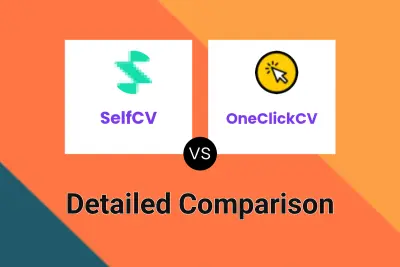
SelfCV vs OneClickCV Detailed comparison features, price
ComparisonView details → -

SelfCV vs VisualCV Detailed comparison features, price
ComparisonView details → -

SelfCV vs GetResume Detailed comparison features, price
ComparisonView details → -

SelfCV vs Resume.io Detailed comparison features, price
ComparisonView details → -
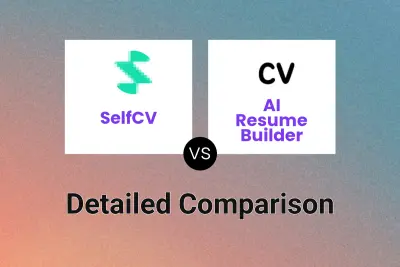
SelfCV vs AI Resume Builder Detailed comparison features, price
ComparisonView details → -

SelfCV vs Cvlogin Detailed comparison features, price
ComparisonView details → -
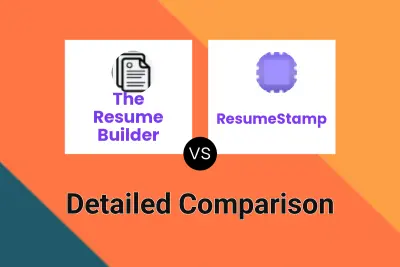
The Resume Builder vs ResumeStamp Detailed comparison features, price
ComparisonView details → -

SelfCV vs Modern Resume Detailed comparison features, price
ComparisonView details →
Didn't find tool you were looking for?