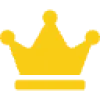 ShortsKing
VS
ShortsKing
VS
 Rapid Shorts AI
Rapid Shorts AI
ShortsKing
ShortsKing empowers creators to automatically generate engaging short videos tailored for platforms like YouTube. It leverages artificial intelligence to produce unique content, eliminating the need for manual editing skills. This allows users to significantly reduce the time spent on video production.
Users can customize their videos by selecting a niche from over 50 options, defining a visual style with consistent branding elements, and choosing from more than 25 professional AI voices for narration. The platform offers automation features, including scheduled posting directly to YouTube, enabling creators to maintain a consistent content pipeline and focus on audience growth. Integration with TikTok and Instagram is planned for the future.
Rapid Shorts AI
Rapid Shorts AI is a platform designed for fast AI video generation. It enables users to transform simple text prompts into engaging videos within seconds, significantly reducing the time typically required for video creation. The tool aims to streamline the video production process for content creators.
Utilizing Rapid Shorts AI is straightforward; users input their text or allow the AI to generate it, select a desired voiceover and language from over 13 options, and choose a specific video style. The platform then quickly prepares and delivers the final AI-generated video, simplifying content creation workflows.
Pricing
ShortsKing Pricing
ShortsKing offers Freemium pricing with plans starting from $39 per month .
Rapid Shorts AI Pricing
Rapid Shorts AI offers Freemium pricing .
Features
ShortsKing
- AI Video Generation: Creates unique, engaging short videos automatically using AI.
- Niche & Audience Selection: Select from over 50 content categories and customize target audience demographics.
- Visual Style Customization: Define content style, tone, brand colors, and transitions for consistent branding.
- AI Voice Options: Choose from 25+ professional AI voices with customizable tone and speech patterns.
- Automated YouTube Posting: Schedule and post videos directly to YouTube automatically.
- Automation Workflows: Set up automated content creation and posting pipelines (number varies by plan).
- Multiple Resolutions: Offers SD (Free plan) and HD (Paid plans) video output.
- Variable Video Length: Generate videos up to 45 seconds (Free plan) or 90 seconds (Paid plans).
Rapid Shorts AI
- Text-to-Video Generation: Create videos directly from text prompts.
- AI Text Generation: Option to let the AI write the video script.
- Voiceover Selection: Choose from various voiceover options.
- Multi-language Support: Generate videos in 13+ languages.
- Video Styling Options: Select from multiple video styles.
- Fast Video Delivery: Receive generated videos in seconds.
Use Cases
ShortsKing Use Cases
- Automating YouTube Shorts creation.
- Scaling content production for social media marketing.
- Generating niche-specific short videos rapidly.
- Creating engaging video content without manual editing.
- Building a consistent brand presence on video platforms.
Rapid Shorts AI Use Cases
- Creating short social media videos quickly.
- Generating marketing or promotional video content from text.
- Producing informational videos in multiple languages.
- Rapidly prototyping video ideas.
- Automating video creation for content channels.
FAQs
ShortsKing FAQs
-
Is the content unique?
Yes, each video is uniquely generated by our AI to ensure it stands out and engages your audience. -
How good are the AI voices?
Our AI voices are designed to sound natural and professional, with multiple options to match your brand's style. -
What platforms can I post to?
Currently, you can post directly to YouTube. Integration with TikTok and Instagram is coming soon.
Rapid Shorts AI FAQs
-
What is Rapid Shorts AI?
It is a tool that allows users to generate AI videos from simple text prompts. -
Can I create AI Videos in any language?
Yes, you can select language from 13+ languages to generate AI Videos. -
Is there a refund policy?
Yes, refunds are available if users are not satisfied with the service. -
Can I customize the style of the AI videos?
Yes, you can select from many style options to generate AI videos. -
How can I contact customer support?
Customer support is available 7/24 via [email protected].
Uptime Monitor
Uptime Monitor
Average Uptime
99.84%
Average Response Time
137.38 ms
Last 30 Days
Uptime Monitor
Average Uptime
99.84%
Average Response Time
117.76 ms
Last 30 Days
ShortsKing
Rapid Shorts AI
More Comparisons:
-

Heroic Shorts vs Rapid Shorts AI Detailed comparison features, price
ComparisonView details → -
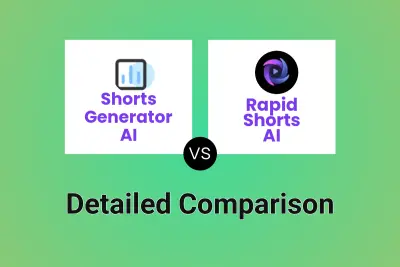
Shorts Generator AI vs Rapid Shorts AI Detailed comparison features, price
ComparisonView details → -
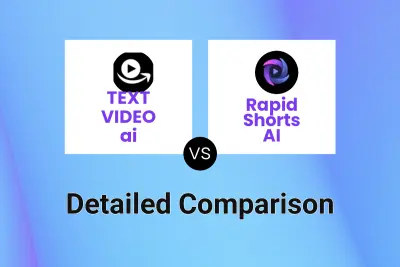
TEXT VIDEO ai vs Rapid Shorts AI Detailed comparison features, price
ComparisonView details → -

aishort.video vs Rapid Shorts AI Detailed comparison features, price
ComparisonView details → -
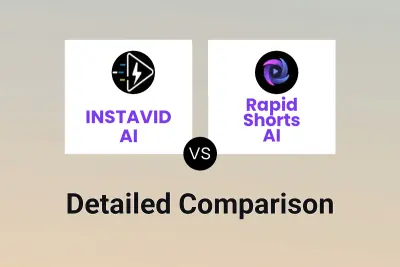
INSTAVID AI vs Rapid Shorts AI Detailed comparison features, price
ComparisonView details → -
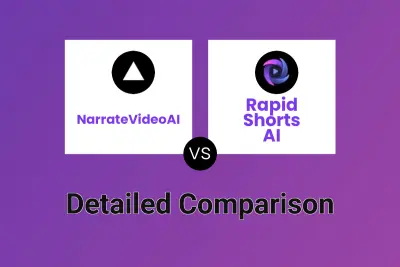
NarrateVideoAI vs Rapid Shorts AI Detailed comparison features, price
ComparisonView details → -

videostudio-ai.com vs Rapid Shorts AI Detailed comparison features, price
ComparisonView details → -
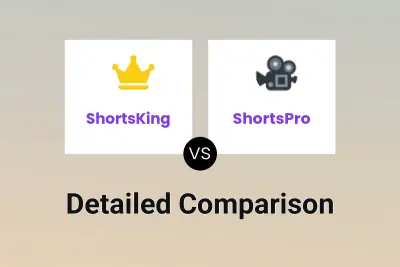
ShortsKing vs ShortsPro Detailed comparison features, price
ComparisonView details →
Didn't find tool you were looking for?