 Show Notes Generator
VS
Show Notes Generator
VS
 Wysper
Wysper
Show Notes Generator
Show Notes Generator is an innovative AI solution designed specifically for podcasters seeking to enhance their content distribution and audience engagement. The platform transforms audio content into various written formats, including professional show notes, social media posts, email newsletters, and SEO-optimized blog posts.
The tool combines advanced audio processing with content optimization features, offering automatic keyword optimization and sentiment analysis to ensure maximum impact. With multi-language translation capabilities and custom branding options available in higher tiers, it provides a comprehensive solution for podcast content management and distribution.
Wysper
Wysper is a platform that leverages AI to transform audio content into a wide range of written materials. It efficiently converts audio from sources like podcasts, webinars, and customer interviews into formats suitable for various platforms, streamlining content creation and repurposing.
The platform supports multiple audio file types and YouTube URLs. Users can refine the generated content through an AI chat interface, ensuring the final output meets their specific needs before publishing across their marketing channels.
Pricing
Show Notes Generator Pricing
Show Notes Generator offers Freemium pricing with plans starting from $9 per month .
Wysper Pricing
Wysper offers Free Trial pricing with plans starting from $22 per month .
Features
Show Notes Generator
- Show Notes Generation: Convert audio files into professional, structured show notes
- Social Media Content: Create engaging social posts from audio content
- Email Newsletter Creation: Transform audio content into email newsletters
- Blog Post Generation: Convert audio into SEO-optimized blog posts
- Keyword Optimization: Automatic optimization for better search visibility
- Multi-language Translation: Support for content translation across languages
- Custom Branding: Personalized branding options for premium users
Wysper
- Show Notes & Summaries: Automate post production assets.
- Transcripts: Insanely accurate speaker separates transcripts.
- Timestamps: Get timestamps formatted for YouTube and Spotify.
- Case Studies: Generate case studies and social proof content.
- Newsletters: Create newsletter and email content for your audience.
- SEO Blogs: SEO optimized blogs and articles.
- LinkedIn posts: Grow your LinkedIn audience and engagement.
- Translate: Translate into 95+ languages to expand your audience.
Use Cases
Show Notes Generator Use Cases
- Creating podcast episode summaries
- Generating social media promotional content
- Developing email marketing campaigns
- Publishing SEO-optimized blog content
- Building searchable podcast archives
- Cross-platform content distribution
- Content repurposing for multiple channels
Wysper Use Cases
- Automate post-production workflow: Automatically generate show notes, summaries, transcripts, time stamps, and SRT.
- Content Creation: Convert audio from podcasts, webinars, customer interviews, and more into content formatted for email, blogs, LinkedIn, Twitter, and more.
FAQs
Show Notes Generator FAQs
-
How do show notes benefit my podcast's SEO?
Show notes boost podcast SEO by providing searchable text content, helping search engines understand and index episodes, improving visibility in search results through keywords, episode summaries, and transcripts. -
What are podcast show notes?
Podcast show notes are written summaries or descriptions accompanying each episode, including key points discussed, guest information, timestamps, and relevant links or resources mentioned during the episode. -
What should I include in my podcast show notes?
Podcast show notes should include episode title and number, brief summary, key topics, guest information, timestamps, resource links, relevant quotes, call-to-action, and contact information.
Wysper FAQs
-
What audio file types can Wysper transcribe?
Wysper transcribes any standard audio format (mp3, mpeg, mpga, m4a, or webm, .wav, MP4, MOV, AVI). Wysper also allows you to upload audio by entering any YouTube URL. -
How long does it take?
Transcription time depends on the length of the audio file and can take up to 15 minutes. The is no limit to the length of the file you can upload, as long as you have enough transcription credits in your account. -
How accurate is Wysper’s transcription?
Wysper's transcriptions are 99% accurate using the world's leading AI transcription models. This includes a formatted, speaker separated transcript. -
What languages does Wysper support?
Wysper automatically detects and transcribes English, Spanish, French, German, Italian, Dutch, and Portuguese. Let us know if you want us to add your language! Once the content is generated, you can translate into 95+ languages using our AI Chat to expand your audience.
Uptime Monitor
Uptime Monitor
Average Uptime
99.86%
Average Response Time
122.3 ms
Last 30 Days
Uptime Monitor
Average Uptime
99.69%
Average Response Time
174.77 ms
Last 30 Days
Show Notes Generator
Wysper
More Comparisons:
-

Show Notes Generator vs Snipcast Detailed comparison features, price
ComparisonView details → -

Show Notes Generator vs Scrybecast Detailed comparison features, price
ComparisonView details → -
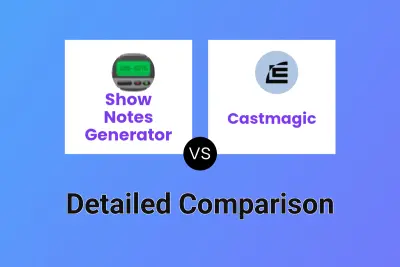
Show Notes Generator vs Castmagic Detailed comparison features, price
ComparisonView details → -

Show Notes Generator vs PodcastAI Detailed comparison features, price
ComparisonView details → -

WhisperTranscribe vs Wysper Detailed comparison features, price
ComparisonView details → -
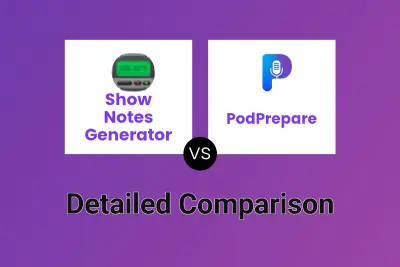
Show Notes Generator vs PodPrepare Detailed comparison features, price
ComparisonView details → -
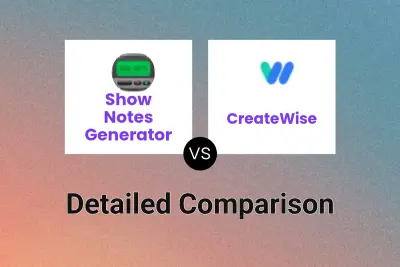
Show Notes Generator vs CreateWise Detailed comparison features, price
ComparisonView details → -

Show Notes Generator vs OnlyPod Detailed comparison features, price
ComparisonView details →
Didn't find tool you were looking for?