 Skimming AI
VS
Skimming AI
VS
 AI Summarizer
AI Summarizer
Skimming AI
Skimming AI is a versatile tool designed to help users quickly extract key information from various data types. It supports documents, audio, video, images and websites, allowing for efficient summarization and interactive querying.
The platform supports multiple languages, enhancing accessibility for a global audience. With features like custom prompts and direct chat capabilities, Skimming AI streamlines information retrieval, saving users valuable time and effort.
AI Summarizer
AI Summarizer is an intelligent tool designed to automatically condense long-form content into concise summaries. It utilizes advanced algorithms to process various formats such as text, PDF documents, online articles, YouTube videos, and even books. The primary goal is to extract key insights and essential information, enabling users to understand the core message without consuming the entire source material.
This online summary generator provides a streamlined experience for users seeking efficiency in their work or studies. It emphasizes user privacy by not storing any uploaded files or processed content. The tool supports multiple languages and offers convenient access through features like browser extensions, aiming to enhance productivity across different tasks and professions.
Pricing
Skimming AI Pricing
Skimming AI offers Paid pricing with plans starting from $9 per month .
AI Summarizer Pricing
AI Summarizer offers Free pricing .
Features
Skimming AI
- Chat with Documents: Instantly summarize and ask questions about any uploaded document.
- Chat With YouTube: Get quick YouTube video summaries and ask insightful questions.
- Chat With Website: Summarize entire websites and get specific answers to your queries.
- Chat With Audio: Convert audio to text summaries and ask relevant questions quickly.
- Chat With Video: Summarize video content and experience real-time interaction through questions.
- Chat With Images: Analyze and summarize images, then ask detailed questions for clarity.
- Multilingual Support: Access information in multiple languages.
- Custom Prompts: Personalize your experience by creating custom categories.
AI Summarizer
- AI PDF Summarizer: Extracts key points from PDF documents efficiently.
- AI Video Summarizer: Summarizes YouTube videos from title, description, and transcript.
- AI Article Summarizer: Generates notes or summaries from articles, supports URL uploads.
- AI Text Summarizer: Summarizes large blocks of text with customizable output format and length.
- AI Book Summarizer: Extracts key insights and summaries from books.
- Multi-language Support: Supports over 50 languages.
- Privacy Protection: Does not store uploaded files or content.
- Unlimited Usage: No restrictions on the number of summaries.
- Chrome Extension: Offers a convenient Google Chrome extension.
- All-in-One Tool: Combines various summarization capabilities in one platform.
Use Cases
Skimming AI Use Cases
- Quickly summarizing lengthy research papers.
- Extracting key points from online articles and blog posts.
- Creating concise summaries of meeting recordings.
- Generating summaries of YouTube videos for quick understanding.
- Analyzing and summarizing images for relevant information.
- Interacting with website content to extract specific details.
- Converting audio files into text summaries.
- Summarizing books.
AI Summarizer Use Cases
- Quickly understanding lengthy reports or academic papers.
- Summarizing YouTube videos to save time.
- Creating notes or summaries from online articles.
- Condensing large blocks of text for work or study.
- Extracting key insights from books without reading entirely.
- Boosting developer productivity by summarizing technical documents.
- Helping video creators highlight key moments by summarizing long videos.
- Assisting white-collar workers by condensing reports and emails for efficient decision-making.
- Aiding students in summarizing textbooks and research papers for efficient studying.
FAQs
Skimming AI FAQs
-
What kind of documents can I ask questions to?
You can ask questions to PDF, DOCX, TXT, CSV Files at the moment. -
Where are my documents stored? Are they securely stored?
Yes, your documents are securely hosted on Amazon Web Services S3 (secure encrypted cloud storage from Amazon) with tight rules. -
How accurate is the AI in providing answers?
Our AI-powered tool provides accurate answers to your questions by analyzing the PDF, DOC, TXT or CSV document you upload. We are constantly improving our software to ensure the highest level of accuracy. The more specific your questions, the more accurate the answer will be. -
How long does it take to receive answers?
You can expect answers within seconds of submitting your questions, but during periods of high demand, response times may be slower. Try our free trial to see if Skimming is the right fit for you. -
Is it possible to look for particular information within the imported documents using Skimming?
Absolutely, with Skimming's AI technology, you can easily search for specific information within your documents by asking questions. Our system will quickly scan the documents for answers and provide you with relevant references and page numbers, along with a clear answer in most cases.
AI Summarizer FAQs
-
What kinds of AI summary generators does AI Summarizer support?
AI Summarizer supports 5 different AI summary generators: AI text summarizer, AI video summarizer, AI article summarizer, AI PDF summarizer, and AI book summarizer. -
What types of content can the AI Summarizer process?
The AI Summarizer can handle PDFs, videos, articles, texts, and books to provide concise summaries. -
How does AI Summarizer ensure privacy?
AI Summarizer ensures privacy by not storing uploaded files or content. All data is processed securely, keeping users' private information confidential and protected.
Uptime Monitor
Uptime Monitor
Average Uptime
100%
Average Response Time
408.5 ms
Last 30 Days
Uptime Monitor
Average Uptime
99.86%
Average Response Time
514.66 ms
Last 30 Days
Skimming AI
AI Summarizer
More Comparisons:
-
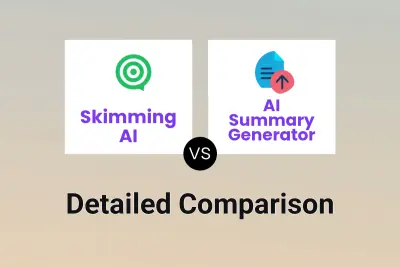
Skimming AI vs AI Summary Generator Detailed comparison features, price
ComparisonView details → -

Skimming AI vs Skipit Detailed comparison features, price
ComparisonView details → -

SummarizerAI vs AI Summarizer Detailed comparison features, price
ComparisonView details → -

Gist AI vs AI Summarizer Detailed comparison features, price
ComparisonView details → -

MagicRecap vs AI Summarizer Detailed comparison features, price
ComparisonView details → -

Summarize.ing vs AI Summarizer Detailed comparison features, price
ComparisonView details → -

RecapioGPT vs AI Summarizer Detailed comparison features, price
ComparisonView details → -

Skimming AI vs VidSkipper AI Detailed comparison features, price
ComparisonView details →
Didn't find tool you were looking for?