 Smart ChatPDF
VS
Smart ChatPDF
VS
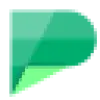 Afirstsoft PDF
Afirstsoft PDF
Smart ChatPDF
Smart ChatPDF transforms document interaction by leveraging innovative ChatPDF technology. This allows professionals, students, and educators to effortlessly extract information from PDFs, making even the most complex documents accessible and manageable.
By employing advanced artificial intelligence, Smart ChatPDF enables users to quickly find information, answer questions, and navigate documents with unprecedented ease. It understands the context and content, provides relevant summaries, which save user's valuable time and enhances overall comprehension.
Afirstsoft PDF
Afirstsoft PDF is a comprehensive software solution designed to streamline PDF management across multiple platforms, including Windows, macOS, iOS, and Android. It empowers users to edit text and images directly within PDFs, similar to a word processor, and provides robust features for annotating documents through highlighting, textboxes, stickers, shapes, and digital signatures. The tool also facilitates organizing PDFs by merging, splitting, rotating, cropping, deleting, extracting, or inserting pages for optimal layout and handling.
Leveraging Artificial Intelligence, Afirstsoft PDF enhances productivity with features like AI-driven summarization to condense lengthy documents and an AI chat function for querying PDF content. Its advanced Optical Character Recognition (OCR) technology converts scanned documents and images into editable, searchable text with multilingual support. The software supports seamless conversion between PDF and various formats such as Microsoft Office files (Word, Excel, PowerPoint) and popular image types (JPG, PNG, etc.), offering batch processing for efficiency. Additionally, it allows for easy PDF creation from different file types and incorporates security measures like password protection, permission settings, and encryption.
Pricing
Smart ChatPDF Pricing
Smart ChatPDF offers Paid pricing .
Afirstsoft PDF Pricing
Afirstsoft PDF offers Freemium pricing .
Features
Smart ChatPDF
- AI-powered chat interface: Interact with PDF documents using natural language.
- Quick insights and summaries: Extract key information from lengthy PDFs rapidly.
- Multi-language support: Analyze documents in various languages.
- Advanced search and citation capabilities: Locate specific information and references efficiently.
- Customizable chat experience: Tailor the interaction to suit different needs and preferences.
- Unlimited chat interactions: Ask as many questions as needed without limitations (Premium).
Afirstsoft PDF
- AI Chat: Ask questions based on uploaded PDFs and get quick answers.
- AI PDF Summarization: Condense extensive PDFs into concise summaries.
- Direct PDF Editing: Edit text, images, and links within PDFs like a word processor.
- Advanced Annotation: Highlight, add textboxes, stickers, shapes, and digital signatures.
- OCR Technology: Convert scanned documents and images into editable text with multilingual support.
- Comprehensive Conversion: Convert PDFs to/from Office formats (Word, Excel, PPT) and images (JPG, PNG, etc.).
- PDF Organization: Merge, split, rotate, crop, reorder, insert, and extract pages.
- PDF Security: Apply passwords, permissions, and encryption.
- Cross-Platform Availability: Use on Windows, macOS, iOS, and Android.
- Screen Recording: Capture screen activity and save as GIFs.
Use Cases
Smart ChatPDF Use Cases
- Analyzing technical documentation for programmers.
- Researching academic papers for students.
- Preparing lesson materials for teachers.
- Reviewing lengthy reports for professionals.
- Extracting data from scientific literature for researchers.
- Quickly finding specific information within large PDF files.
Afirstsoft PDF Use Cases
- Editing PDF documents by modifying text, images, and links.
- Annotating PDFs for collaboration, feedback, or study.
- Summarizing long PDF reports or research papers using AI.
- Asking questions about PDF content using AI chat.
- Converting scanned paper documents into editable digital files.
- Organizing large PDF files by splitting, merging, or rearranging pages.
- Converting PDFs to Word, Excel, or PowerPoint for further editing.
- Creating professional-looking PDFs from various file types.
- Securing sensitive PDF documents with passwords and permissions.
- Creating instructional GIFs using screen recording.
FAQs
Smart ChatPDF FAQs
-
Is Smart ChatPDF difficult to use?
Not at all! We've designed Smart ChatPDF to be incredibly user-friendly. Just upload your PDF, wait a few moments for processing, and start asking questions. The interface is intuitive, and you can interact with your document using natural language queries. No special training or technical skills are required – if you can ask a question, you can use Smart ChatPDF. -
Can I customize Smart ChatPDF's settings?
Absolutely! Smart ChatPDF offers several customization options to enhance your experience. You can adjust the AI's response style (concise vs. detailed), set preferred citation formats, create custom glossaries for specialized terminology, and even fine-tune the AI to focus on specific types of information relevant to your field or industry. This flexibility ensures that Smart ChatPDF adapts to your unique needs and workflow. -
What measures are in place to protect my document privacy?
We take document privacy very seriously. Smart ChatPDF uses state-of-the-art encryption for all uploaded documents. Your PDFs are processed in isolated environments and are never stored permanently on our servers. We don't access or use the content of your documents for any purpose other than providing the ChatPDF service. Additionally, you can opt for our enterprise solution, which offers on-premises deployment for maximum data control. -
What kind of support is available for Smart ChatPDF users?
We offer comprehensive support to ensure you have the best experience with Smart ChatPDF. This includes 24/7 email support, live chat during business hours, an extensive knowledge base, and video tutorials. For enterprise users, we provide dedicated account managers and priority support. We also regularly host webinars and training sessions to help users maximize the potential of Smart ChatPDF in their specific fields. -
Is there a refund policy?
Yes, we stand behind the quality of Smart ChatPDF with a 30-day money-back guarantee. If you're not completely satisfied with how Smart ChatPDF enhances your PDF workflow, you can request a full refund within the first month of your subscription. We're confident that once you experience the power of conversing with your PDFs, you won't want to go back to traditional reading methods.
Afirstsoft PDF FAQs
-
Can Afirstsoft PDF convert scanned documents?
Yes, Afirstsoft PDF features Optical Character Recognition (OCR) technology to convert scanned documents and images into editable and searchable text formats. -
Is Afirstsoft PDF available on mobile devices?
Yes, Afirstsoft PDF is available for iOS and Android devices, in addition to Windows and macOS. -
How does the AI summarization feature work?
The AI summarization feature uses artificial intelligence to analyze extensive PDF documents and condense them into concise summaries, highlighting the most crucial details. -
Can I protect my PDF documents with Afirstsoft PDF?
Yes, you can secure your PDFs by setting passwords, configuring permissions for editing, printing, and copying, and utilizing various encryption methods. -
Does Afirstsoft PDF support batch processing?
Yes, Afirstsoft PDF allows for batch conversion, enabling you to convert multiple PDF files to your desired format simultaneously.
Uptime Monitor
Uptime Monitor
Average Uptime
0%
Average Response Time
0 ms
Last 30 Days
Uptime Monitor
Average Uptime
100%
Average Response Time
280.66 ms
Last 30 Days
Smart ChatPDF
Afirstsoft PDF
More Comparisons:
-
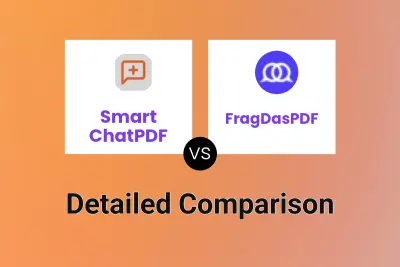
Smart ChatPDF vs FragDasPDF Detailed comparison features, price
ComparisonView details → -
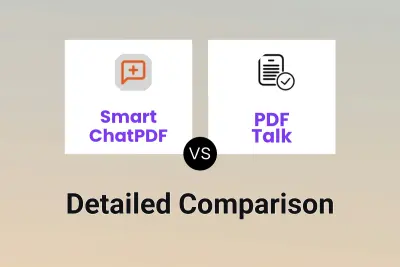
Smart ChatPDF vs PDF Talk Detailed comparison features, price
ComparisonView details → -
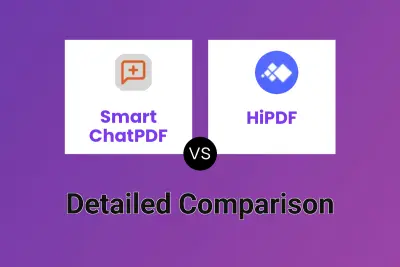
Smart ChatPDF vs HiPDF Detailed comparison features, price
ComparisonView details → -
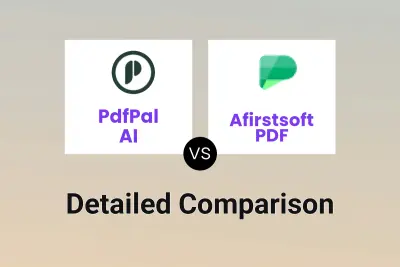
PdfPal AI vs Afirstsoft PDF Detailed comparison features, price
ComparisonView details → -
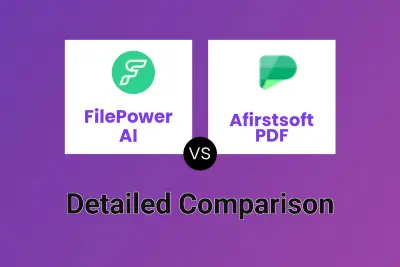
FilePower AI vs Afirstsoft PDF Detailed comparison features, price
ComparisonView details → -
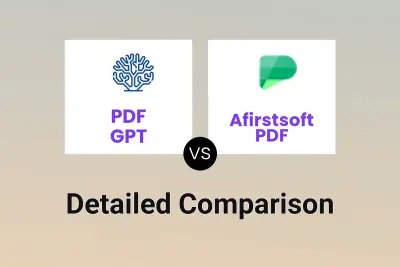
PDF GPT vs Afirstsoft PDF Detailed comparison features, price
ComparisonView details → -
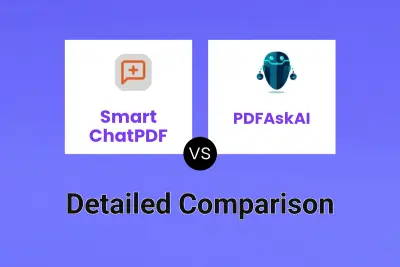
Smart ChatPDF vs PDFAskAI Detailed comparison features, price
ComparisonView details → -
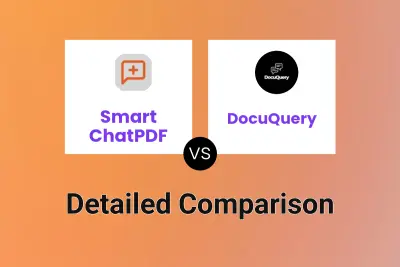
Smart ChatPDF vs DocuQuery Detailed comparison features, price
ComparisonView details →
Didn't find tool you were looking for?