 Smart Invoices
VS
Smart Invoices
VS
 InvoiceMaker Pro
InvoiceMaker Pro
Smart Invoices
This mobile application streamlines the invoicing process with AI-driven technology. It provides an intuitive interface for creating and managing professional invoices, along with features for automation, data security, and seamless client database integration.
Enjoy features such as automated tax and discount calculations, customizable branding, cloud storage, and payment reminders. The application is designed for efficiency and ease of use, making financial management simpler for businesses.
InvoiceMaker Pro
InvoiceMaker Pro enables users to create professional invoices in minutes using an intuitive online platform. With access to over 100 customizable invoice templates and various logos, individuals and businesses can easily personalize their invoices with company details, branding elements, and essential payment information.
The tool supports the rapid generation of invoices, conversion into PDF format, and convenient delivery via email or print. Designed for efficiency, InvoiceMaker Pro facilitates smooth invoicing and payment workflows, making it ideal for freelancers, entrepreneurs, and small businesses seeking to streamline their billing processes.
Pricing
Smart Invoices Pricing
Smart Invoices offers Free pricing .
InvoiceMaker Pro Pricing
InvoiceMaker Pro offers Free pricing .
Features
Smart Invoices
- AI-Powered Invoice Creation: Generate invoices with intuitive commands and AI assistance.
- Auto Tax & Discounts: Effortlessly manage taxes and discounts without manual calculations.
- Customizable Branding: Add your logo and personalize invoices to match your brand.
- Cloud Storage and PDF Export: Save invoices securely in the cloud and export them as PDFs for easy sharing.
- Client Database Integration: Connect with your existing client list for streamlined invoicing.
- Edit & Track Payments: Make changes to invoices and monitor payment status with ease.
- Report Generation: Automatically create reports to track invoice statuses and financial data.
- Automated Reminders: Receive and send reminders for overdue invoices and payments.
- Transparency: Use comprehensive reports to monitor invoice statuses and keep your finances under control
- Synchronization: Seamlessly integrate with your existing client database and sync invoices to the cloud for easy access.
- Mobility: Create and send your invoices anytime, anywhere, directly from your mobile device.
InvoiceMaker Pro
- Template Variety: Access to over 100 customizable invoice templates
- Branding Support: Personalize invoices with company name, address, and logos
- PDF Export: Download invoices in PDF format for easy distribution
- Advanced Invoice Info: Include purchase order numbers, unit prices, quantities, and due dates
- Quick Delivery: Send invoices via email or print instantly
- No Registration: Immediate invoice creation without account signup
Use Cases
Smart Invoices Use Cases
- Creating professional invoices for clients
- Tracking invoice payments and sending reminders
- Managing taxes and discounts on invoices
- Generating financial reports based on invoice data
- Customizing invoices with company branding
- Integrating with existing client databases
- Managing finances
InvoiceMaker Pro Use Cases
- Freelancers billing clients for completed projects
- Small businesses managing customer invoices
- Entrepreneurs creating professional invoices for services
- Consultants sending branded invoices to corporate clients
- Creatives generating payment requests for custom work
FAQs
Smart Invoices FAQs
-
How does the AI invoicing feature work?
The AI invoicing feature uses advanced technology to help you generate professional invoices effortlessly with intuitive commands. -
Is my data secure?
Yes, your data is secure with features like cloud storage. -
Can I integrate with my existing client database?
Yes, the app allows seamless integration with your existing client database. -
What platforms is the app available on?
The app is available for download on iOS and Android devices. -
How do I export invoices to PDF?
The app provides an option to export invoices as PDFs for easy sharing. -
Can I customize the appearance of my invoices?
The app provides customizable branding options so you can add your logo and personalize invoices.
InvoiceMaker Pro FAQs
-
Why use an online invoice generator?
An online invoice generator simplifies and speeds up the invoice creation process, enabling users to send professional invoices quickly and efficiently. -
Can I use my own branding?
Yes, you can personalize invoices with your company name, address, and logos for consistent branding. -
How do I send my invoice?
Invoices can be sent directly to clients by email or printed and delivered in person. -
Are invoices legally binding?
Yes, invoices are considered legally binding documents that detail the terms of a transaction between parties. -
Do invoices count as receipts?
No, invoices serve as requests for payment, while receipts confirm that payment has been received.
Uptime Monitor
Uptime Monitor
Average Uptime
100%
Average Response Time
242.6 ms
Last 30 Days
Uptime Monitor
Average Uptime
100%
Average Response Time
202 ms
Last 30 Days
Smart Invoices
InvoiceMaker Pro
More Comparisons:
-

Smart Invoices vs GetInvoice Detailed comparison features, price
ComparisonView details → -

Smart Invoices vs InvoiceGPT Detailed comparison features, price
ComparisonView details → -

Smart Invoices vs Instabill Detailed comparison features, price
ComparisonView details → -
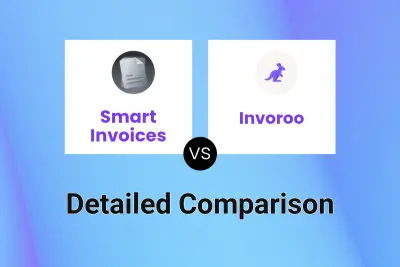
Smart Invoices vs Invoroo Detailed comparison features, price
ComparisonView details → -

Smart Invoices vs Zintego Detailed comparison features, price
ComparisonView details → -

InvoiceJet vs InvoiceMaker Pro Detailed comparison features, price
ComparisonView details → -

EZInvoiceHub vs InvoiceMaker Pro Detailed comparison features, price
ComparisonView details → -
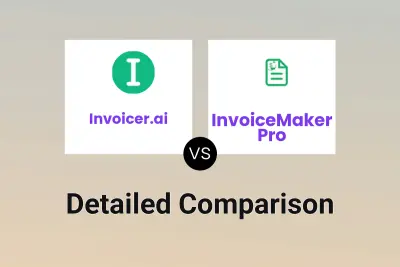
Invoicer.ai vs InvoiceMaker Pro Detailed comparison features, price
ComparisonView details →
Didn't find tool you were looking for?