 Smart Scribe
VS
Smart Scribe
VS
 Transgate
Transgate
Smart Scribe
Smart Scribe combines advanced voice recognition and artificial intelligence technologies to deliver high-quality automatic audio and video transcription services. The platform features a sophisticated built-in text editor synchronized with an audio player, enabling users to efficiently proofread and modify transcripts in real-time.
The service offers comprehensive functionality including speaker identification, multiple export formats (Word, PDF, TXT, SRT), and secure cloud storage for files. With support for over 30 languages and a commitment to data privacy, Smart Scribe ensures confidential and accurate transcription services for various professional needs.
Transgate
Transgate is an AI-powered platform designed to convert audio and video content into accurate text transcriptions. It supports a wide range of audio and video formats, enabling users to easily transcribe their files in seconds. The platform utilizes industry-leading artificial intelligence to provide transcriptions with over 98% accuracy.
Transgate offers a user-friendly experience, allowing users to upload files, automatically transcribe them, and then review and edit the transcripts as needed. The service supports over 50 languages and ensures data security and privacy through advanced encryption techniques.
Pricing
Smart Scribe Pricing
Smart Scribe offers Freemium pricing with plans starting from $10 per month .
Transgate Pricing
Transgate offers Freemium pricing with plans starting from $14 per month .
Features
Smart Scribe
- Quality & Accuracy: Near-perfect transcription with optimal recording quality
- Built-in Text Editor: Real-time editing and proofreading capabilities
- Export Options: Multiple format support including Word, PDF, TXT, and SRT subtitles
- Security & Privacy: Secure cloud storage with confidential data handling
- Language Support: Transcription available in 30+ languages
- Speaker Identification: Advanced audio synchronization with speaker tracking
Transgate
- Languages: Supports over 50 languages.
- Accuracy: Provides over 98% accuracy in transcriptions.
- Speed: Transcribes an hour-long file in less than 10 minutes.
- File Support: Compatible with a wide range of audio and video formats (MP3, WAV, MP4, AVI, MOV, and more).
- Editing: Allows users to review and edit transcripts.
- Export Options: Offers multiple export formats for sharing content.
Use Cases
Smart Scribe Use Cases
- Interview transcription
- Meeting documentation
- Podcast transcription
- Academic lecture transcription
- Conference recording conversion
- YouTube video subtitling
- Market research documentation
- Medical transcription
Transgate Use Cases
- Academic transcription for teachers, students, and researchers
- Patient data recording for healthcare hospitals and clinics
- Legal transcription for law firms and legal departments
- Meeting transcription for daily, weekly, or monthly meetings and interviews
- Customer service transcription for call center companies
- Podcast transcription for podcast producers and content creators
FAQs
Smart Scribe FAQs
-
Do you offer a free trial?
Yes, Smart Scribe offers a 15-minute free trial for automatic transcription service without requiring credit card details. -
Are there volume discounts available?
Yes, purchases over 5 hours receive a 10% discount, and orders of 100+ hours qualify for a 30% discount, reducing the price to 7€ per hour. -
Does the transcription time expire?
No, the automatic transcription time is valid for a lifetime and does not expire until used.
Transgate FAQs
-
What is Transgate?
Transgate is an advanced AI-powered platform that converts audio and video content into accurate text transcriptions. Our service helps acadimics, doctors, students, content creators, businesses, teachers, therapists, journalists, podcasters, lawyers and professionals save time and improve accessibility. -
Do you offer a free trial?
Yes! You can try Transgate free for up to 20 minutes of audio/video content. This allows you to test our service quality before subscribing to a paid plan. -
How long it take to trnascribe a file?
Transcription time depends on the length of the file and the current demand. Most files are transcribed within minutes. -
What file formats do you support?
We support a wide range of audio and video formats including MP3, WAV, MP4, AVI, MOV, and more. Files can be uploaded directly from your device. -
What languages are supported?
Transgate currently supports transcription for over 50 languages including English, Turkish, Spanish, French, German, Italian, Russian, Kazakh, Japanese, and many more. Check our language selector for the full list.
Uptime Monitor
Uptime Monitor
Average Uptime
99.54%
Average Response Time
880.9 ms
Last 30 Days
Uptime Monitor
Average Uptime
99.86%
Average Response Time
189.83 ms
Last 30 Days
Smart Scribe
Transgate
More Comparisons:
-
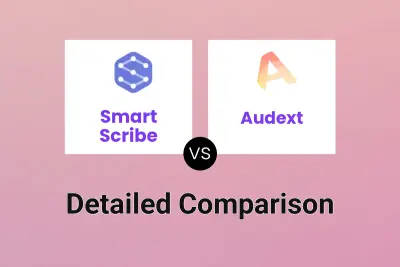
Smart Scribe vs Audext Detailed comparison features, price
ComparisonView details → -

Smart Scribe vs UniScribe Detailed comparison features, price
ComparisonView details → -
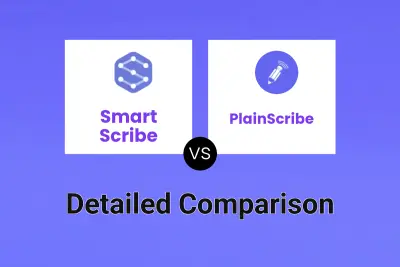
Smart Scribe vs PlainScribe Detailed comparison features, price
ComparisonView details → -
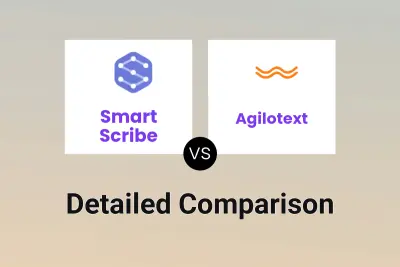
Smart Scribe vs Agilotext Detailed comparison features, price
ComparisonView details → -

Smart Scribe vs SpeechText.AI Detailed comparison features, price
ComparisonView details → -
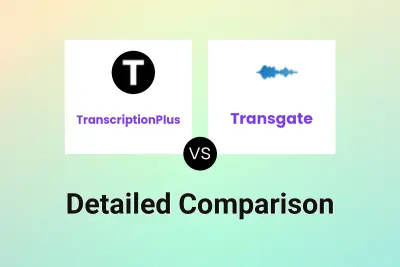
TranscriptionPlus vs Transgate Detailed comparison features, price
ComparisonView details → -

Vocaldo vs Transgate Detailed comparison features, price
ComparisonView details → -

Smart Scribe vs Vscoped Detailed comparison features, price
ComparisonView details →
Didn't find tool you were looking for?