 Stager AI
VS
Stager AI
VS
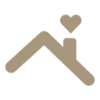 SPAICES
SPAICES
Stager AI
Stager AI is a powerful tool designed for real estate professionals to enhance their property listings. It leverages artificial intelligence to provide a suite of editing capabilities, including virtual staging, home renovation visualization, and general image enhancement.
The platform allows users to quickly and easily transform property photos, making them more appealing to potential buyers. With features like one-click sky replacement, lawn replacement, and magic eraser, Stager AI streamlines the photo editing process, saving valuable time and resources.
SPAICES
SPAICES is an AI-powered home staging tool designed to transform property photos instantly. Users can upload images of rooms, exteriors, or even empty spaces and apply various design styles with just a few clicks. The platform leverages artificial intelligence to generate realistic visualizations, helping users restyle interiors, furnish empty rooms, update floors and walls, enhance outdoor areas like pools and lawns, and even modify skies or remove watermarks. It aims to simplify the process of redesigning and staging properties, making it easier for real estate agents, interior designers, and homeowners to visualize potential changes and showcase properties effectively.
The tool provides different levels of image similarity control, allowing users to decide how closely the redesigned image should match the original structure. It offers multiple features, including virtual furnishing, interior/exterior redesign while preserving core structures, floor and wall finish updates, pool filling or restoration, lawn greening, watermark removal, image upscaling for better quality, and cloud removal for sky enhancement. SPAICES is accessible online and supports generating images for both interior and exterior spaces, helping users make informed design decisions and accelerate property sales or renovation projects.
Pricing
Stager AI Pricing
Stager AI offers Paid pricing with plans starting from $20 per month .
SPAICES Pricing
SPAICES offers Freemium pricing with plans starting from $25 per month .
Features
Stager AI
- Auto-Staging: Quickly explore multiple design styles and see unique results in seconds.
- Manual Staging: Customize each element to suit any design preference, from modern to traditional.
- Auto-Renovation: Instantly visualize potential upgrades and showcase stunning designs.
- Magic Eraser: Effortlessly remove any unwanted elements from an image with a single click.
- Image Enhancement: Boost the quality and consistency of listing images instantly with just one click.
- Lawn Replacement: Enhance curb appeal with a vibrant, lush green lawn in property photos.
- Sky Replacement: Add clear blue skies or a stunning sunset to create the ideal atmosphere.
- Floor Replacer: Upgrade property visuals instantly with one-click floor replacement.
- Wall Painter: Instantly transform any room with one-click wall painting.
SPAICES
- Virtual Home Staging: Furnish empty spaces realistically.
- Redesign Interiors/Exteriors: Transform spaces while preserving core structure and furniture.
- Change Floors & Walls: Update flooring and wall finishes, materials, textures, and colors.
- Fill/Restore/Create Pools: Visualize pools filled with water or transform empty/cluttered pool areas.
- Green Grass Enhancement: Automatically enhance or manually add lush green grass to lawns.
- Watermark Removal: Erase watermarks from images with one click.
- Image Upscale: Enhance photo quality and resolution.
- Cloud Removal/Sky Enhancement: Modify and enhance skies in images.
- Empty Rooms Feature: Remove furniture and decorations to visualize a blank canvas.
- Style Selection: Choose from various design styles (e.g., Modern, Industrial, Scandinavian).
- Image Similarity Control: Adjust how closely the restyled room matches the original image.
Use Cases
Stager AI Use Cases
- Enhancing property photos for online listings.
- Creating virtual staging for vacant properties.
- Visualizing home renovations for potential buyers.
- Improving the overall quality of real estate marketing materials.
- Editing property images for Airbnb hosts.
SPAICES Use Cases
- Enhancing property listings for faster sales.
- Creating compelling visual proposals for interior design clients.
- Visualizing home renovations and decor changes before committing.
- Showcasing property potential by virtually furnishing empty spaces.
- Experimenting with different interior and exterior design styles cost-effectively.
- Improving property photo quality via upscaling, watermark removal, or sky/lawn enhancement.
- Presenting decluttered spaces by virtually removing existing furniture.
FAQs
Stager AI FAQs
-
Can I use the edited photos commercially?
Certainly! That's the main purpose of stagerAI. However, please keep in mind that you are responsible of your own photo edits. -
Can I upgrade or downgrade my subscription?
Yes, you can upgrade your subscription at any time and will pay the difference pro-rated. However, downgrades will take effect at the end of the billing cycle, and you will still be able to use your remaining credit until the end of the monthly billing cycle. -
Can I cancel my plan anytime?
Yes, you can cancel your plan at any time from your profile page by clicking “manage my subscription” . You will still have access until the end of your monthly billing period. -
Can I keep my images private?
Yes all your images are kept private and secure. -
Are payments secure?
Absolutely. We use Stripe, a leading global payment processor, to ensure your transactions are secure. Stripe securely stores your credit card details in compliance with data protection regulations.
SPAICES FAQs
-
What is Spaices, and how does it work?
Spaices is an innovative AI home staging tool that allows you to transform the look of your room by generating new design options based on an image you upload. Simply select a preferred style, adjust settings to suit your needs, and our AI-powered tool will generate a refreshed version of your space. -
How do I get started with restyling my room?
Getting started is easy! Just upload a photo of your room, choose a style from our design library, adjust the “Image Similarity” setting to control how closely the new design matches the original, and click “Generate.” You’ll receive a brand-new look based on your preferences. -
Can I choose different styles?
Absolutely! We offer a variety of styles in our home staging app, ranging from modern and minimalist to vintage and eclectic. You can also create custom styles to match your unique taste and vision. -
Is my original photo safe and private?
Yes. Your privacy and data security are very important to us. All uploaded images are stored securely, and we do not share your photos with any third parties. You can delete any uploaded images from your account at any time. -
Can I stop the subscription at any time?
Yes, you can stop your subscription at any time with just a click from your ‘Subscription’ section in the client area. -
Can I use the generated images for commercial purposes?
Yes.
Uptime Monitor
Uptime Monitor
Average Uptime
99.85%
Average Response Time
784.93 ms
Last 30 Days
Uptime Monitor
Average Uptime
96.6%
Average Response Time
2208.93 ms
Last 30 Days
Stager AI
SPAICES
More Comparisons:
-

Stager AI vs colossis.io Detailed comparison features, price
ComparisonView details → -

Stager AI vs HomeStyler AI Detailed comparison features, price
ComparisonView details → -

ai4spaces vs SPAICES Detailed comparison features, price
ComparisonView details → -
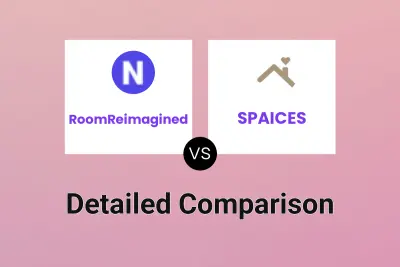
RoomReimagined vs SPAICES Detailed comparison features, price
ComparisonView details → -

Renovate AI vs SPAICES Detailed comparison features, price
ComparisonView details → -
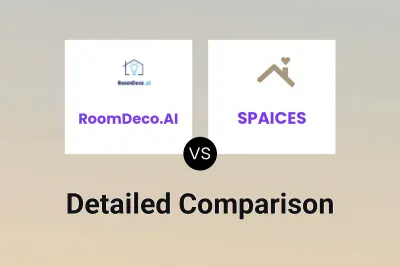
RoomDeco.AI vs SPAICES Detailed comparison features, price
ComparisonView details → -
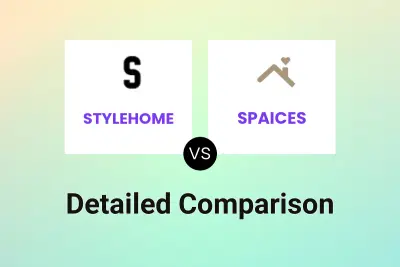
STYLEHOME vs SPAICES Detailed comparison features, price
ComparisonView details → -
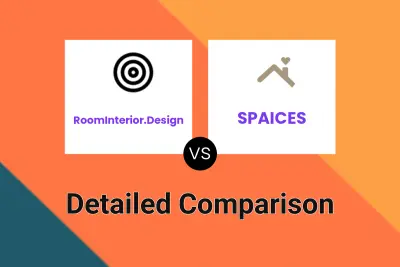
RoomInterior.Design vs SPAICES Detailed comparison features, price
ComparisonView details →
Didn't find tool you were looking for?