 StartupStudio AI
VS
StartupStudio AI
VS
 IdeaScore
IdeaScore
StartupStudio AI
StartupStudio AI offers a suite of AI-powered tools designed to assist entrepreneurs in building and growing their startups. The platform provides support throughout the entire startup journey, including idea validation, branding, customer profiling, marketing, and investment planning. It simplifies complex processes, making it easier for entrepreneurs to navigate the challenges of launching and scaling a business.
This platform empowers entrepreneurs to make data-driven decisions, optimize their strategies, and ultimately increase their chances of success. By leveraging artificial intelligence, it delivers personalized feedback and guidance, ensuring that each startup receives the tailored support it needs.
IdeaScore
IdeaScore offers an AI-powered platform for evaluating and refining business ideas. It provides a structured framework to analyze crucial aspects of a potential venture, helping entrepreneurs identify strengths and weaknesses early on.
The platform guides users through a series of questions related to the problem, target customer, competition, value proposition and risks. By leveraging artificial intelligence, the evaluation system generates a comprehensive report to enhance its viability.
Pricing
StartupStudio AI Pricing
StartupStudio AI offers Freemium pricing .
IdeaScore Pricing
IdeaScore offers Free pricing .
Features
StartupStudio AI
- Idea Validation: Evaluate your business idea's potential with AI-driven analysis and personalized feedback.
- Branding Assistance: Create a strong brand identity with AI-powered tools.
- Ideal Customer Profile (ICP) Discovery: Identify and understand your target audience.
- Marketing Plan Generation: Develop effective marketing strategies using AI insights.
- Personalized Investment Planning: Create investment plans tailored to your startup's financial goals.
- Personalized ETF Investment Plan: Guides new investors to grow money.
IdeaScore
- Problem Statement Analysis: Evaluates the clarity and significance of the identified problem.
- Target Customer Segmentation: Assesses the definition and understanding of the target audience.
- Unique Selling Proposition (USP) Evaluation: Analyzes the distinctiveness and competitiveness of the proposed solution.
- Revenue Stream Identification: Helps identify and categorize potential income sources.
- Risk Assessment and Mitigation: Identifies potential challenges and suggests mitigation strategies.
Use Cases
StartupStudio AI Use Cases
- Validating a new business concept before launch.
- Developing a comprehensive brand identity.
- Identifying and targeting the most promising customer segments.
- Creating a data-driven marketing plan.
- Developing a financial strategy for growth.
- Making informed investment decisions.
- Growing money easily and securely with ETFs.
IdeaScore Use Cases
- Validating a new business concept before investing significant resources.
- Refining an existing business idea to improve its market potential.
- Identifying potential weaknesses in a business plan.
- Gaining insights into the competitive landscape.
- Developing a more robust and well-defined business strategy.
Uptime Monitor
Uptime Monitor
Average Uptime
99.83%
Average Response Time
239.1 ms
Last 30 Days
Uptime Monitor
Average Uptime
67.49%
Average Response Time
59.04 ms
Last 30 Days
StartupStudio AI
IdeaScore
More Comparisons:
-

StartupStudio AI vs startnew.app Detailed comparison features, price
ComparisonView details → -
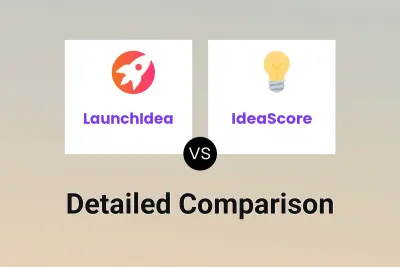
LaunchIdea vs IdeaScore Detailed comparison features, price
ComparisonView details → -

Tactyqal vs IdeaScore Detailed comparison features, price
ComparisonView details → -
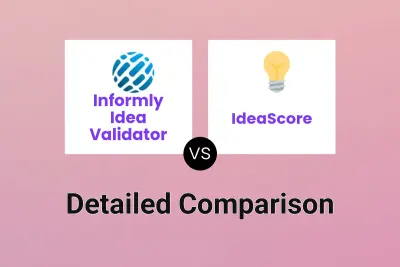
Informly Idea Validator vs IdeaScore Detailed comparison features, price
ComparisonView details → -
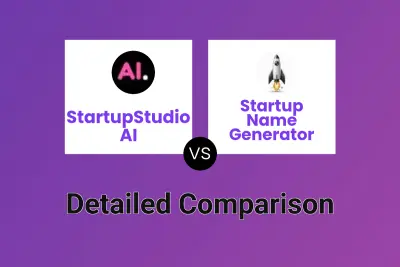
StartupStudio AI vs Startup Name Generator Detailed comparison features, price
ComparisonView details → -

StartupStudio AI vs StarterPilot Detailed comparison features, price
ComparisonView details → -
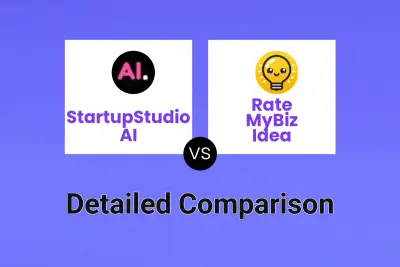
StartupStudio AI vs Rate MyBiz Idea Detailed comparison features, price
ComparisonView details → -

StartupStudio AI vs Shidosha Detailed comparison features, price
ComparisonView details →
Didn't find tool you were looking for?