 StudyBlaze
VS
StudyBlaze
VS
 LoveStudy.ai
LoveStudy.ai
StudyBlaze
StudyBlaze is an innovative platform designed to enhance the learning experience. It leverages artificial intelligence to convert traditional study materials, including PDFs, documents, audio, and video files, into engaging, interactive learning tools.
By simply uploading their study files, users can automatically generate quizzes, flashcards, and practice questions. This eliminates the need for manual creation of study aids, saving valuable time and reducing stress. StudyBlaze offers 24/7 access to an AI tutor that provides instant feedback, explains complex concepts, and grades answers, mimicking the benefits of personalized tutoring.
LoveStudy.ai
LoveStudy.ai offers a suite of AI-driven tools designed to streamline and improve the learning experience. It allows users to upload various study materials, including documents (PDF, TXT, DOCX), presentations, and images, and automatically converts them into useful learning formats.
The platform features an AI flashcard creator for efficient memorization, an AI quiz generator that instantly creates tests from uploaded content, and an AI notes maker to organize information clearly and generate summaries. LoveStudy.ai aims to make studying less cumbersome by automating the creation of study aids, supporting multiple languages, and providing options for sharing materials.
Pricing
StudyBlaze Pricing
StudyBlaze offers Freemium pricing .
LoveStudy.ai Pricing
LoveStudy.ai offers Freemium pricing with plans starting from $8 per month .
Features
StudyBlaze
- AI-Powered Generation: Transforms uploaded study materials into interactive quizzes, flashcards, and practice questions.
- Versatile Input Formats: Accepts various file types, including PDFs, documents, audio, video, URLs, and sheets.
- AI Tutor: Provides instant feedback, explains complex concepts, and grades answers.
- 24/7 Availability: Access the AI tutor and learning tools anytime.
LoveStudy.ai
- AI Flashcard Creator: Transforms pictures, books, and documents into flashcards.
- AI Quiz Generator: Automatically creates multiple-choice, true/false, or open-ended quizzes from PDFs and presentations.
- AI Notes Maker: Converts documents and recordings into structured notes and summaries.
- Material Upload Support: Accepts various file formats including PDF, TXT, DOCX, and images.
- Multi-Language Support: Detects input language and generates output in selected languages.
- Sharing Capabilities: Option to make generated study materials public.
- AI-Assisted Note Taking: Helps take notes during meetings or lectures.
- Offline Access: Notes maker functions offline via browser access.
Use Cases
StudyBlaze Use Cases
- Creating interactive quizzes from lecture notes.
- Generating flashcards for efficient memorization.
- Getting instant feedback on practice questions.
- Understanding complex topics with the help of an AI tutor.
- Converting various study materials into engaging learning formats.
LoveStudy.ai Use Cases
- Generating flashcards from textbook chapters or lecture notes.
- Creating practice quizzes for self-assessment before exams.
- Memorizing vocabulary, formulas, or key concepts quickly.
- Summarizing and organizing information from research papers or articles.
- Preparing study materials for competitive exams or language learning.
- Teachers creating quizzes or flashcards for their students.
- Taking structured notes during meetings or lectures.
FAQs
StudyBlaze FAQs
-
Can I use StudyBlaze for free?
You can use StudyBlaze entirely free. But you can always upgrade to get more quizzes, document uploads and better AI functionality. Our plans are very affordable for students. -
How does StudyBlaze work?
It’s as easy as uploading your study files (documents, audio, video, PDFs, URLs and even sheets) and StudyBlaze automatically transforms them into an interactive quiz. -
How does the AI tutor work?
The AI tutor knows all your study materials that you’ve uploaded and can quickly explain complex concepts for you. Whenever you have a question or want to understand a topic deeper you can simply ask it to help you. -
Can I cancel my subscription anytime?
Yes, you can always go to Plans & Billing in the StudyBlaze app and cancel your subscription. Or you reach out to us directly to max@studyblaze.io or via the customer support chat.
LoveStudy.ai FAQs
-
How are flashcards created on LoveStudy.ai?
Flashcards can be created by uploading materials like PDFs or images. The platform uses AI to convert text into flashcards, allowing for the inclusion of visuals and organization by topic. -
What are flashcards?
Flashcards are learning tools used for memorization and study, typically featuring a question or term on one side and the answer or definition on the other. They cover various content from educational material and language learning to specific details. -
How can flashcards be deleted on LoveStudy.ai?
To delete flashcards within the LoveStudy.ai platform, you typically hover over the specific flashcard you wish to remove to reveal a delete option. -
How can users create quizzes for free online using LoveStudy.ai?
LoveStudy.ai offers a free plan with limited credits to use its quiz maker. Users upload their material (like PDFs or presentations), select the quiz output type, and the AI generates questions. -
How can users contact LoveStudy.ai?
Users can contact the LoveStudy.ai team via email at [email protected] or through their listed social media channels (@LoveStudy AI, @lovestudyai).
Uptime Monitor
Uptime Monitor
Average Uptime
99.76%
Average Response Time
721.3 ms
Last 30 Days
Uptime Monitor
Average Uptime
100%
Average Response Time
815.77 ms
Last 30 Days
StudyBlaze
LoveStudy.ai
More Comparisons:
-
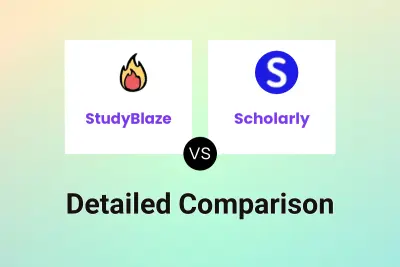
StudyBlaze vs Scholarly Detailed comparison features, price
ComparisonView details → -
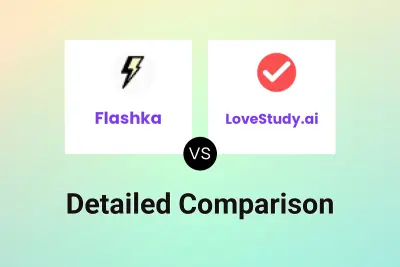
Flashka vs LoveStudy.ai Detailed comparison features, price
ComparisonView details → -
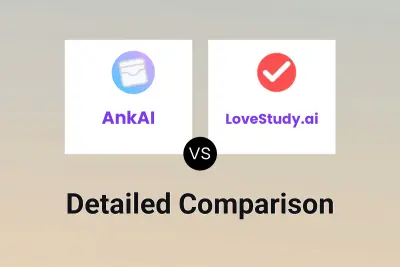
AnkAI vs LoveStudy.ai Detailed comparison features, price
ComparisonView details → -

Flashwise vs LoveStudy.ai Detailed comparison features, price
ComparisonView details → -
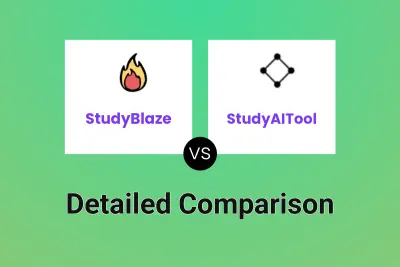
StudyBlaze vs StudyAITool Detailed comparison features, price
ComparisonView details → -

StudyBlaze vs Testudy Detailed comparison features, price
ComparisonView details → -

StudyBlaze vs Studywise Detailed comparison features, price
ComparisonView details → -
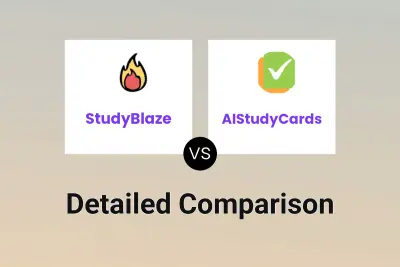
StudyBlaze vs AIStudyCards Detailed comparison features, price
ComparisonView details →
Didn't find tool you were looking for?