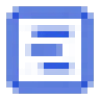 SubtitleWise
VS
SubtitleWise
VS
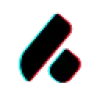 AddSubtitle
AddSubtitle
SubtitleWise
SubtitleWise provides a streamlined solution for translating subtitle files, focusing on delivering high accuracy and natural-sounding results. It supports a comprehensive range of popular subtitle formats, including SRT, VTT, SUB, SBV, ASS, and STL. Users have the flexibility to either upload their subtitle files directly or paste the subtitle content into the platform for translation.
Designed to assist subtitle creators globally, SubtitleWise aims to make video content more accessible across different languages. The tool emphasizes ease of use, enabling users to efficiently translate their subtitles for various video projects without complex procedures.
AddSubtitle
AddSubtitle leverages artificial intelligence to deliver seamless video subtitle generation, translation, dubbing, and editing in over 100 languages. Users can quickly create, edit, and style subtitles online, ensuring every word is clear and accurately timed. With features such as real-time video translation, subtitle customization, and intuitive video rewriting, it is designed to help content creators, businesses, and educators reach audiences worldwide efficiently.
The platform offers secure cloud storage, supports multiple voice clones for dubbing, and ensures perfect lip-syncing for video edits. Whether enhancing accessibility for meetings, online courses, or entertainment content, AddSubtitle streamlines the process and unlocks new avenues for global engagement without the need for additional software downloads.
Pricing
SubtitleWise Pricing
SubtitleWise offers Free pricing .
AddSubtitle Pricing
AddSubtitle offers Freemium pricing with plans starting from $15 per month .
Features
SubtitleWise
- High Accuracy Translation: Delivers translations with high precision and natural language flow.
- Multi-Format Support: Compatible with SRT, VTT, SUB, SBV, ASS, and STL subtitle files.
- Flexible Input Methods: Users can upload subtitle files or paste text content directly.
- File Size Handling: Supports subtitle files up to 5MB.
AddSubtitle
- Multilingual Subtitle Generation: Instantly create subtitles in over 100 languages using AI.
- AI Video Translation: Translate entire videos with high accuracy for global reach.
- Subtitle Styling and Customization: Personalize subtitles with vibrant styles and fonts.
- Video Rewrite & Dub: Edit videos by text and automatically sync voice and lips.
- Voice Cloning: Create multiple voice clones for realistic dubbing.
- Cloud Storage: Flexible story durations from 7 days up to unlimited depending on plan.
- Intuitive Online Editor: Web-based editing with no software download required.
- Export and Share: Instantly download edited videos or share via simple links.
Use Cases
SubtitleWise Use Cases
- Translating video subtitles to reach a global audience.
- Localizing e-learning courses and educational videos.
- Making films and TV series accessible in multiple languages.
- Assisting content creators in expanding their viewership by offering multilingual subtitles.
AddSubtitle Use Cases
- Adding multilingual subtitles to online courses and training videos.
- Translating marketing videos for international campaigns.
- Editing and dubbing video content for social media platforms.
- Creating accessible meeting recordings with accurate captions.
- Customizing subtitles for entertainment videos and vlogs.
- Speeding up video editing workflows for content creators.
FAQs
SubtitleWise FAQs
-
What subtitle formats does SubtitleWise support?
SubtitleWise supports translation for SRT, VTT, SUB, SBV, ASS, and STL subtitle formats. -
Is there a size limit for the subtitle files I can upload?
Yes, SubtitleWise supports subtitle files up to 5MB in size. -
How can I input my subtitles for translation?
You can either upload your subtitle file directly onto the platform or paste the subtitle text content into the provided area. -
What kind of translation quality can I expect?
SubtitleWise aims to provide translations with high accuracy and natural-sounding results.
AddSubtitle FAQs
-
How many languages does AddSubtitle support for subtitle generation and video translation?
AddSubtitle supports over 100 languages for both AI-powered subtitle generation and instant video translation. -
Do I need to download any software to use AddSubtitle?
No, AddSubtitle operates entirely online, allowing users to edit, translate, and generate subtitles via a web interface. -
Can I add multi-language subtitles to a single video?
Yes, AddSubtitle enables the addition of multiple language subtitles to a single video file. -
Is there a free version of AddSubtitle available?
Yes, AddSubtitle offers a free plan with basic credit allowances, allowing users to try core features with some limitations. -
How secure is the handling of my video files with AddSubtitle?
AddSubtitle provides secure storage and handling of videos and user data according to industry privacy standards.
Uptime Monitor
Uptime Monitor
Average Uptime
99.54%
Average Response Time
121.46 ms
Last 30 Days
Uptime Monitor
Average Uptime
100%
Average Response Time
189.89 ms
Last 30 Days
SubtitleWise
AddSubtitle
More Comparisons:
-

AI Subtitle Translator vs AddSubtitle Detailed comparison features, price
ComparisonView details → -

Matesub vs AddSubtitle Detailed comparison features, price
ComparisonView details → -
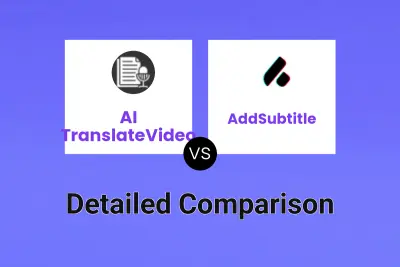
AI TranslateVideo vs AddSubtitle Detailed comparison features, price
ComparisonView details → -

Dub AI vs AddSubtitle Detailed comparison features, price
ComparisonView details → -

DubTitles vs AddSubtitle Detailed comparison features, price
ComparisonView details → -

VideoTranslator vs AddSubtitle Detailed comparison features, price
ComparisonView details → -
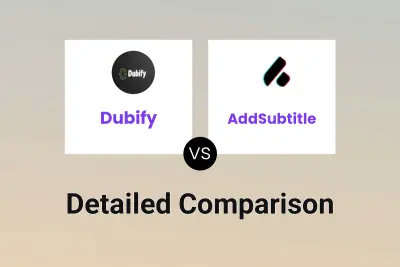
Dubify vs AddSubtitle Detailed comparison features, price
ComparisonView details → -

Dubpro vs AddSubtitle Detailed comparison features, price
ComparisonView details →
Didn't find tool you were looking for?