 SummarAIze
VS
SummarAIze
VS
 CreateWise
CreateWise
SummarAIze
SummarAIze revolutionizes content repurposing by automatically transforming audio and video content into diverse, ready-to-publish formats. The platform processes various file types, including MP3, WAV, MP4, and YouTube videos, generating multiple content pieces from a single source.
The tool's sophisticated AI technology creates social media posts, email newsletters, show notes, blog articles, and timestamps while maintaining the original content's context and value. With support for over 25 languages and integration capabilities with major platforms like Google Drive, Dropbox, and Zoom, it streamlines the content repurposing workflow for creators and businesses.
CreateWise
CreateWise offers an AI-driven solution for podcasters aiming to enhance their content production workflow. The platform automates the creation of essential podcast materials, including fully editable transcripts with speaker identification, detailed show notes, and engaging summaries. This allows creators to make their podcasts more accessible and easier to consume for their audience, significantly reducing the manual effort typically involved in post-production.
Beyond basic content generation, CreateWise empowers users to expand their podcast's reach by transforming audio into various content formats. It can generate viral short highlight clips suitable for social media platforms like TikTok, Instagram, and YouTube, and even repurpose episodes into articles. The tool also features AI-powered audio polishing, which automatically removes filler words and silences, ensuring a professional listening experience. Additionally, it helps in optimizing podcast discoverability by identifying relevant keywords and segmenting episodes into chapters for platforms like Spotify and YouTube.
Pricing
SummarAIze Pricing
SummarAIze offers Freemium pricing with plans starting from $29 per month .
CreateWise Pricing
CreateWise offers Freemium pricing with plans starting from $5 per month .
Features
SummarAIze
- Automated Transcription: Generates accurate transcripts with speaker identification
- Multi-format Output: Creates social media posts, email content, and blog articles
- Timestamp Generation: Automatically adds timestamps to content
- Language Support: Compatible with 25+ languages
- Cloud Integration: Connects with Google Drive, Dropbox, and Zoom
- Quick Processing: Processes 90% of files within 2 minutes
- Custom Asset Generation: Produces unlimited content assets per file
- Team Collaboration: Allows unlimited team member invites
CreateWise
- AI-Powered Content Generation: Instantly transform podcasts into show notes, summaries, social posts, and articles.
- Editable Transcripts: Provides fully editable transcripts with speaker diarization for enhanced accessibility.
- Keyword Identification: Suggests highly-relevant keywords to improve podcast discoverability on search engines.
- Episode Chaptering: Segments episodes into core topics in an easy-to-read format for platforms like Spotify and YouTube.
- Automated Show Notes: Generates summaries of episodes and chapters to simplify show note creation.
- Highlight Clip Generation: Creates viral short clips from long-form podcast content for social media platforms like TikTok, Instagram & YouTube.
- Filler Word and Silence Removal: Automatically removes unwanted silence and filler words to polish audio.
Use Cases
SummarAIze Use Cases
- Repurposing podcast episodes into social media content
- Converting webinars into blog articles
- Creating email newsletters from video content
- Generating show notes for podcasts
- Transforming customer interviews into marketing content
- Creating social media quote cards
- Developing content series from single recordings
- Producing multilingual content versions
CreateWise Use Cases
- Automating podcast show note creation
- Generating transcripts for podcast episodes
- Creating engaging short video clips for social media promotion
- Repurposing podcast audio into articles and social media posts
- Improving podcast discoverability through keyword optimization
- Enhancing audio quality by removing filler words and silences
FAQs
SummarAIze FAQs
-
How long does it take to process a file?
About 90% of files are processed within 2 minutes. -
How much content does each upload generate?
Typical uploads (30-60 mins) return about 20+ content assets, with unlimited assets available for content manager and business plans. -
Which file formats are supported?
The platform supports audio files (MP3, WAV, M4A) and video files (MP4, MOV, M4V), as well as YouTube videos and links.
CreateWise FAQs
-
Does CreateWise support RSS Feeds for importing podcasts?
Yes, CreateWise supports importing podcasts via RSS feeds, as mentioned in its plan features. -
Can I import podcasts using YouTube links with CreateWise?
Yes, CreateWise allows users to import podcasts using YouTube links, which is a feature included in its plans. -
How many social media posts can be generated from a single podcast episode?
CreateWise enables the generation of multiple social media posts from one podcast episode, aligning with its capability to turn one audio file into numerous content assets. -
How do I contact CreateWise support?
Support can be reached through the 'Contact Us' link provided on the CreateWise website.
Uptime Monitor
Uptime Monitor
Average Uptime
100%
Average Response Time
190.21 ms
Last 30 Days
Uptime Monitor
Average Uptime
99.84%
Average Response Time
1712.76 ms
Last 30 Days
SummarAIze
CreateWise
More Comparisons:
-
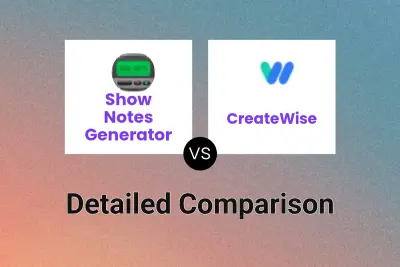
Show Notes Generator vs CreateWise Detailed comparison features, price
ComparisonView details → -

PodPrepare vs CreateWise Detailed comparison features, price
ComparisonView details → -

PodcastAI vs CreateWise Detailed comparison features, price
ComparisonView details → -
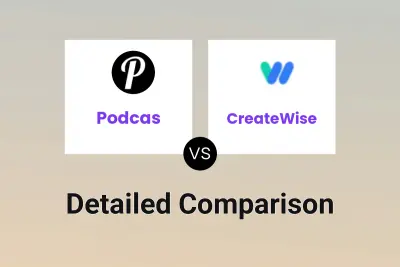
Podcas vs CreateWise Detailed comparison features, price
ComparisonView details → -

Listener.fm vs CreateWise Detailed comparison features, price
ComparisonView details → -
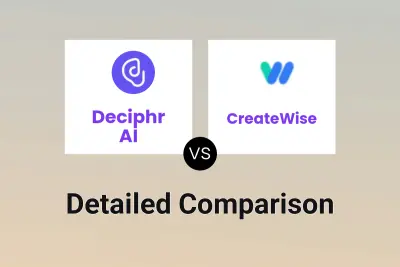
Deciphr AI vs CreateWise Detailed comparison features, price
ComparisonView details → -

Podcastworld vs CreateWise Detailed comparison features, price
ComparisonView details → -

Inpodcast AI vs CreateWise Detailed comparison features, price
ComparisonView details →
Didn't find tool you were looking for?