 Synthesia
VS
Synthesia
VS
 VideoStudio AI
VideoStudio AI
Synthesia
Synthesia is a leading AI video generation platform designed to streamline the creation of professional videos. Without the need for cameras, microphones, or actors, users can produce high-quality videos using AI avatars and voiceovers.
The platform supports over 140 languages and offers a wide range of features, including AI-powered script generation, video editing, and one-click translation. Synthesia prioritizes security and ethical AI use, with compliance certifications like SOC 2 Type II and GDPR. Businesses can easily integrate Synthesia into their existing workflows, leveraging its capabilities for training, marketing, and customer service.
VideoStudio AI
VideoStudio AI represents the next generation of AI-powered video creation tools. It leverages state-of-the-art deep learning models to transform text prompts and image inputs into high-resolution videos. The platform is designed to produce videos with remarkable detail and smooth motion, ensuring exceptional quality for various applications.
A key strength of VideoStudio AI is its superior ability to interpret complex prompts and accurately render them in video format, including the clear rendering of text within videos—a common challenge for AI video tools. Users can access its versatile AI models through different methods, including API integration and platforms like Replicate and fal.ai, catering to both professional and non-commercial needs.
Pricing
Synthesia Pricing
Synthesia offers Paid pricing with plans starting from $18 per month .
VideoStudio AI Pricing
VideoStudio AI offers Freemium pricing .
Features
Synthesia
- AI Avatars: Choose from over 230 diverse AI avatars or create a custom avatar.
- Multilingual Voiceovers: Generate voiceovers in over 140 languages with various accents and styles.
- AI Script Generator: Automatically create engaging and persuasive video scripts.
- AI Video Editor: Easily edit videos with built-in AI tools, no prior video editing experience required.
- One-Click Translation: Translate videos (both on-screen text and audio) into multiple languages with a single click.
- Live Collaboration: Collaborate with team members in real-time on video projects.
- Brand Kits: Maintain brand consistency with custom colors, logos, and preferred avatars.
- Media Library: Access millions of royalty-free assets (images, videos, icons, and music).
- Video Embeds: Seamlessly embed videos into various platforms (LMS, websites, etc.).
- AI Dubbing: Translate any video into 29+ languages instantly.
VideoStudio AI
- Advanced AI Architecture: Utilizes state-of-the-art deep learning models optimized for video generation.
- Exceptional Video Quality: Generates high-resolution videos with remarkable detail and smooth motion.
- Precise Prompt Adherence: Superior text-to-video and image-to-video synthesis interpreting complex prompts faithfully.
- Versatile Model Options: Offers multiple AI models tailored for different use cases.
- Flexible Access Methods: Accessible via API, Replicate, fal.ai, and open-weight versions for non-commercial use.
- Innovative Text Rendering: Advanced capabilities in rendering clear, readable text within generated videos.
Use Cases
Synthesia Use Cases
- Learning and Development
- Sales Enablement
- Marketing
- Internal Communications
- Customer Service
- Technical Training
- Compliance Training
- Employee Development
- Information Security
VideoStudio AI Use Cases
- Creating marketing videos from text descriptions.
- Generating visual content from image prompts.
- Prototyping video concepts quickly.
- Producing social media video content.
- Developing professional video applications via API.
- Experimenting with AI video generation for non-commercial projects.
FAQs
Synthesia FAQs
-
Is Synthesia a Free AI Video Generator?
We have launched a free plan that lets you create free AI videos! It includes 3 minutes of video per month, 6 stock avatars and a full range of AI voices in 140+ languages. Learn more about all available plans or generate a free AI video here. -
Can I customize AI-generated videos to add brand identity?
Yes, you can easily create AI videos with branded backgrounds, colors and logos. Additionally, with Avatar Builder, new feature exclusive to our corporate plans, you can customise and personalize AI avatars by changing clothing, adding logo and brand colours to make your brand identity consistent and engaging in every video. -
Does AI video creation integrate with existing LMS?
Synthesia's AI video generator is designed to integrate effortlessly with your existing Learning Management System (LMS), ensuring a smooth and efficient workflow. You can create AI videos and directly embed them into your courses and training modules. This seamless integration streamlines the process of updating and distributing training materials. See the full list of integrations. -
How does AI video creation improve employee productivity?
AI videos created with Synthesia allow companies to be agile and consistent in all types of internal communications and training. It is an engaging format that can be easily updated, translated and customised which all in all fosters a more informed, skilled, and motivated workforce, driving the success of the organization's learning initiatives and productivity. -
Is it safe for businesses to create AI videos in Synthesia?
Synthesia provides a secure environment for businesses, ensuring your company's data is safe and under your control. Synthesia is SOC 2 Type II & GDPR compliant and has a team to keep your data safe. The integration of both human and AI moderation processes, along with proactive engagement in AI policy, ensures the ethical and responsible use of AI in video generation. Read more about our ethics policy.
VideoStudio AI FAQs
-
How do credits work on VideoStudio AI?
Credits are used to generate videos, with different models or generation types potentially consuming different amounts. Plans come with a specific allocation of credits. -
What additional features are included with purchased credits?
Purchasing credits provides access to advanced models, private generation capabilities, prompt optimization tools, a commercial use license, and priority support. -
Can I use videos generated with VideoStudio AI for commercial purposes?
Yes, the paid credit packs (Hobby, Starter, Pro plans) include a commercial license allowing for commercial use of the generated videos. -
Do credits expire?
Yes, credits from the free plan expire monthly and do not roll over. Credits purchased via one-time packs have varying expiration periods (typically 1-3 months), and purchasing a new pack extends the expiration date for all existing pack credits.
Uptime Monitor
Uptime Monitor
Average Uptime
99.82%
Average Response Time
260.63 ms
Last 30 Days
Uptime Monitor
Average Uptime
99.71%
Average Response Time
618.07 ms
Last 30 Days
Synthesia
VideoStudio AI
More Comparisons:
-

Synthesia vs Fliki AI Detailed comparison features, price
ComparisonView details → -

Video Studio AI vs VideoStudio AI Detailed comparison features, price
ComparisonView details → -

Video Studio vs VideoStudio AI Detailed comparison features, price
ComparisonView details → -

videostudio-ai.com vs VideoStudio AI Detailed comparison features, price
ComparisonView details → -

VideoGenTools vs VideoStudio AI Detailed comparison features, price
ComparisonView details → -

Clip Studio AI vs VideoStudio AI Detailed comparison features, price
ComparisonView details → -
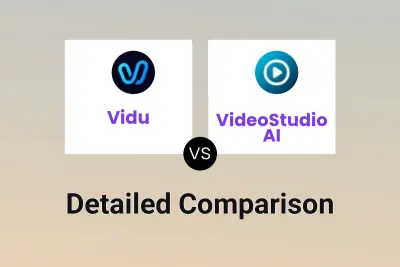
Vidu vs VideoStudio AI Detailed comparison features, price
ComparisonView details → -

Synthesia vs OmniTalker AI Detailed comparison features, price
ComparisonView details →
Didn't find tool you were looking for?