 TextPixie
VS
TextPixie
VS
 Translate App
Translate App
TextPixie
TextPixie is an advanced AI translation platform that breaks down language barriers by offering comprehensive translation capabilities across multiple content formats. The platform supports translation of text, images, audio, documents, and web articles into more than 100 languages, making information globally accessible.
The service combines cutting-edge AI algorithms with contextual understanding to deliver accurate translations while maintaining the original meaning. TextPixie stands out for its versatile media support, user-friendly interface, and commitment to accessibility across both desktop and mobile devices.
Translate App
Translate App is an advanced platform that offers a diverse collection of AI-powered translators. It aims to redefine communication by moving beyond simple language conversion, enabling users to understand and interact across various cultures, disciplines, and perspectives. The platform hosts specialized tools designed for traditional language translation, nuanced cross-cultural communication, domain-specific tasks, and even creative content generation.Powered by sophisticated AI models such as deepseek/deepseek-chat, Google's Gemini, and Anthropic's Claude, Translate App provides a versatile environment for various translation needs. Users can explore translators for tasks like generating creative taglines, crafting classical Chinese poetry, interpreting programming code, and understanding animal behaviors, making it a comprehensive solution for multifaceted communication challenges.
Pricing
TextPixie Pricing
TextPixie offers Freemium pricing with plans starting from $8 per month .
Translate App Pricing
Translate App offers Contact for Pricing pricing .
Features
TextPixie
- Multilingual Support: Translation across 100+ languages
- Format Versatility: Handles text, images, audio, documents, and web articles
- Context-Aware Translation: Preserves meaning and context in translations
- Daily Token Allowance: Free daily translation tokens for basic use
- Cross-Platform Compatibility: Seamless functionality on both mobile and desktop
- Secure Processing: Protected data handling for all translations
Translate App
- Diverse Translator Ecosystem: Access a wide array of specialized AI translators for tasks ranging from language conversion to creative content and technical interpretation.
- Multi-Model AI Engine: Utilizes leading AI technologies including deepseek, Google Gemini, and Anthropic Claude to power its various translators.
- Automatic Language Detection: Many integrated translators feature automatic source language detection for enhanced ease of use.
- Cross-Disciplinary Capabilities: Supports translation and interpretation needs across diverse fields such as marketing, literature, programming, and ethology.
- Specialized Communication Solutions: Offers tools that go beyond basic translation, providing nuanced outputs for tasks requiring specific cultural or domain knowledge.
Use Cases
TextPixie Use Cases
- Personal document translation
- Business communication across languages
- Academic content translation
- Website localization
- Audio content translation
- Image text translation
- Document format conversion with translation
Translate App Use Cases
- Translating texts and conversations between multiple languages with high fidelity.
- Generating unique marketing slogans and creative taglines for brands.
- Composing or translating poetry in various styles, including classical Chinese forms.
- Demystifying programming code by providing clear explanations of its functionality.
- Gaining insights into animal communication by interpreting descriptions of sounds and behaviors.
- Facilitating understanding in specialized domains requiring expert-level interpretation.
FAQs
TextPixie FAQs
-
Is my data secure?
Yes, all translations are processed securely, ensuring user data remains safe. -
What types of content can I translate?
Users can translate plain text, text within images, audio files, documents, and web articles. -
How accurate are the translations?
The AI translator uses advanced algorithms for highly accurate and context-aware translations, though review is recommended for critical content.
Translate App FAQs
-
What kind of AI models does Translate App utilize?
Translate App leverages a range of advanced AI models for its various translators, including deepseek/deepseek-chat, Google's Gemini series (e.g., gemini-2.0-flash-001), and Anthropic's Claude models (e.g., claude-3.5-sonnet). -
Is Translate App only for traditional language translation?
No, Translate App offers a diverse set of tools that extend beyond traditional language translation to include creative content generation (like taglines and poetry), code explanation, animal behavior interpretation, and more. -
Do I need to specify the input language for the translators?
Many translators available on the Translate App platform feature an 'auto' source language detection capability, which automatically identifies the input language for user convenience. -
What types of specialized translations can I perform with Translate App?
Translate App hosts specialized translators for tasks such as Chinese-English expert translation, classical Chinese poetry generation, Japanese translation, code rewriting and explanation in Chinese, and even interpreting animal information.
Uptime Monitor
Uptime Monitor
Average Uptime
98.6%
Average Response Time
1600.23 ms
Last 30 Days
Uptime Monitor
Average Uptime
99.54%
Average Response Time
141.07 ms
Last 30 Days
TextPixie
Translate App
More Comparisons:
-
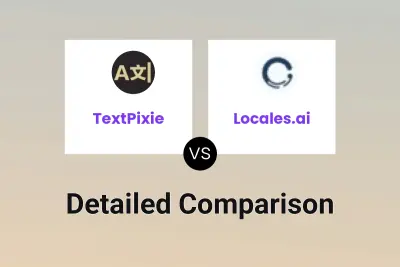
TextPixie vs Locales.ai Detailed comparison features, price
ComparisonView details → -
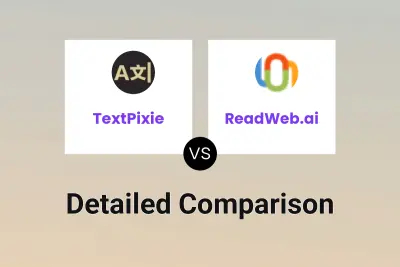
TextPixie vs ReadWeb.ai Detailed comparison features, price
ComparisonView details → -

TextPixie vs Picture Translate Detailed comparison features, price
ComparisonView details → -
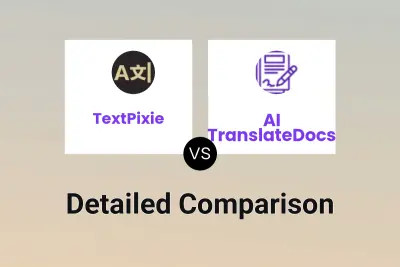
TextPixie vs AI TranslateDocs Detailed comparison features, price
ComparisonView details → -

TextPixie vs AI Translator Detailed comparison features, price
ComparisonView details → -
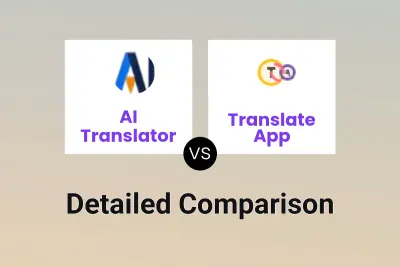
AI Translator vs Translate App Detailed comparison features, price
ComparisonView details → -
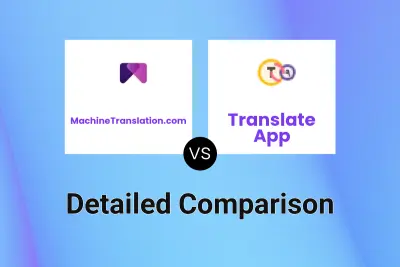
MachineTranslation.com vs Translate App Detailed comparison features, price
ComparisonView details → -

GiveMeTranslator vs Translate App Detailed comparison features, price
ComparisonView details →
Didn't find tool you were looking for?