 Thumbly
VS
Thumbly
VS
 AIThumbnail.so
AIThumbnail.so
Thumbly
Thumbly harnesses artificial intelligence to transform the process of creating thumbnails for YouTube videos. With Thumbly, content creators can produce captivating, click-inducing thumbnails effortlessly, leading to increased visibility and engagement on the platform. It's the go-to tool for YouTubers and influencers looking to save time and elevate their content productivity.AIThumbnail.so
AIThumbnail.so leverages advanced AI models like GPT-4o Image-1, FLux Pro, and Stable Diffusion to empower creators in growing their personal brands on YouTube. It specializes in transforming user imagination into compelling, high-converting thumbnails designed to capture viewer attention and enhance click-through rates. The platform emphasizes ease of use, enabling users to generate professional-looking thumbnails quickly without requiring any prior design skills, thus saving valuable time for content creation.The tool focuses on maintaining brand consistency across videos and offers unique features such as personalized AI avatars trained on user photos for a more authentic representation. Users input their video title and style, and the AI generates a suitable prompt and corresponding thumbnail options. These can then be fine-tuned and downloaded, streamlining the thumbnail creation process significantly. Security is prioritized, with user images stored securely and options available for data management.
Pricing
Thumbly Pricing
Freemium
Thumbly offers Freemium pricing .
AIThumbnail.so Pricing
Freemium
From $19
AIThumbnail.so offers Freemium pricing with plans starting from $19 per month .
Features
Thumbly
- AI-powered thumbnail generation: Quickly creates custom thumbnails to attract viewers
- Rich YouTube dataset analysis: Understands effective design elements for higher engagement
- User-friendly interface: Accessible for all levels of expertise
- Affordable and time-saving: Enhances productivity without breaking the bank
AIThumbnail.so
- Advanced AI Models: Utilizes GPT-4o Image-1, FLux Pro, and Stable Diffusion for image generation.
- AI Prompt Generation: Creates optimized prompts based on video title and style.
- AI Avatar Technology: Generates personalized, hyper-realistic AI avatars from user photos.
- Face Swap Feature: Integrates AI avatars or faces seamlessly into thumbnails (available in Pro/Lifetime plans).
- Quick Generation: Creates thumbnails in under a minute.
- Modification Tools: Allows fine-tuning of generated thumbnails.
- Magic Eraser: Uses Stable Diffusion for image editing.
- Consistent Branding Support: Helps maintain a cohesive visual identity across videos.
Use Cases
Thumbly Use Cases
- Creating compelling thumbnails for YouTube videos
- Generating unique titles to improve video discoverability
- Evaluating thumbnail effectiveness with a free analysis tool
AIThumbnail.so Use Cases
- Creating eye-catching YouTube thumbnails for personal brand channels.
- Generating personalized thumbnails featuring AI avatars.
- Quickly producing multiple thumbnail options for A/B testing.
- Maintaining a consistent visual style across a YouTube channel.
- Saving time on thumbnail design for busy content creators.
- Improving video click-through rates with optimized visuals.
FAQs
Thumbly FAQs
-
What can Thumbly help me with?
Thumbly can assist you in quickly generating custom thumbnails for your YouTube videos, analyzing effective design elements, and enhancing your productivity by automating the thumbnail creation process. -
Is Thumbly suitable for all levels of expertise?
Yes, Thumbly offers a user-friendly interface that is accessible to individuals with varying levels of expertise, making it easy for anyone to create captivating thumbnails. -
How does Thumbly analyze thumbnail effectiveness?
Thumbly uses AI to analyze a rich YouTube dataset to understand what design elements are most engaging, helping creators evaluate the effectiveness of their thumbnails.
AIThumbnail.so FAQs
-
Do I need design skills to use AIThumbnail.so?
No, the tool uses AI to generate professional, optimized thumbnails without requiring design expertise. -
How long does it take to generate a thumbnail?
Thumbnail generation or modification typically takes less than 1 minute, often under 10 seconds. -
How is my data secured?
User images are stored securely in a Supabase database. Users can request the deletion of their AI-trained model. -
Are the generated thumbnails public?
Thumbnails generated under the Free and Youtuber Starter plans are public and may be used for showcase purposes. Pro Creator and Lifetime Deal thumbnails remain private by default. -
What is a credit?
1 credit equals 1 image generated or modified using the AI models.
Thumbly
AIThumbnail.so
More Comparisons:
-

Thumbly vs Pikzels Detailed comparison features, price
ComparisonView details → -
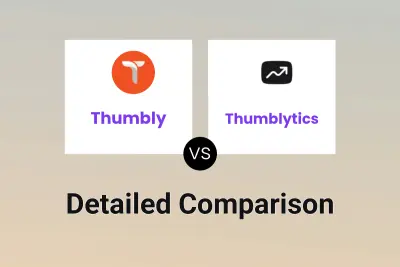
Thumbly vs Thumblytics Detailed comparison features, price
ComparisonView details → -

Thumbly vs tokee.ai Detailed comparison features, price
ComparisonView details → -

Thumbly vs Thumbmachine Detailed comparison features, price
ComparisonView details → -

Thumbly vs ThumbGO Detailed comparison features, price
ComparisonView details → -

Thumbly vs 1029th Detailed comparison features, price
ComparisonView details → -

Thumbly vs Thumbnail AI Detailed comparison features, price
ComparisonView details → -

Magic Thumbnails vs AIThumbnail.so Detailed comparison features, price
ComparisonView details →
Didn't find tool you were looking for?