 Thumbly
VS
Thumbly
VS
 Pictley
Pictley
Thumbly
Thumbly harnesses artificial intelligence to transform the process of creating thumbnails for YouTube videos. With Thumbly, content creators can produce captivating, click-inducing thumbnails effortlessly, leading to increased visibility and engagement on the platform. It's the go-to tool for YouTubers and influencers looking to save time and elevate their content productivity.Pictley
Pictley is an advanced AI-driven platform designed to transform how content creators approach thumbnail creation. With cutting-edge artificial intelligence, users can effortlessly generate attention-grabbing thumbnails by providing a simple text prompt, uploading a concept sketch, or reimagining existing designs with new styles and themes. This innovative approach enables creators to produce professional results in seconds, eliminating the need for time-consuming manual editing or hiring expensive designers.
By offering a seamless thumbnail generation experience, Pictley supports both amateur and professional creators seeking to boost audience engagement and stand out on crowded platforms like YouTube. The platform's user-friendly interface and flexible input methods empower users to quickly iterate and experiment with multiple creative directions, ensuring every video gets the visual impact it deserves.
Pricing
Thumbly Pricing
Thumbly offers Freemium pricing .
Pictley Pricing
Pictley offers Freemium pricing with plans starting from $20 per month .
Features
Thumbly
- AI-powered thumbnail generation: Quickly creates custom thumbnails to attract viewers
- Rich YouTube dataset analysis: Understands effective design elements for higher engagement
- User-friendly interface: Accessible for all levels of expertise
- Affordable and time-saving: Enhances productivity without breaking the bank
Pictley
- AI Thumbnail Generation: Instantly generates professional thumbnails from text prompts or concept sketches.
- Sketch-to-Thumbnail Conversion: Transforms user sketches into polished, high-quality thumbnails.
- Thumbnail Recreation: Applies new styles or themes to existing thumbnails for diverse visual impact.
- Quick Turnaround: Produces thumbnails in seconds without design expertise required.
- Designer-Quality Results: Delivers high-impact visual assets comparable to professional designer work.
Use Cases
Thumbly Use Cases
- Creating compelling thumbnails for YouTube videos
- Generating unique titles to improve video discoverability
- Evaluating thumbnail effectiveness with a free analysis tool
Pictley Use Cases
- Rapid YouTube thumbnail generation to improve video click-through rates.
- Transforming concept sketches into finished, audience-ready visuals for video content.
- Reimagining existing thumbnails with fresh styles for rebranding or thematic updates.
- Saving time and resources compared to manual design or hiring freelance designers.
- Supporting teams managing multiple content channels with scalable thumbnail production.
FAQs
Thumbly FAQs
-
What can Thumbly help me with?
Thumbly can assist you in quickly generating custom thumbnails for your YouTube videos, analyzing effective design elements, and enhancing your productivity by automating the thumbnail creation process. -
Is Thumbly suitable for all levels of expertise?
Yes, Thumbly offers a user-friendly interface that is accessible to individuals with varying levels of expertise, making it easy for anyone to create captivating thumbnails. -
How does Thumbly analyze thumbnail effectiveness?
Thumbly uses AI to analyze a rich YouTube dataset to understand what design elements are most engaging, helping creators evaluate the effectiveness of their thumbnails.
Pictley FAQs
-
How good is the quality of AI-generated thumbnails?
Pictley delivers professional-quality AI-generated thumbnails designed to attract attention and improve click-through rates for your content. -
How long does it take to generate a thumbnail?
Thumbnails are generated in seconds, allowing you to quickly iterate designs and optimize visuals for your content. -
Do I need design experience to use Pictley?
No design experience is required; the platform automates the creative process, making it accessible to users of all skill levels. -
What file formats do you support?
Pictley supports the most common image formats suitable for use across popular video and social platforms. -
Can I use these thumbnails commercially?
Yes, thumbnails generated by Pictley can be used for commercial purposes, supporting professional content creation needs.
Uptime Monitor
Uptime Monitor
Average Uptime
75.86%
Average Response Time
1011.03 ms
Last 30 Days
Uptime Monitor
Average Uptime
100%
Average Response Time
306.24 ms
Last 30 Days
Thumbly
Pictley
More Comparisons:
-

Thumbly vs Pikzels Detailed comparison features, price
ComparisonView details → -

Thumbly vs ThumbGO Detailed comparison features, price
ComparisonView details → -

ThumbnailPilot vs Pictley Detailed comparison features, price
ComparisonView details → -
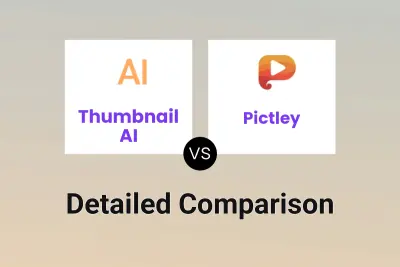
Thumbnail AI vs Pictley Detailed comparison features, price
ComparisonView details → -

ThumbnailMaker vs Pictley Detailed comparison features, price
ComparisonView details → -
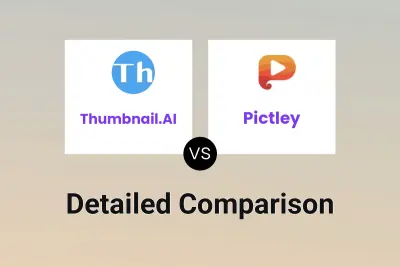
Thumbnail.AI vs Pictley Detailed comparison features, price
ComparisonView details → -

Thumbmachine vs Pictley Detailed comparison features, price
ComparisonView details → -

Thumbly vs EpicThumb Detailed comparison features, price
ComparisonView details →
Didn't find tool you were looking for?